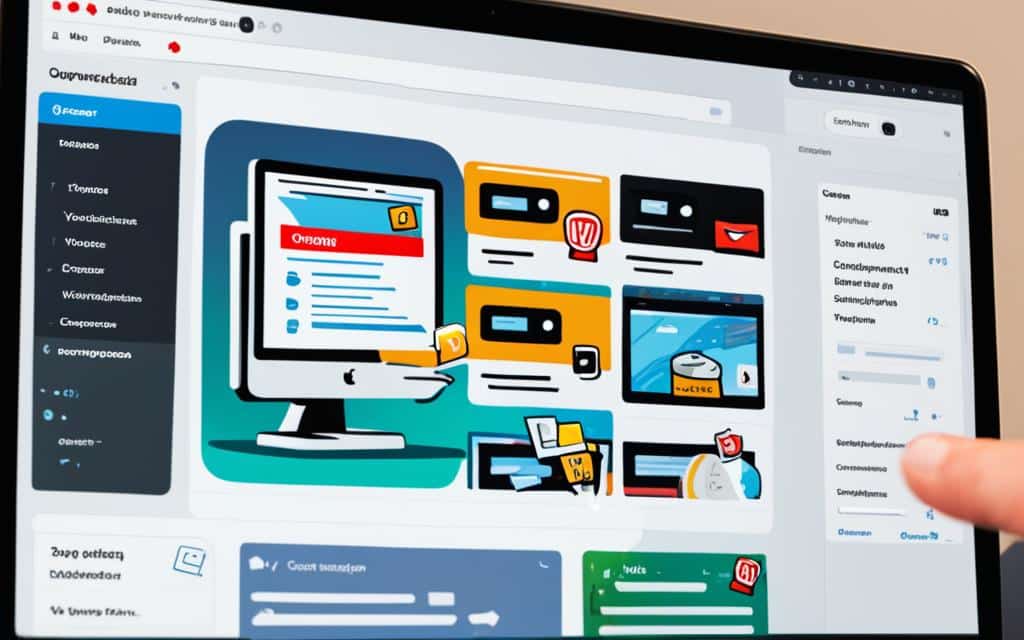Table of Contents
Are you looking to enhance your WordPress website with engaging YouTube videos? Embedding YouTube videos not only adds visual appeal but also helps to enrich your content and engage your audience. In this guide, we will walk you through the step-by-step process of embedding YouTube videos in your WordPress site, whether you prefer to use the YouTube block or the Custom HTML block.
To embed a YouTube video in WordPress, you have two options: using the YouTube block or the Custom HTML block. Let’s explore each method in detail.
The YouTube block is a built-in feature in WordPress that allows you to easily embed YouTube videos onto any area of your website. Simply copy the video URL from your web browser’s address bar while viewing the video, then paste the URL on a new line in the WordPress editor. The link will automatically transform into an embedded YouTube video player. The YouTube block supports standard YouTube videos, playlists, and live streams, and also offers options to customize the block’s appearance and functionality.
To learn how to embed a YouTube video in WordPress using the YouTube block, continue reading here.
Using the Custom HTML block:
If you prefer more control over the appearance and behavior of the embedded YouTube video, you can use the Custom HTML block. First, add a Custom HTML block to your post or page. Then, paste the YouTube URL in the block and click Embed. The Custom HTML block allows you to have more flexibility in customizing the embedded YouTube video. However, it is recommended to use this method only if you are familiar with HTML and have specific requirements that the YouTube block doesn’t fulfill.
To learn how to embed a YouTube video in WordPress using the Custom HTML block, continue reading here.
Looking to enhance your YouTube video embedding experience even further? Discover some popular WordPress plugins that can elevate your YouTube embedding game.
Continue reading here to explore WordPress plugins for enhancing YouTube video embedding.
How to Embed a YouTube Video in WordPress Using the YouTube Block
The YouTube block is a built-in feature in WordPress that allows you to easily embed YouTube videos onto any area of your website. By utilizing the YouTube block, you can seamlessly integrate engaging video content into your WordPress posts and pages, enhancing the overall user experience.
Embedding a YouTube video using the YouTube block is a simple process. Begin by copying the video URL from your web browser’s address bar while viewing the desired video. Then, navigate to the WordPress editor and paste the URL on a new line. The YouTube block will automatically recognize the URL and convert it into an embedded YouTube video player.
This versatile feature supports not only standard YouTube videos but also playlists and live streams. Whether you want to showcase a single video, create a curated playlist, or feature a live event, the YouTube block has you covered.
Additionally, the YouTube block offers customization options that allow you to tailor the appearance and functionality of the embedded video player. You can adjust the video’s dimensions, enable or disable related videos at the end, and choose between a light or dark theme, depending on the aesthetic of your website.
Benefits of Using the YouTube Block:
- Seamless integration of YouTube videos into WordPress
- Support for standard videos, playlists, and live streams
- Customization options for video player appearance and functionality
- Enhanced user experience with engaging multimedia content
With the YouTube block, adding captivating video content to your WordPress site is a breeze. Say goodbye to complicated coding or manual embedding processes – simply copy and paste the video URL, and let the YouTube block handle the rest.
Whether you’re a blogger looking to share your vlogs, a business owner aiming to showcase product demos, or an educator hoping to enrich your online courses, the YouTube block in WordPress offers a user-friendly solution for embedding YouTube videos into your website.
Example of an Embedded YouTube Video Using the YouTube Block:
| Website | URL |
|---|---|
| WordPress Blog | https://www.youtube.com/watch?v=abcd1234 |
How to Embed a YouTube Video in WordPress Using the Custom HTML Block
If you prefer to use the iframe embed option, you can insert the YouTube URL via a Custom HTML block in the WordPress editor. To do this, first, add a Custom HTML block to your post or page. Then, paste the YouTube URL in the block and click Embed. The Custom HTML block allows you to have more control over the appearance and behavior of the embedded YouTube video. However, make sure to use this option only if you’re familiar with HTML and have a specific requirement that the YouTube block doesn’t fulfill.
If you want to embed a YouTube video in WordPress using a custom HTML block, follow these steps:
- Select a post or page in the WordPress editor where you want to embed the YouTube video.
- Click on the “+” button to add a new block.
- Search for “Custom HTML” in the block library and select the “Custom HTML” block.
- Paste the YouTube video URL in the Custom HTML block.
- Click on the “Embed” button to embed the YouTube video.
By using the Custom HTML block, you can customize the size, alignment, and other properties of the embedded YouTube video. This gives you more flexibility to match the video with the design and layout of your WordPress website. Just make sure to have a basic understanding of HTML to ensure the correct formatting of the code.
Here is an example of what the Custom HTML block looks like in the WordPress editor:
WordPress Plugins for Enhancing YouTube Video Embedding
When it comes to enhancing your YouTube video embedding experience on WordPress, there is an array of powerful plugins available to cater to your specific needs. These plugins offer a wide range of features and functionalities that can take your videos to the next level.
One popular option is the Smash Balloon YouTube Feed Pro plugin. This versatile tool allows you to create stunning video galleries on your website, making it easy for visitors to browse through your content. With customizable layouts and responsive design, you can showcase your videos in a visually appealing way.
If privacy and consent are a concern for you, the WP YouTube Lyte plugin is an excellent choice. It provides enhanced privacy options, such as lazy loading videos to improve page loading times. Additionally, it offers advanced consent features, ensuring compliance with data protection regulations.
For those looking to integrate social media buttons and encourage more engagement, the YouTube Subscribe Bar plugin is worth considering. This plugin adds a customizable bar to your videos, encouraging viewers to subscribe to your YouTube channel with just a click. It’s a fantastic way to grow your subscriber base and increase your reach.
FAQ
How can I embed a YouTube video in WordPress?
There are two ways to embed a YouTube video in WordPress. You can use the YouTube block or the YouTube iframe embed option.
How do I embed a YouTube video using the YouTube block?
To embed a YouTube video using the YouTube block, simply copy the video URL from your web browser’s address bar and paste it on a new line in the WordPress editor. The link will automatically turn into an embedded YouTube video player.
Can I customize the appearance and functionality of the YouTube block?
Yes, the YouTube block in WordPress offers options to customize its appearance and functionality. You can customize the block’s appearance, such as the video player size and alignment.
How do I embed a YouTube video using the Custom HTML block?
To embed a YouTube video using the Custom HTML block, first, add a Custom HTML block to your post or page. Then, paste the YouTube URL in the block and click Embed. The Custom HTML block allows you to have more control over the appearance and behavior of the embedded YouTube video.
Are there any WordPress plugins available to enhance YouTube video embedding?
Yes, there are several WordPress plugins available that can enhance your YouTube video embedding experience. Some popular plugins include YouTube by EmbedPlus, WP YouTube Lyte, and Video Gallery plugins.
What features do these plugins offer?
These plugins offer various features and functionalities, such as creating video galleries, improving privacy and consent options, lazy loading videos, customizing video appearance, and integrating social media buttons.
How can I optimize my YouTube video embedding according to my specific needs?
By using WordPress plugins like Smash Balloon YouTube Feed Pro, WP YouTube Lyte, YouTube Subscribe Bar, YotuWP, WP YouTube Live, Videozoom, YourChannel, and YouTube Embed Plugin, you can customize and optimize your YouTube video embedding according to your specific needs and preferences.