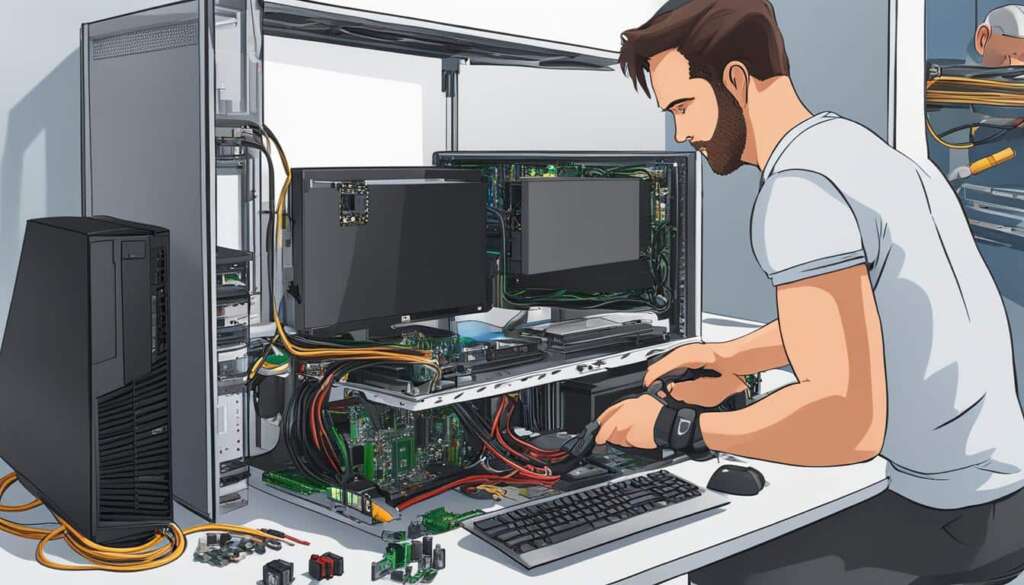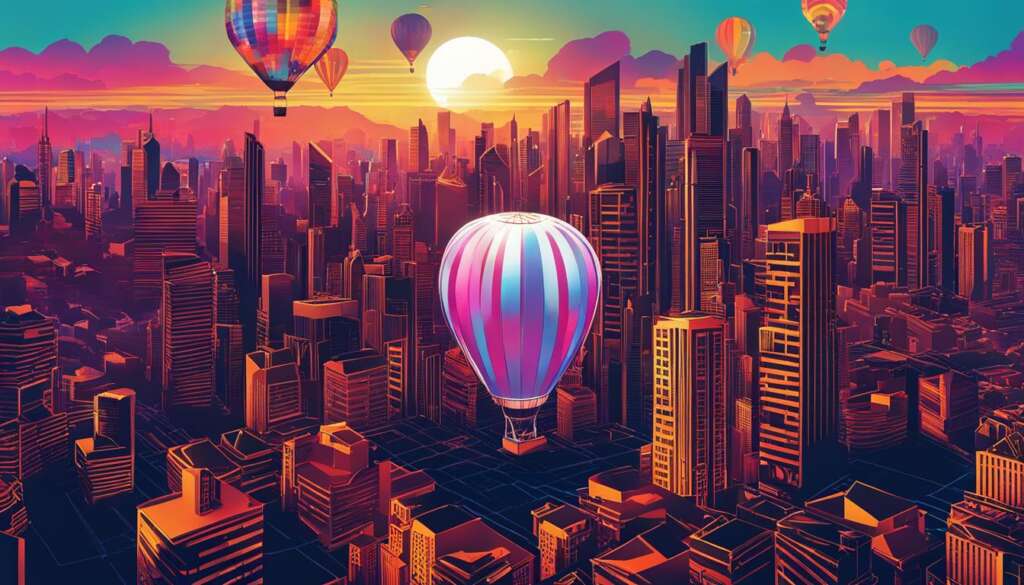Table of Contents
Building a gaming PC can be an exciting and fulfilling endeavor for both enthusiasts and beginners. If you’re passionate about gaming and want a machine that meets your specific needs, building your own PC is the way to go. This comprehensive step-by-step guide will walk you through the process, from selecting the right components to assembling them into a powerful gaming rig. Whether you’re a seasoned gamer or just starting out, this guide will provide the knowledge and guidance you need to build your dream gaming PC.
Before we dive into the details, let’s explore the advantages of building your own PC. One major benefit is customization. With a DIY build, you have complete control over each component, allowing you to choose the best hardware that suits your gaming style and performance requirements. Moreover, building your own PC can be cost-effective. While pre-built PCs may seem attractive, the ability to handpick individual components often results in a more affordable build with comparable or even better performance.
Now, let’s talk about choosing the right components. When building a gaming PC, it’s crucial to select components that are compatible with one another. Key components include the motherboard, CPU, GPU, RAM, power supply, storage, and case. The motherboard acts as the foundation, while the CPU and GPU handle the processing power and graphics respectively. RAM provides temporary storage, and the power supply ensures all components receive the necessary power. As for storage, you have the option of HDDs for larger capacity or SSDs for faster performance. The case houses all the components and determines aesthetics and cooling capabilities.
With the right components in hand, it’s time to move onto the step-by-step assembly guide. Safety precautions are essential, such as grounding yourself to prevent static electricity damage. The assembly process involves installing the motherboard, CPU, RAM, GPU, storage drives, cooling fans, and connecting cables. Each component has its own specific installation process, which can be found in their respective manuals. By carefully following the instructions, you can confidently assemble your gaming PC and bring it to life.
Get ready to embark on an exciting journey as we guide you through every step of building your gaming PC. From selecting components to putting them together, we’ve got you covered. Prepare to unleash your gaming potential with a powerful custom-built PC!
Benefits of Building Your Own PC
Building your own gaming PC offers several advantages that make it a compelling choice for enthusiasts and beginners alike.
One of the major benefits is customization. When you build your own PC, you have the freedom to handpick each component, ensuring that it fits your specific requirements and preferences. Whether you prioritize processing power, graphics capabilities, or storage capacity, you can create a gaming rig that is perfectly tailored to your needs.
Another advantage of building your own PC is cost-effectiveness. While pre-built PCs may seem like a convenient option, carefully selecting individual components often results in a more affordable build without sacrificing performance. By comparing prices and choosing cost-effective options for each component, you can achieve comparable or even superior performance at a lower cost.
Furthermore, building your own PC can be an incredibly rewarding experience. As you carefully assemble each component and witness your creation come to life, you’ll experience a sense of accomplishment and pride. This hands-on approach not only deepens your understanding of how computers work but also allows you to showcase your technical skills.
“Building your own PC offers customization, cost-effectiveness, and a sense of pride in creating something unique.”
Comparison Table: Building vs Buying a Gaming PC
| Factors | Building Your Own PC | Buying a Pre-built PC |
|---|---|---|
| Customization | Allows for complete customization to meet specific needs and preferences. | Limited customization options, often only able to choose from predetermined configurations. |
| Cost-Effectiveness | Can be more cost-effective by selecting individual components that offer better value for money. | May seem more convenient but can be more expensive for similar performance. |
| Quality Control | Provides greater control over the quality of components used. | Relies on the quality of components chosen by the manufacturer. |
| Technical Knowledge | Requires some technical knowledge but can be a learning experience. | No technical knowledge required, but limited opportunity for learning. |
| Upgradeability | Allows for easy upgrades and component replacements in the future. | May have limited upgrade options, depending on the pre-built system. |
Choosing the Right Components
Selecting the right components is crucial when building a gaming PC. It’s important to ensure compatibility between the components to ensure optimal performance. The key components to consider include the motherboard, CPU, GPU, RAM, power supply, storage (HDD/SSD), and case.
Motherboard
The motherboard acts as the foundation of your PC, determining the overall compatibility and features available. It is essential to choose a motherboard that supports the specific CPU and RAM configuration you intend to use. Additionally, consider factors like the number of expansion slots, USB ports, and audio capabilities based on your needs.
CPU
The CPU, often referred to as the brain of the computer, is responsible for executing instructions and performing calculations. When selecting a CPU, consider factors such as the number of cores, clock speed, and cache size. For gaming purposes, it is recommended to choose a CPU with multiple cores and high clock speed for smooth performance.
GPU
The GPU, or graphics processing unit, is responsible for rendering and displaying graphics on your gaming PC. It is crucial to choose a GPU that can handle the graphical demands of the games you plan to play. Look for GPUs with higher VRAM capacity and clock speeds for improved performance and visual quality.
RAM
RAM, also known as random-access memory, provides temporary storage for data that the CPU actively uses. It is important to choose RAM modules with sufficient capacity and high clock speeds to ensure smooth multitasking and optimal game performance. Consider the compatibility with your motherboard and the recommended RAM speed for your CPU.
Power Supply
The power supply unit (PSU) supplies electricity to all the components in your gaming PC. It is essential to choose a PSU that has sufficient wattage to power your components. Consider factors like efficiency rating, modular or non-modular design, and the number of connectors required to support your chosen components.
Storage
Storage options for your gaming PC include HDDs (hard disk drives) and SSDs (solid-state drives). HDDs provide larger storage capacities at a lower cost, while SSDs offer faster read and write speeds for improved load times and overall system responsiveness. Consider a combination of SSD for the operating system and frequently used applications/games, along with an HDD for additional storage capacity.
Case
The case houses all the components of your gaming PC and plays a crucial role in aesthetics and cooling. Look for cases that offer sufficient space for your chosen components, good airflow, and cable management options. Choose a case with a design that aligns with your personal style and preferences.
| Component | Considerations |
|---|---|
| Motherboard | Select a compatible motherboard based on CPU and RAM requirements. Consider expansion slots, USB ports, and audio capabilities. |
| CPU | Choose a CPU with multiple cores and high clock speed for smooth performance. |
| GPU | Look for GPUs with higher VRAM capacity and clock speeds for improved graphics performance. |
| RAM | Choose RAM modules with sufficient capacity and high clock speeds for smooth multitasking and optimal game performance. |
| Power Supply | Select a PSU with sufficient wattage and consider factors like efficiency, modularity, and connector compatibility. |
| Storage | Consider a combination of HDDs and SSDs based on storage needs and performance requirements. |
| Case | Select a case with sufficient space, good airflow, cable management options, and a design that aligns with your style. |
Step-by-Step Assembly Guide
Building your own gaming PC can be an exciting and fulfilling process. To ensure a successful assembly, it’s important to follow a step-by-step guide while taking necessary safety precautions. Let’s dive into the essential steps:
Safety Precautions: Before you begin, make sure to ground yourself by touching a grounded metal object to avoid any static electricity damage to the sensitive components. It’s also recommended to work on a non-static surface, such as an anti-static mat.
Component Installation: Start by installing the motherboard into the case, aligning the screw holes and securing it with screws. Next, install the CPU carefully into the socket, ensuring proper alignment. Attach the CPU cooler according to the manufacturer’s instructions.
Install the RAM modules into the appropriate slots on the motherboard, applying gentle pressure until they click into place. Then, insert the graphics card into the appropriate PCI Express slot and secure it with screws if necessary. Connect the power cables to the GPU.
In the next step, install your storage drives, such as an HDD or SSD, into their respective slots within the case. Make sure to connect the SATA data and power cables to the motherboard and drives. Install any additional case fans for proper cooling.
Finally, connect all necessary cables, including the power supply cables, SATA cables, USB headers, and front panel connectors. Take your time to ensure a secure and organized connection, referencing the motherboard manual if needed.
By following this step-by-step guide, you can confidently assemble a gaming PC, enjoying the process while avoiding any common pitfalls. Remember, patience and attention to detail are key to a successful build. Now, you’re one step closer to the gaming experience of your dreams!
FAQ
Is building a gaming PC difficult?
Building a gaming PC may seem challenging, but with the right knowledge and guidance, anyone can do it.
Who is this ultimate guide tailored for?
This ultimate guide is tailored for both enthusiasts and beginners.
What are the benefits of building your own PC?
Building your own PC offers several benefits, including customization, cost-effectiveness, and a rewarding experience.
Why is customization important?
Customization allows you to select each component to meet your specific requirements and preferences.
Is building your own PC cost-effective?
Yes, building your own PC can be more cost-effective as it often results in a more affordable build with comparable performance.
What components should I consider when building a gaming PC?
The key components to consider include the motherboard, CPU, GPU, RAM, power supply, storage (HDD/SSD), and case.
What does the motherboard do?
The motherboard acts as the foundation of your PC, determining the overall compatibility and features available.
What is the CPU?
The CPU is the brain of the computer, responsible for carrying out program instructions and performing calculations.
What is the GPU?
The GPU handles graphics processing, ensuring smooth visuals and high frame rates in games.
What is the purpose of RAM?
RAM provides temporary storage for data, allowing the computer to access and process information quickly.
Why is the power supply important?
The power supply supplies electricity to all components, ensuring they receive the necessary power to function.
What are the storage options for a gaming PC?
Storage options include traditional hard disk drives (HDDs) for larger capacity and solid-state drives (SSDs) for faster performance.
What does the case do?
The case houses all the components and determines the overall aesthetics and cooling capabilities of the gaming PC.
How can I assemble a gaming PC?
The assembly process can be broken down into several steps, including installing the motherboard, CPU, RAM, GPU, storage drives, cooling fans, and connecting all necessary cables.
What safety precautions should I take during assembly?
It’s important to take safety precautions such as grounding yourself to avoid static electricity damage.
Where can I find the installation process for each component?
The installation process for each component can be found in their respective manuals.
Can I ensure proper installation and connection by following a guide?
Yes, following a step-by-step guide ensures that each component is properly installed and connected, resulting in a fully functional gaming PC.