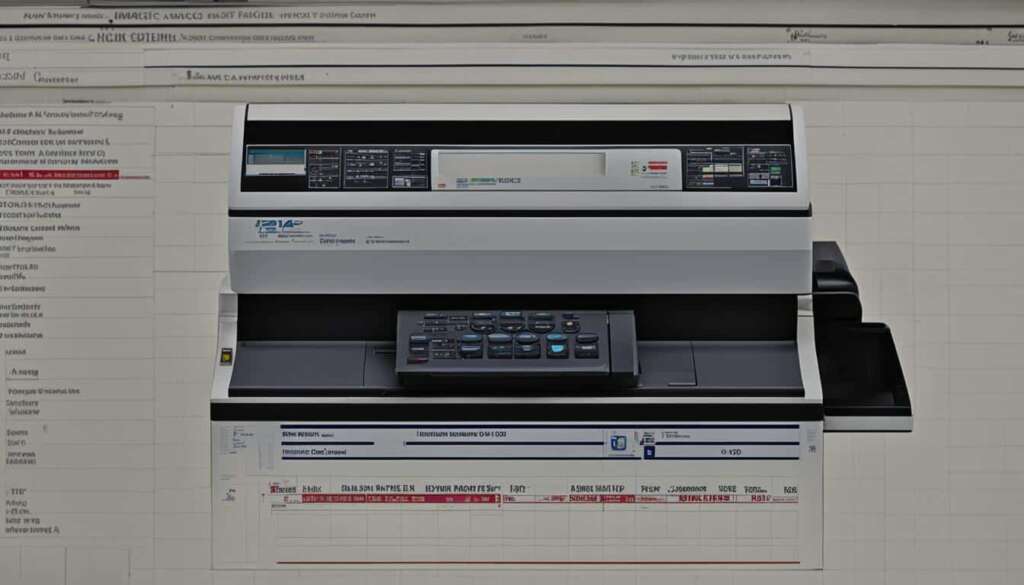Table of Contents
Looking to join the action-packed world of Apex Legends on your PC? You’ve come to the right place! In this guide, we will walk you through the steps to download and install Apex Legends on your computer, making sure you’re ready to jump into the intense battle royale action.
First things first, you’ll need to have the EA app installed on your PC. If you haven’t already done so, head over to the official EA website (https://www.ea.com) and download the app. Once you have it installed, log in to your EA Account or create a new one if you don’t have an account yet.
Once you’re logged in, navigate to your EA Library. Look for Apex Legends and click on the arrow in the bottom-right corner. This will initiate the installation process.
During the installation, you will be prompted to confirm the install location and choose your preferred language settings. Make sure to review and select the options that suit you best. Once you’ve made your choices, click “Next” to proceed.
Before you start the download, you will be asked to read and accept the terms of play. Take a moment to go through them and click “Accept” to continue.
Finally, click the “Download” button, and the Apex Legends installer will begin downloading the game files to your PC. Depending on your internet speed, this may take some time, so sit back and relax, or use this opportunity to learn more about the game and its exciting features.
That’s it! Once the download is complete, you’ll be all set to dive into the exhilarating world of Apex Legends on your PC. So gear up, assemble your squad, and get ready for epic battles filled with intense moments and thrilling victories.
Stay tuned for more guides on how to play Apex Legends on different platforms, as well as tips and tricks to master the game. Get ready to showcase your skills and become the champion of the arena!
Download Apex Legends on PlayStation and Xbox
If you’re eager to join the action-packed world of Apex Legends on your PlayStation or Xbox console, you’re in luck! The process of downloading and installing the game is straightforward and hassle-free. Here’s how you can get started:
Download Apex Legends on PlayStation
To download Apex Legends on your PlayStation, follow these simple steps:
- Open the PlayStation Store from your console’s main menu.
- Use the search function to find Apex Legends.
- Once you’ve located the game, click on it to access the game’s page.
- Click on the “Download” button to initiate the installation process.
That’s it! Apex Legends will now start downloading onto your PlayStation console, and you’ll be ready to jump into the action soon.
Download Apex Legends on Xbox
If you prefer to play Apex Legends on your Xbox console, here’s how you can download it:
- From the main menu of your Xbox, navigate to the Store.
- Select the “Search” option to start looking for Apex Legends.
- Enter “Apex Legends” into the search bar and press Enter.
- Once you’ve found the game, click on it to access the game’s page.
- Click on the “Install” button to begin the installation process.
Great! Apex Legends will now start downloading onto your Xbox console, and you’ll be ready to experience the thrilling battles in no time.
Image shows the PlayStation and Xbox logos, representing the platforms where Apex Legends can be downloaded.
Download Apex Legends on Nintendo Switch
Apex Legends, the popular battle royale game, is now available for download on the Nintendo Switch. To start playing this adrenaline-pumping game on your Switch, follow the simple steps below:
- Open the Nintendo eShop on your Nintendo Switch.
- Choose the account where you want to download Apex Legends.
- Click on the Search option and type in “Apex Legends”.
- Once you find the game, click on it to view the game details.
- Click the “Download” button to start the installation process.
- Wait for the game to finish downloading and installing.
- Once installed, you can launch Apex Legends and start your epic battle for glory!
With its vibrant graphics, fast-paced gameplay, and variety of characters to choose from, Apex Legends on Nintendo Switch offers an exciting gaming experience that you can enjoy anytime, anywhere. Don’t miss out on the action – download Apex Legends on your Nintendo Switch today!
Tips and Tricks for Playing Apex Legends
To make the most of your Apex Legends experience, here are some essential tips and tricks. First, choose the Legend that matches your playstyle to maximize your effectiveness in the arena. Every Legend in Apex Legends has unique abilities and strengths that can be utilized strategically. Find the Legend that suits your preferred style of play, whether it’s aggressive, defensive, or supportive, and master their abilities to dominate the battlefield.
Secondly, stick close to your squad and utilize smart communication to coordinate effectively with your teammates. Apex Legends is a team-based game that encourages teamwork and coordination. Make use of the ping system to mark enemies, indicate loot, and communicate important information without the need for voice chat. Good communication with your squad can greatly increase your chances of success in battles and keep your team organized.
It’s also crucial to get familiar with the arena and the map. Knowing the layout of the map, the different areas, and the high-traffic zones can give you a strategic advantage. Take note of the different tiers of loot available and prioritize going for high-tier caches while minimizing the risks. Additionally, make use of map features like Jump Towers to quickly traverse the map, Hot Zones for better loot opportunities, and Respawn Beacons to bring back fallen teammates into the fight.
Finally, don’t forget to loot fallen enemies and utilize the tagging system to spot rare items. When you eliminate an opponent, remember to loot their death box to collect their weapons, ammo, and valuable loot. The tagging system allows you to mark items of interest, particularly useful when playing with teammates who may need specific weapons or gear. Share information about rare items you come across to support your squad and strengthen your loadouts.
FAQ
How do I download Apex Legends on my PC?
To download Apex Legends on your PC, you can follow two methods. First, you can download and install the EA app, log in to your EA Account, go to your Library, find Apex Legends, and click Download. Alternatively, you can download Apex Legends through the Steam client by searching for the game and clicking Play Game.
How do I download Apex Legends on my PlayStation?
To download Apex Legends on your PlayStation, open the PlayStation Store, search for Apex Legends, and click Download to start the installation process.
How do I download Apex Legends on my Xbox?
To download Apex Legends on your Xbox, go to the Store from the main menu, select Search, and search for Apex Legends. Find the game and click Install.
How do I download Apex Legends on my Nintendo Switch?
To download Apex Legends on your Nintendo Switch, open the Nintendo eShop, choose the account you want to download the game to, click on the Search option, look for Apex Legends, and click Download to start the installation process.
How can I make the most of my Apex Legends experience?
To make the most of your Apex Legends experience, here are some essential tips and tricks. First, choose the Legend that matches your playstyle to maximize your effectiveness in the arena. Secondly, stick close to your squad and utilize smart comms to communicate effectively with your teammates. It’s also important to get familiar with the arena, as knowing your surroundings can give you a strategic advantage. Take note of the different tiers of loot and try to go for the high-tier caches without putting yourself at too much risk. Additionally, make use of map features like Jump Towers, Hot Zones, and Respawn Beacons to gain an edge over your opponents. Finally, don’t forget to loot fallen enemies and utilize the tagging system to spot rare items.