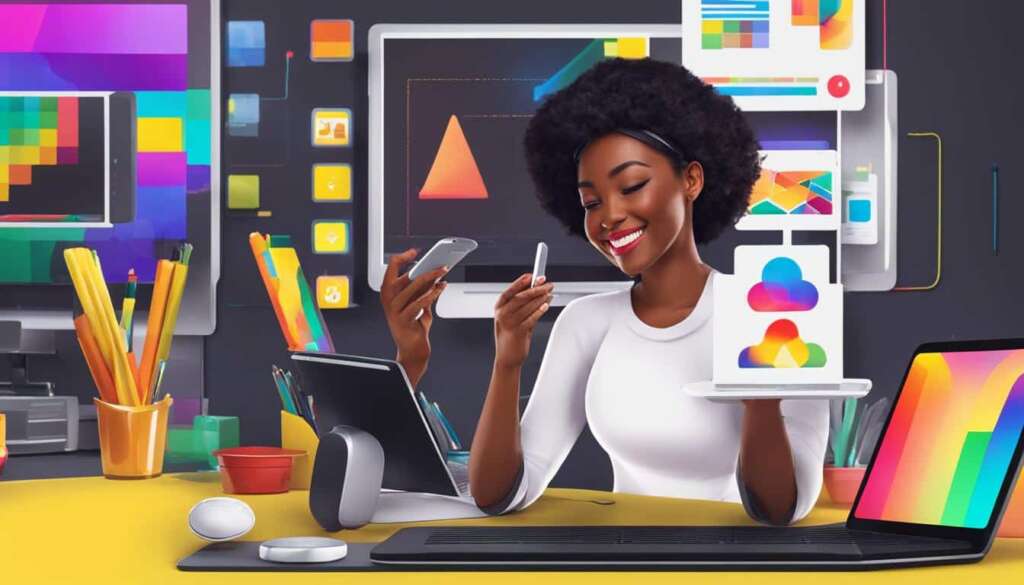Table of Contents
Welcome to our beginner’s guide on how to play Pokémon on your PC! If you’re a fan of the Pokémon franchise and want to enjoy the games on a larger screen with customizable controls, then this guide is for you. In this section, we’ll explore different methods and tools that allow you to play Pokémon on your PC, providing you with a more immersive gaming experience. Let’s dive in!
Playing Pokémon games on your PC can be achieved using emulators and ROMs. Emulator Games is a website that offers downloadable ROMs and emulators for various Pokémon games. By visiting the website, you can easily search for your favorite Pokémon games and play them online without the need to install an emulator.
The website also provides additional features such as customizable keyboard controls, sound settings, save and upload game states, as well as the option to play in full-screen mode. This allows you to tailor your gaming experience and make it more enjoyable. Alternatively, you can download specific emulators like DeSmuME for Nintendo DS games or BGB for Game Boy Color games. These emulators enable you to select your desired Pokémon ROM, configure keyboard controls, and save and load your game progress.
Now that you have a basic understanding of how to play Pokémon games on your PC, let’s move on to the next section where we’ll explore how to play the Pokémon Trading Card Game. Stay tuned!
How to Play Pokémon Trading Card Game
The Pokémon Trading Card Game (TCG) is a tabletop version of the Pokémon series, offering players the opportunity to experience the beloved franchise in a card-based format. With its strategic gameplay and captivating collectible cards, the Pokémon TCG has become a popular choice for fans of all ages.
To play the Pokémon TCG, each player must have a deck consisting of exactly 60 cards. These decks are composed of different types of cards, including:
- Pokémon cards
- Energy cards
- Item cards
- Trainer cards
Once the decks are prepared, the game revolves around setting up basic Pokémon and evolving them into more powerful Stage 1 and Stage 2 Pokémon. Players can then engage in battles by attacking their opponent’s Pokémon using energy cards for powerful attacks. Additionally, the Pokémon TCG incorporates various status conditions, such as sleep, burn, confusion, paralysis, and poison, adding a layer of strategic depth to the gameplay.
The game continues until one player defeats all of their opponent’s Pokémon or forces them to run out of cards. It’s a game of strategy, resource management, and well-timed moves.
For those who prefer online gameplay, the Pokémon Trading Card Game also offers a digital version that can be played on various platforms.
Pokémon TCG Rules Overview:
Here is a simplified overview of the basic rules of the Pokémon TCG:
- Each player builds a deck of exactly 60 cards.
- Players begin the game by setting up basic Pokémon on their side of the field.
- Players take turns, drawing cards from their deck and playing cards from their hand.
- Players can evolve their Pokémon by placing Stage 1 and Stage 2 Pokémon cards on top of their basic Pokémon.
- Players can attach energy cards to their Pokémon to power their attacks.
- Players can use item and trainer cards to gain various advantages or disrupt their opponent’s strategy.
- Players can attack their opponent’s Pokémon using their own Pokémon’s attacks, taking into account energy requirements and any special effects.
- When a Pokémon is knocked out, the opposing player takes a prize card.
- The game ends when one player collects all of their prize cards, defeats all of their opponent’s Pokémon, or forces their opponent to run out of cards.
For a more in-depth understanding of the rules, players can refer to the official Pokémon TCG rulebook or participate in events and tournaments to gain practical experience.
A Sample Pokémon TCG Deck
| Card Type | Number of Cards |
|---|---|
| Pokémon cards | 40 |
| Energy cards | 10 |
| Item cards | 5 |
| Trainer cards | 5 |
Constructing a well-balanced deck is crucial for competitive play. Players can experiment with different combinations of Pokémon, energy types, and strategic cards to create a deck that suits their playstyle.
Whether playing in person or online, the Pokémon Trading Card Game offers an immersive and strategic experience that allows fans to dive deeper into the world of Pokémon. The thrill of building decks, evolving Pokémon, and outsmarting opponents makes the Pokémon TCG a must-play for any Pokémon enthusiast.
How to Play Pokémon Go on PC
Pokémon Go, the popular smartphone game, can also be enjoyed on a PC using an emulator or a location spoofing tool. With these methods, players can explore different areas, catch Pokémon, and take their gaming experience to a larger screen.
Emulator Method: Nox App Player
- Download and install Nox App Player, a recommended emulator for playing Pokémon Go on PC.
- Launch Nox App Player and log in with your Google account.
- Download and install Pokémon Go from the Google Play Store within the emulator.
- Once installed, open Pokémon Go and start playing on your PC.
- Enjoy the game with the convenience and comfort of a computer setup.
Location Spoofing Method: Tenorshare iAnyGo
- If you prefer not to use an emulator, you can play Pokémon Go on PC using a professional tool like Tenorshare iAnyGo.
- Download and install Tenorshare iAnyGo on your computer.
- Connect your iPhone to the computer and launch Tenorshare iAnyGo.
- Select “Change Location” in Tenorshare iAnyGo and search for the desired location.
- Set the desired location as your virtual location and start playing Pokémon Go on your PC without the need for an emulator.
By using the Nox App Player emulator or Tenorshare iAnyGo’s location spoofing feature, players can enjoy the immersive world of Pokémon Go on their PC. Whether it’s the convenience of an emulator or the flexibility of location spoofing, these methods offer new ways to experience the game.
Advantages of Playing Pokémon Go on PC
“Playing Pokémon Go on PC opens up new possibilities for trainers. With a larger screen, precise controls, and flexible gameplay options, players can have a more immersive and enjoyable experience. Whether you prefer using an emulator or location spoofing, taking Pokémon Go to PC is definitely worth a try!”
Conclusion
Playing Pokémon on a PC offers a unique gaming experience for fans of the franchise. By utilizing emulators and ROMs, players can immerse themselves in the world of Pokémon on a larger screen and customize their gameplay to suit their preferences.
The Pokémon Trading Card Game introduces a tabletop format, allowing players to engage in strategic battles using cards. Whether it’s setting up basic Pokémon and evolving them into more powerful forms or utilizing energy cards and applying status conditions, the Trading Card Game brings the Pokémon series to life in a new and exciting way.
For those who enjoy the popular Pokémon Go smartphone game, it’s possible to play it on a PC as well. Emulators like Nox App Player provide a platform to enjoy Pokémon Go on a larger screen, while tools like Tenorshare iAnyGo allow players to spoof their location and explore new areas in the game.
Overall, playing Pokémon on a PC opens up a world of possibilities and allows fans to experience the franchise in different ways. Whether it’s battling Pokémon on a larger screen, engaging in strategic card battles, or exploring new locations in an augmented reality game, playing Pokémon on a PC offers versatility and the opportunity to enjoy this beloved franchise to the fullest.
FAQ
How can I play Pokémon games on a PC?
You can play Pokémon games on a PC using emulators and ROMs. Emulator Games is a website that offers downloadable ROMs and emulators for Pokémon games. You can visit the website, search for Pokémon games, and play them online without the need to install an emulator. Alternatively, you can download a Nintendo DS emulator like DeSmuME or a Game Boy Color emulator like BGB. Once you have the emulator, you can select a Pokémon ROM, open it in the emulator, configure keyboard controls, and start playing.
What is the Pokémon Trading Card Game and how do I play it?
The Pokémon Trading Card Game is a tabletop version of the Pokémon series, played with decks of 60 cards. Each deck consists of Pokémon cards, energy cards, item cards, and trainer cards. To play the game, you set up basic Pokémon and evolve them into more powerful Stage 1 and Stage 2 Pokémon. You can attack your opponent’s Pokémon, use energy cards for attacks, and apply status conditions. The game ends when you defeat your opponent’s Pokémon or they run out of cards.
Can I play Pokémon Go on a PC?
Yes, you can play Pokémon Go on a PC using an emulator or location spoofing tools. One recommended emulator is Nox App Player. You can download and install the emulator, login with your Google account, and play the game. Alternatively, you can use a tool like Tenorshare iAnyGo to spoof your location on your iPhone. This allows you to play Pokémon Go on a PC without the need for an emulator, by changing your location and exploring different areas in the game.
What are the advantages of playing Pokémon on a PC?
Playing Pokémon on a PC offers a larger screen and the ability to customize the gameplay experience. With emulators and ROMs, you can enjoy Pokémon games on a bigger display and configure keyboard controls to your liking. The Pokémon Trading Card Game provides a tabletop format for strategic battles using cards. Finally, playing Pokémon Go on a PC allows you to explore new locations and catch Pokémon by using emulators or location spoofing tools.