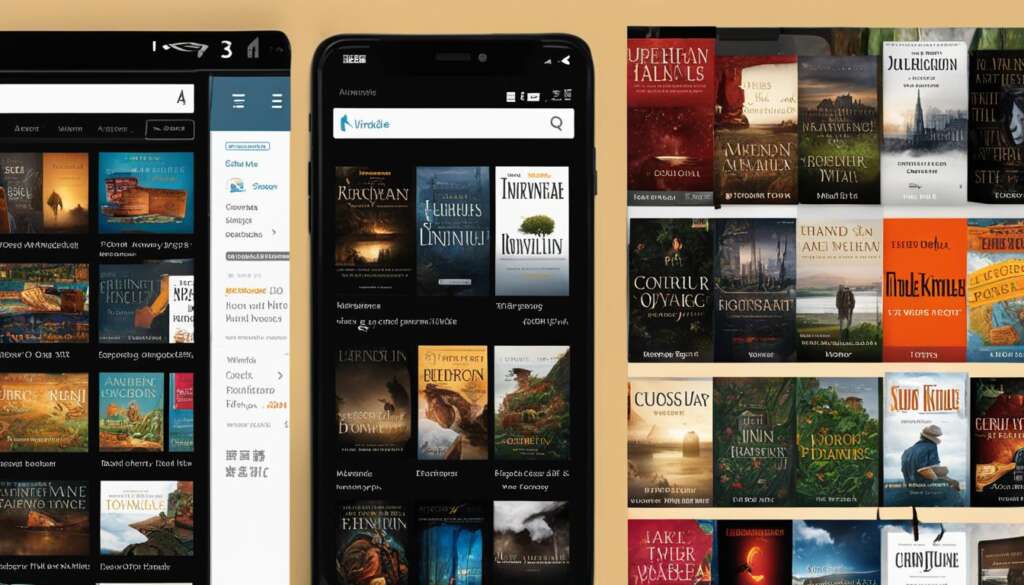Table of Contents
If you’re a book lover who wants to read Kindle books on your PC, you’re in luck! There are two convenient ways to enjoy your favorite Kindle books on your computer: using the Kindle for PC app or the Kindle Cloud Reader.
The Kindle for PC app is a free software offered by Amazon. It allows you to sync your Kindle books across all devices with the Kindle app installed. This means you can seamlessly transition from reading on your Kindle device to your PC, without losing your progress. To get started, simply download and install the Kindle for PC app from the Amazon website.
On the other hand, the Kindle Cloud Reader provides a web-based solution for accessing your Kindle library on your PC. No software installation is necessary. All you need is a web browser, and you can start reading your Kindle books from anywhere with an internet connection.
In the next sections, we’ll provide step-by-step instructions on how to read Kindle books on your PC using both the Kindle for PC app and the Kindle Cloud Reader.
How to Read Kindle Books on PC using the Kindle PC app
To read Kindle books on a PC, you can make use of the Kindle for PC app. Follow these simple steps to get started:
- Download Kindle for PC: Go to the Amazon website and download the Kindle for PC app. It’s free and easy to install. Simply click on the download link and follow the on-screen instructions.
- Install and Sign In: Once the app is downloaded, open the installation file and install it on your PC. After installation, launch the app and sign in to your Amazon account using your login credentials.
- Access Your Kindle Library: Once you’re logged in, your Kindle library will automatically sync and appear in the app. You’ll have access to all the Kindle books you’ve purchased or borrowed.
- Start Reading: Now that your Kindle library is available in the app, simply double-click on any title to start reading the book on your PC. The app offers a user-friendly interface, with options to customize font size, background color, and more.
With the Kindle for PC app, you can enjoy your favorite Kindle books on a larger screen and take advantage of the features and functionalities offered by your PC. It provides a convenient way to read your books without the need for a separate eReader device.
Experience the Joy of Reading Kindle Books on Your PC
By using the Kindle for PC app, you can fully enjoy your Kindle library on a device you already own. The app provides a seamless reading experience with easy access to your entire collection. The larger screen of your PC allows for comfortable reading, and you can customize the reading settings to suit your preferences. Whether you’re at home or on the go, the Kindle for PC app ensures you have your favorite books at your fingertips.
“Reading gives us someplace to go when we have to stay where we are.” – Mason Cooley
Reading books can transport you to different worlds and offer a much-needed escape from everyday life. With the Kindle for PC app, you can dive into captivating stories and explore new ideas directly on your PC. It’s a convenient way to read, learn, and relax whenever you have some free time.
How to Read Kindle Books on PC using Kindle Cloud Reader
With Kindle Cloud Reader, you can easily access your Kindle library and read your favorite books online without the need to download any software. Here’s a simple guide on how to read Kindle books on your PC using Kindle Cloud Reader.
Step 1: Visit the Kindle Cloud Reader Homepage
To get started, open a web browser on your PC and visit the Kindle Cloud Reader homepage.
Click here to visit the Kindle Cloud Reader homepage.
Step 2: Sign in to Your Amazon Account
Once you’re on the Kindle Cloud Reader homepage, sign in to your Amazon account using your login credentials.
Step 3: Access Your Kindle Library
After signing in, your Kindle library will be displayed on the screen. You’ll see all the books you’ve purchased or borrowed from the Kindle Store.
Step 4: Choose a Book to Read
To start reading a book, simply double-click on the cover of the book you want to read. The book will open on your screen, allowing you to enjoy it without the need to install any additional software.
Reading Kindle books on your PC using Kindle Cloud Reader is a convenient way to access your Kindle library and read books online. Whether you’re at home or in the office, you can enjoy your favorite titles with just a few clicks.
Give it a try and experience the joy of reading Kindle books on your PC!
Benefits of Reading Kindle Books on PC
There are several advantages to reading Kindle books on a PC. One of the main benefits is the elimination of the need for a separate eReader device, saving you the expense of purchasing one. Instead, you can conveniently access your Kindle library directly on your PC.
Another advantage is the larger screen size offered by PCs compared to traditional eReaders. This larger screen is particularly beneficial for those who prefer larger text or for enjoying books with detailed images, graphics, or illustrations.
PCs also allow for multitasking, enabling you to switch seamlessly between reading and other tasks without the need to juggle multiple devices. Whether you need to respond to an email, browse the internet for references, or take notes while reading, the PC’s multitasking capability enhances your overall reading experience.
Additionally, reading Kindle books on a PC provides the added advantage of internet connectivity. PCs are always connected to the internet, allowing you to access online content, such as research materials or supplemental information, while reading. This feature enhances your understanding and engagement with the material.
Furthermore, reading Kindle books on a PC ensures compatibility with various Kindle book formats. Some eReaders may not support certain Kindle book formats, limiting your options. However, by using the Kindle app on your PC, you can access and enjoy a wide range of Kindle book formats, expanding your reading choices.
FAQ
How can I read Kindle books on a PC?
There are two ways to read Kindle books on a PC. You can use the Kindle for PC app or the Kindle Cloud Reader.
How do I read Kindle books on a PC using the Kindle PC app?
To read Kindle books on a PC using the Kindle PC app, you need to download and install the app from the Amazon website. After installation, sign in to your Amazon account and your Kindle library will appear. Simply double-click on any title to start reading the book on your PC.
How do I read Kindle books on a PC using Kindle Cloud Reader?
To read Kindle books on a PC using Kindle Cloud Reader, visit the Kindle Cloud Reader homepage in a web browser and sign in to your Amazon account. Once signed in, your Kindle library will be displayed. Double-click on the book you want to read, and it will open on your screen without the need to download any software.
What are the benefits of reading Kindle books on a PC?
Reading Kindle books on a PC eliminates the need for a separate eReader device, saving you the cost of purchasing one. PCs offer a larger screen compared to eReaders, which is beneficial for those who prefer larger text or images. PCs also allow for multitasking, making it easy to switch between reading and other tasks. Moreover, PCs are always connected to the internet, providing easy access to online content while reading. Finally, some Kindle book formats may not be supported by all eReaders, but they can be read on a PC using the Kindle app.