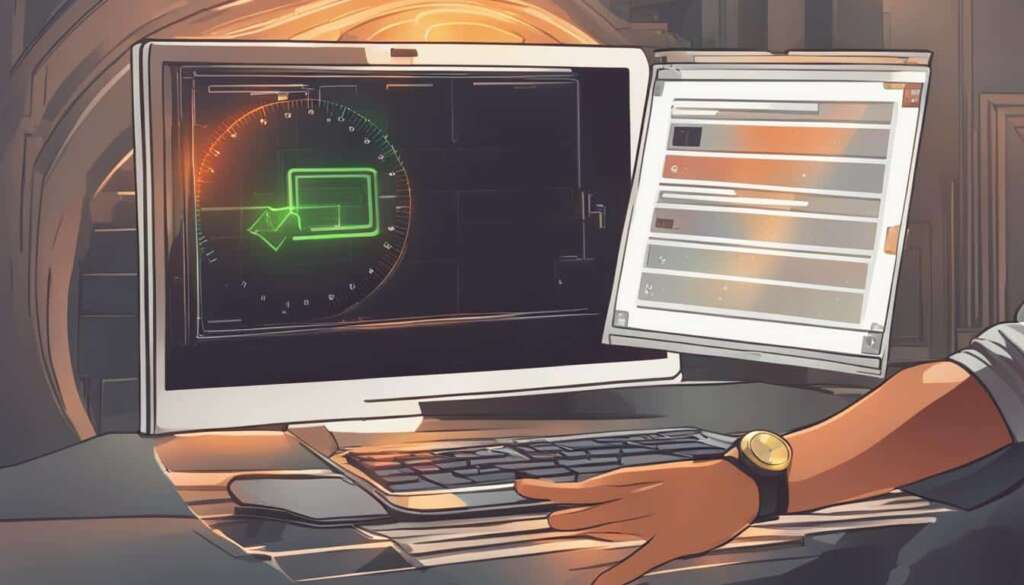Table of Contents
Are you looking for a simple way to record the last 30 seconds on your PC? Whether you want to capture funny moments in a game, share fascinating clips with friends, or post highlights on social media, we’ve got you covered.
In this guide, we’ll explore different methods and software that allow you to capture your PC’s last 30 seconds effortlessly. No matter your preference or skill level, there’s a solution for you.
Let’s dive in and discover the best options for recording those memorable moments on your PC.
In the sections that follow, we’ll explore three popular methods: EaseUS RecExperts, Xbox Game Bar, OBS Studio, and Nvidia. Each of these options offers unique features and benefits, catering to different recording needs and preferences. Whether you’re a gamer, content creator, or simply want to preserve special moments, there’s a solution for you.
Let’s get started!
Clip the Last 30 Seconds on PC with EaseUS RecExperts
When it comes to clipping the last 30 seconds on your PC, EaseUS RecExperts is the go-to software. With its range of features and user-friendly interface, it provides an effortless way to capture and save those memorable moments. Let’s explore what makes EaseUS RecExperts the ideal PC clipping software for your needs.
Flexible Recording Modes
One of the standout features of EaseUS RecExperts is its flexible recording modes. Whether you want to capture the entire screen or focus on a specific area, this software allows you to do it all. From full-screen capture to partial-screen recording, the choice is yours.
No Limitations
Unlike other software options, EaseUS RecExperts has no limitations on the duration of the recording. Whether you need to clip a quick 10-second snippet or a full 30 seconds, you have complete control over the length of your recording.
Professional Game Recording Mode
If you’re a gaming enthusiast, you’ll appreciate the professional game recording mode offered by EaseUS RecExperts. This mode supports capturing videos at up to 124 FPS, ensuring that your gameplay highlights are of the highest quality. Relive your epic gaming moments and share them with your friends!
Customizable Options
With EaseUS RecExperts, you have the freedom to customize your recording experience. Choose the recording area that suits your needs, adjust the audio settings, and even enable webcam recording if desired. These customizable options ensure that you achieve the perfect recording every time.
Simple Recording Process
Gone are the days of complex recording processes. EaseUS RecExperts simplifies the recording experience with its user-friendly interface. With just a few clicks, you can start and stop the recording effortlessly. And to make things even easier, the software provides a recording list interface that allows you to access and edit your clips with ease.
Make your PC clipping experience a breeze with EaseUS RecExperts. This powerful software offers the flexibility, customization, and simplicity you need to capture the last 30 seconds on your PC. Try it out and elevate your recording game today!
Clip Last 30 Seconds on PC with Xbox Game Bar
Xbox Game Bar is a built-in game recording software for Windows 10 and above that allows users to easily clip the last 30 seconds on their PC. Activating it is as simple as pressing the Windows logo key + G on your keyboard, instantly giving you access to capture those exciting moments.
Customizability is a key feature of Xbox Game Bar. You have the option to assign a recording hotkey of your choice, making it even more convenient to capture the perfect clip. Need to adjust settings? No problem. With just a few clicks, you can access the settings menu and configure how the software records the last 30 seconds on your computer.
One of the standout capabilities of Xbox Game Bar is its seamless integration with gaming. The software automatically detects the game you’re playing and operates discreetly in the background, ensuring that it doesn’t disrupt your gaming experience or interfere with other desktop applications.
While Xbox Game Bar is suitable for basic recording needs, it’s important to note that it has certain limitations in customization options and sound quality. If you’re looking for more advanced features or higher audio fidelity, you may want to explore other options available in the market.
FAQ
How can I record the last 30 seconds on my PC?
There are multiple methods available to record the last 30 seconds on your PC. Some popular ones include using software like EaseUS RecExperts, Xbox Game Bar, OBS, or Nvidia.
What is EaseUS RecExperts and how can it help me clip the last 30 seconds on my PC?
EaseUS RecExperts is a recommended software for clipping the last 30 seconds on your PC. It offers flexible screen recording options and advanced tools for an improved recording experience. You can choose between full-screen capture or partial-screen recording and there are no limitations on the recording duration. It also provides a professional game recording mode with support for capturing videos at up to 124 FPS, ensuring high-quality gameplay highlights. Additionally, you can customize the recording area, audio, and webcam options according to your needs.
How can I clip the last 30 seconds on my PC with Xbox Game Bar?
Xbox Game Bar is a built-in game recording software for Windows 10 and above that allows you to clip the last 30 seconds on your PC. You can activate it by pressing the Windows logo key + G on your keyboard. It is a quick and easy method, and the software automatically detects the game in use, operating in the background without interfering with other desktop apps. While Xbox Game Bar is suitable for basic recording needs, it has limitations in customization options and sound quality.