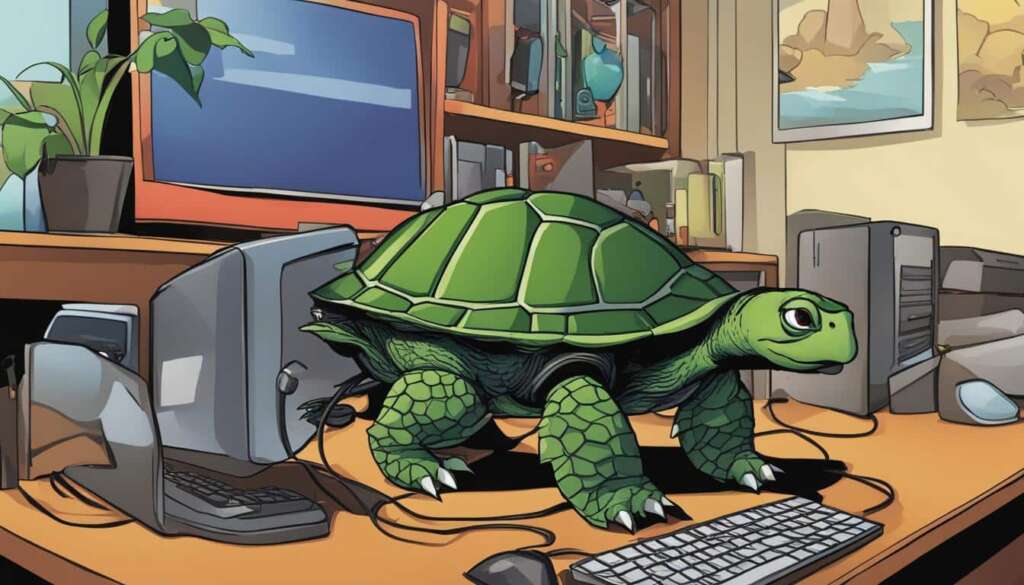Table of Contents
Are you frustrated with a slow PC that just can’t keep up with your demands? Don’t worry, you’re not alone. Many users experience the same issue of a sluggish computer that hinders productivity and enjoyment. But what exactly is causing your PC to underperform? Let’s delve into the possible reasons and find ways to speed up your system.
One user recently upgraded their graphics card and CPU, expecting a performance boost. However, they were disappointed to find that their PC was still not performing as expected. Through meticulous benchmarking, they discovered that their CPU, GPU, and RAM were all underperforming. This realization led them to investigate further and explore potential solutions to address the problem effectively.
Another user suggested that running games at a lower resolution might be a contributing factor to the slow performance. While this can be a valid point, there are various other factors that can also impact your PC’s performance. These factors include having too many startup programs, long gaps in time between reboots, excessive background programs, a nearly full hard drive, insufficient memory (RAM), an overheating processor, a fragmented hard drive, hardware failure, viruses or malware, and outdated software.
Identifying and addressing these issues can make a significant difference in speeding up your slow PC and improving its overall performance. Let’s explore each of these potential culprits and discover effective solutions to bring your computer back up to speed.
Too Many Startup Programs and Gaps in Time Between Reboots
One common reason for a slow PC is having too many startup programs. When a computer starts up, many programs automatically run in the background, consuming processing power and prolonging the startup time. Users can disable unnecessary startup programs to speed up their computer.
Another factor that can impact computer performance is the time between reboots. Shutting down or rebooting a computer clears out the memory cache, resulting in a more responsive and faster system. If a computer has been running for an extended period without a reboot, it may be beneficial to give it a break by shutting it down completely.
| Common Reasons for Slow PC | Potential Solutions |
|---|---|
| Too many startup programs | Disable unnecessary startup programs |
| Gaps in time between reboots | Regularly reboot the computer to clear memory cache |
Hard Drive Issues and Insufficient Memory
A nearly full hard drive can have a significant impact on computer performance. When the hard drive starts to fill up, it can lead to slower response times and an overall decrease in speed. To ensure optimal performance, it is advisable to keep a reasonable amount of free space on the hard drive.
Additionally, insufficient memory, also known as RAM (Random Access Memory), can cause a computer to run slowly, especially when running multiple programs simultaneously. Users may need to increase their memory capacity to improve computer performance. Most users find that upgrading to 8GB of RAM is sufficient for their needs.
Here is a table summarizing the effects of hard drive issues and insufficient memory on computer performance:
| Issue | Effects on Performance |
|---|---|
| Nearly Full Hard Drive | Slower response times, decrease in overall speed |
| Insufficient Memory (RAM) | Slow performance, especially when running multiple programs simultaneously |
Having a nearly full hard drive or insufficient memory can significantly impact computer performance. Ensuring enough free space on the hard drive and upgrading the memory capacity can help improve the speed and overall performance of your computer.
Overheating Processor and Outdated Software
One of the significant factors that can contribute to a slow PC is an overheating processor. Processors generate heat while performing tasks, and if the cooling system (fan) is not functioning properly, the processor can overheat. This can result in decreased performance and even system shutdowns to prevent further damage. To address this issue, users should regularly check for obstructions, clean out any debris, and ensure that the fan is working correctly. Keeping the processor’s temperature within optimal range is crucial for maintaining a fast and efficient PC.
Another aspect that can affect computer speed is outdated software. It is essential to keep all software up to date, including the operating system and web browser. Outdated software can lead to compatibility issues and leave the system vulnerable to security threats. By regularly updating software, users can ensure maximum performance and address any bugs or vulnerabilities that may hinder the PC’s speed. PC maintenance should include checking for software updates and installing them promptly to optimize performance.
Proper PC maintenance is the key to avoiding potential slowdowns caused by an overheating processor and outdated software. Taking the necessary steps to ensure the cooling system is functioning correctly and updating software regularly can significantly improve computer performance. By addressing these factors, users can enhance their PC’s speed and enjoy a smoother computing experience.
FAQ
Why is my PC running slow and underperforming?
There can be various reasons for a slow PC, including hardware and software issues. Factors such as too many startup programs, gaps in time between reboots, a nearly full hard drive, insufficient memory (RAM), an overheating processor, a fragmented hard drive, hardware failure, viruses or malware, and outdated software can all contribute to a slow PC. Identifying and addressing these issues can help improve computer performance.
How can I speed up my computer by managing startup programs?
To speed up your computer, you can disable unnecessary startup programs. When a computer starts up, many programs automatically run in the background, consuming processing power and prolonging the startup time. By disabling unnecessary startup programs, you can reduce the workload on your computer and enhance its performance.
Why is it important to reboot my computer regularly?
Rebooting your computer regularly is important because it clears out the memory cache and refreshes the system. When a computer has been running for an extended period without a reboot, it can accumulate temporary files and processes, which can slow down the system. By rebooting, you give your computer a fresh start and help maintain its responsiveness and speed.
How does a nearly full hard drive affect computer performance?
When a hard drive becomes nearly full, it can significantly impact computer performance. A full hard drive can lead to slower response times, longer load times for applications, and an overall decrease in speed. It is advisable to keep a reasonable amount of free space on your hard drive to ensure optimal performance.
How does insufficient memory (RAM) affect computer performance?
Insufficient memory (RAM) can cause a computer to run slowly, especially when running multiple programs simultaneously. When the available memory is not enough to handle the tasks at hand, the computer may start using virtual memory, which is significantly slower. Increasing the memory capacity, typically to 8GB for most users, can help improve computer performance.
How can I prevent my processor from overheating?
An overheating processor can have a significant impact on computer performance. To prevent overheating, you should check for obstructions around the processor, clean out any debris, and ensure that the cooling system, such as the fan, is functioning correctly. Proper ventilation and cooling are crucial for maintaining optimal performance.
Why is it important to keep my software up to date?
Keeping your software up to date is essential for optimal computer performance. Outdated software, including the operating system and web browser, can have bugs and vulnerabilities that can impact computer speed. Regularly updating your software helps address these issues, ensuring maximum performance and security.