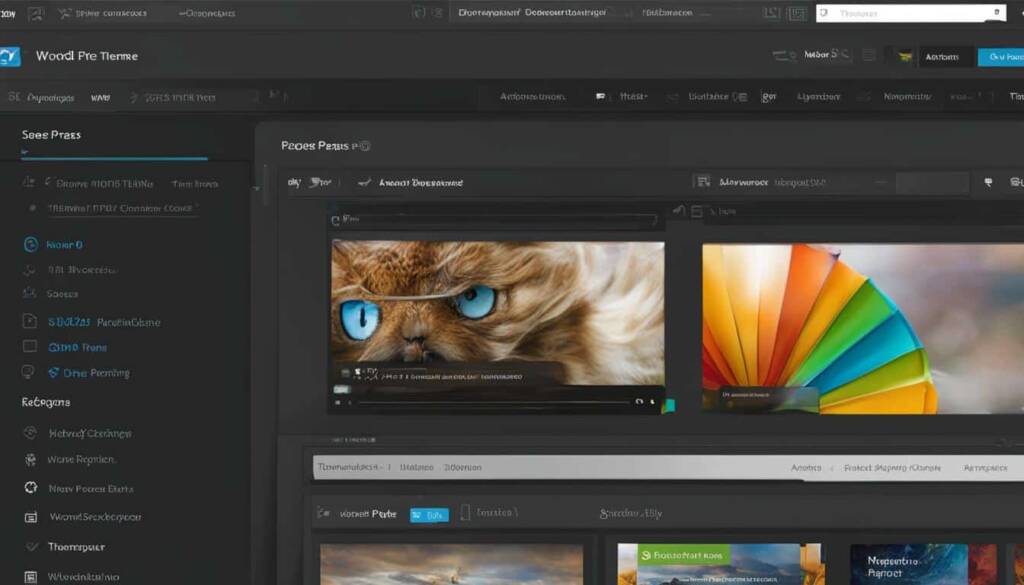Table of Contents
If you’re a website owner looking to customize the appearance of your site, installing a WordPress theme is an essential task. A WordPress theme controls the look and layout of your website, and there are thousands of free and premium options available.
In this step-by-step guide, we will walk you through the process of installing a WordPress theme. Whether you’re choosing a theme from the WordPress Theme Directory or a third-party source, this guide will ensure a successful installation.
Let’s dive in and learn how to install a WordPress theme in just a few simple steps!
What is a WordPress Theme?
A WordPress theme is a set of interconnected files that control the front-end visual appearance of a website. It includes style sheets, templates, images, and code that determine the design elements such as colors, fonts, page layout, and widget locations. Themes are essential for WordPress websites as they define the overall look and feel of the site. It is important to note that only one theme can be active on a WordPress site at a time. Developers and designers create themes to help users customize their websites without any coding experience.
WordPress themes play a crucial role in shaping the front-end presentation of a website. These themes are responsible for the overall visual appeal, design elements, and layout of a WordPress site. By controlling elements such as colors, fonts, page structure, and widget placement, themes provide the framework for the user interface.
A WordPress theme consists of a collection of files that work together to create the desired front-end appearance. These files include style sheets (CSS), templates, images, and code that define various design elements. With the help of themes, website owners can easily customize the visual aspects of their sites without the need for complex coding.
Overall, themes act as the design blueprint for WordPress websites, allowing users to create a visually appealing and cohesive website. Whether it’s a personal blog, corporate website, or e-commerce platform, selecting the right theme is crucial to create an engaging and user-friendly online presence.
Themes not only impact the aesthetic appeal of a website but also contribute to its usability and functionality. Customizing a theme’s design elements can help to create a unique and memorable user experience. By selecting themes compatible with responsive design principles, websites can ensure an optimal browsing experience across different devices.
A great WordPress theme is like a digital canvas, where you can express your creativity and bring your vision to life.
In addition to design elements, themes may also come with pre-built templates that provide a foundation for different page types such as homepages, blog posts, and contact pages. These templates can save time and effort, allowing website owners to focus on creating compelling content and engaging their audience.
Key Features of WordPress Themes:
- Front-end visual appearance
- Design elements (colors, fonts, layout, etc.)
- Templates for different page types
- Responsive design for mobile-friendly browsing
- Widget areas for adding additional functionality
Overall, a WordPress theme serves as the foundational element for creating a visually appealing and highly functional website. With the wide range of themes available, website owners have the flexibility to choose a theme that aligns with their brand identity and user preferences.
How to Choose a WordPress Theme
Choosing the right WordPress theme is crucial to ensure that your website aligns with your brand and appeals to your target audience. When it comes to WordPress themes, there are both free and premium options available. Each type has its own pros and cons, so it’s important to consider your specific needs and requirements before making a decision.
Free Themes
Free themes are a popular choice for many website owners who want to experiment without financial commitment. These themes can be downloaded directly from the WordPress Theme Directory, making them easily accessible to everyone. However, it’s important to note that free themes may lack certain features and support that are available with premium themes. Additionally, since free themes are available to the public, there is a higher chance that multiple websites may use the same theme, which can affect the uniqueness and branding of your site.
Premium Themes
Premium themes, on the other hand, come with a price tag but offer additional features and support from the theme developers. These themes are often designed with a more professional and polished look, and they may provide extensive customization options to suit your specific needs. Premium themes are typically updated regularly to ensure compatibility with the latest WordPress version and plugins, which is important for maintaining the security and functionality of your website.
When choosing a WordPress theme, consider the following factors:
- Suitable Design: Look for a theme that reflects the style and aesthetic of your brand. Consider the color scheme, typography, and overall layout to ensure a cohesive and visually appealing design.
- Responsiveness: With the increasing use of mobile devices, it’s essential that your chosen theme is responsive and adapts well to different screen sizes. A responsive theme will provide a seamless user experience across all devices.
- SEO-Friendly: Optimize your website for search engines by choosing a theme that is built with SEO best practices in mind. Look for themes that have clean code, optimized headings, and integration with popular SEO plugins.
- Regular Updates: Select a theme that is regularly updated by the developers. This ensures that any bugs or security vulnerabilities are addressed promptly, and that your theme remains compatible with the latest WordPress updates and plugins.
Additionally, it’s important to consider the compatibility of the theme with different browsers, as well as the availability of support from the theme developers. The level of support can vary between themes, so make sure to choose a theme that offers the level of assistance that you require.
Ultimately, the choice between a free or premium theme depends on your specific needs, budget, and desired features. Evaluate your options carefully and choose a WordPress theme that not only looks great but also enhances the functionality and user experience of your website.

| Free Themes | Premium Themes |
|---|---|
| Lower cost | Higher cost |
| Limited customization options | Extensive customization options |
| Potential lack of support | Support from theme developers |
| Possibility of multiple websites using the same theme | Increased uniqueness and branding |
| Limited updates | Regular updates and bug fixes |
How to Install a Theme from the WordPress Theme Directory
Installing a theme from the WordPress Theme Directory is a simple and straightforward process. Follow these step-by-step instructions to install a theme that suits your website’s design and functionality:
- Login to your WordPress Dashboard.
- Navigate to Appearance > Themes.
- Click on the “Add New” button.
- Browse the WordPress Theme Directory to find a theme that meets your needs. You can use the search function or filter options to narrow down your choices.
- Once you’ve found a theme, click on the “Install” button to download and install it.
- After the installation is complete, click on the “Activate” button to make the theme active on your website.
Now that you have installed the theme from the WordPress Theme Directory, it’s time to customize it according to your preferences. You can access the theme’s settings and design elements by navigating to Appearance > Customize. From there, you can modify various aspects of the theme, such as colors, fonts, header and footer layouts, and more.
Remember, the WordPress Theme Directory offers a wide range of free themes that you can use to enhance the visual appeal and functionality of your website. Take your time exploring the directory to find the perfect theme that aligns with your brand and engages your target audience.
Benefits of Installing Themes from the WordPress Theme Directory
Installing themes from the WordPress Theme Directory comes with several advantages:
- Free Themes: The WordPress Theme Directory offers a vast collection of free themes that you can use without any cost.
- Verified Quality: All themes available in the directory undergo a review process to ensure they meet quality standards.
- Security: Themes from the WordPress Theme Directory are regularly updated to address any security vulnerabilities.
- Community Support: As these themes are widely used, you can find documentation, tutorials, and support forums to help you with any theme-related issues.
- Compatibility: Themes from the directory are built to be compatible with the latest version of WordPress and popular plugins.
By leveraging the WordPress Theme Directory, you can easily find and install themes that suit your website’s needs while benefitting from the community support and security updates that come with using these themes.
| Pros | Cons |
|---|---|
| Wide range of free themes to choose from | Limited customization options compared to some premium themes |
| Regularly updated for security and compatibility | May not offer unique or specialized features |
| Community support and resources available | Themes may lack advanced functionality or premium support |
Conclusion
Installing a WordPress theme is a straightforward process that allows you to fully customize the appearance of your website. By choosing a theme that aligns with your brand and appeals to your target audience, you can create a visually stunning and engaging online presence.
When selecting a WordPress theme, consider various factors such as the design options, customization capabilities, responsiveness, SEO-friendliness, regular updates, compatibility with different browsers, and the availability of support. These elements are crucial in ensuring that your website not only looks great but also performs optimally.
Whether you decide to install a theme from the WordPress Theme Directory or from a third-party source, following the step-by-step instructions provided is key to a successful installation. Once you have installed and activated the theme, you can then further personalize it to create a unique and visually appealing website that truly reflects your brand and vision.
So, go ahead and explore the vast range of WordPress themes available, choose the one that best suits your needs, and embark on the journey of creating your dream website. Happy theme installation!
FAQ
How do I install a WordPress theme?
To install a WordPress theme, log in to your WordPress Dashboard, go to Appearance > Themes, click on “Add New,” browse the WordPress Theme Directory or upload a theme from a third-party source, click on “Install,” and then activate the theme.
What is a WordPress theme?
A WordPress theme is a collection of files that control the front-end visual appearance of a website. It includes style sheets, templates, images, and code that determine design elements such as colors, fonts, page layout, and widget locations.
How do I choose a WordPress theme?
Consider factors such as suitable design for your brand, ease of customization, responsiveness, SEO-friendliness, regular updates, compatibility with different browsers, and the availability of support when choosing a WordPress theme.
Free WordPress themes allow you to experiment without financial commitment but may lack support and uniqueness. Premium themes come with additional features, regular updates, and support from the theme developers.
How do I install a theme from the WordPress Theme Directory?
To install a theme from the WordPress Theme Directory, log in to your WordPress Dashboard, go to Appearance > Themes, click on “Add New,” browse the directory for a theme, click on “Install,” and then activate the theme.