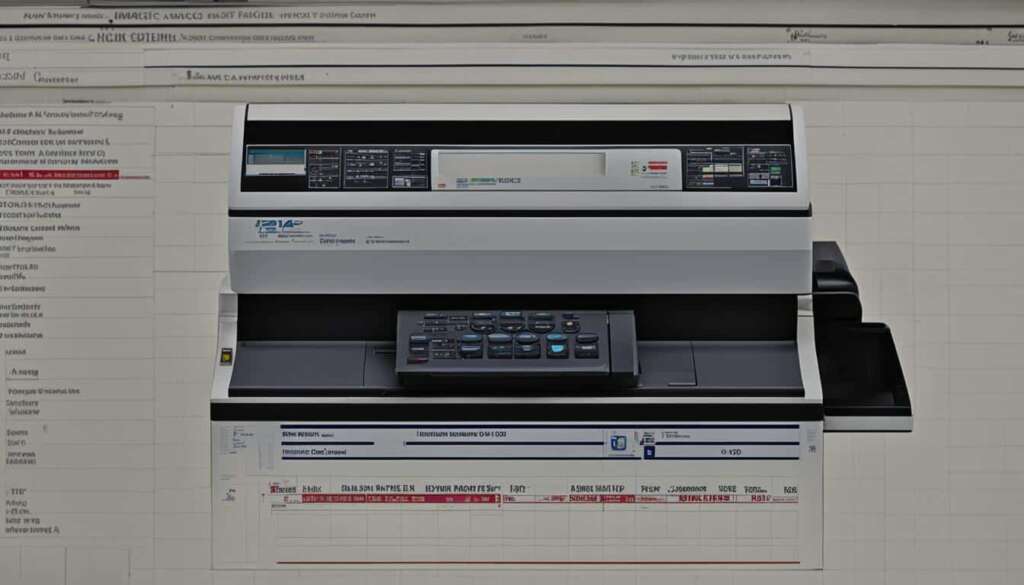Table of Contents
Are you a Mac user who’s always wanted to experience the power of Windows on your beloved device? Look no further than Parallels Desktop for Mac, the best virtualization software that allows you to seamlessly run Windows on your Mac machine. With Parallels Desktop, you can unlock a whole new world of possibilities and enjoy the convenience of both macOS and Windows operating systems in one place.
Parallels Desktop for Mac is the ultimate solution for anyone seeking to run Windows applications on their Mac. Whether you’re a professional, a student, or a home user, this innovative software offers full functionality and integration, ensuring that you never miss out on the benefits of either platform.
With Parallels Desktop for Mac, you can seamlessly switch between macOS and Windows, empowering you to access the applications, files, and tools you need without the hassle of rebooting or investing in separate hardware.
Imagine effortlessly running Windows-exclusive software, using specialized accounting programs, or even playing Windows-exclusive games on your Mac. Parallels Desktop for Mac makes all of this possible and more.
Designed to meet the needs of a wide range of users, Parallels Desktop for Mac caters to home users, students, professionals, and power users alike. Whether you’re looking for seamless integration, specialized tools, or advanced features for software development, Parallels Desktop has you covered.
Experience the best of both worlds with Parallels Desktop for Mac. Embrace the limitless possibilities and enhance your productivity by effortlessly running Windows on your Mac machine. Try Parallels Desktop for free and unlock a world of endless potential.
Key Features of Parallels Desktop for Mac
Parallels Desktop for Mac offers a range of key features that enhance your experience of running Windows on Mac. These features include:
- Choose Your View: With Parallels Desktop, you can easily switch between different view modes, including full-screen, windowed, and coherence, giving you the flexibility to work with Windows applications in a way that suits your preference.
- Drag and Drop Files: The software allows you to seamlessly drag and drop files between Windows and Mac applications, making it convenient to transfer and share data between the different operating systems.
- Open Files on Finder with Windows: Parallels Desktop enables you to open Windows files directly from the macOS Finder. This integration simplifies file management and improves workflow efficiency.
- Play Windows-Exclusive Games: Gaming enthusiasts can rejoice as Parallels Desktop allows you to play Windows-exclusive games on your Mac. Experience the excitement and thrill of popular games without the need for a separate gaming setup.
- Support for Major Updates: Parallels Desktop 16 for Mac ensures compatibility with major updates to macOS, Windows, Linux, and new Mac models, ensuring that you can enjoy the latest features and advancements.
“Parallels Desktop for Mac offers a range of key features that enhance your experience of running Windows on Mac.”
Parallels Desktop for Mac for Different User Segments
Parallels Desktop for Mac caters to various user segments, including home users, students, professionals, and power users. With its seamless integration of Windows into the Mac environment, Parallels Desktop offers a comprehensive solution for a wide range of needs.
Home Users
For home users, Parallels Desktop provides the perfect platform to access popular accounting software and specialized programs on their Mac. Whether managing personal finances or running a small business, Parallels Desktop ensures the smooth integration of Windows applications, enhancing productivity and efficiency. Experience the power of Windows programs without compromising the user-friendly and intuitive macOS interface.
Students
For students, Parallels Desktop opens up a world of possibilities by enabling the use of Linux distributions and e-learning tools right on their Mac. Whether pursuing computer science, engineering, or other technical disciplines, Parallels Desktop enhances the learning experience by providing access to specialized software and tools. Unleash your full potential and explore new horizons with Parallels Desktop.
Professionals
Professionals across various industries can benefit from Parallels Desktop’s range of productivity tools. From seamless collaboration across different operating systems to efficient data management with specialized software, Parallels Desktop empowers professionals to work more effectively. Maximize your productivity and excel in your field by seamlessly combining the power of Mac and Windows.
Power Users
For power users, Parallels Desktop offers advanced features and functionality tailored to their specific needs. From software development to network testing and CI/CD automation, Parallels Desktop provides a comprehensive toolkit for power users. Unlock the full potential of your Mac with Parallels Desktop’s array of advanced features.

Parallels Desktop for Mac brings together the best of macOS and Windows, catering to the diverse needs of home users, students, professionals, and power users. Experience the seamless integration, enhanced productivity, and a world of possibilities with Parallels Desktop. Try the free trial today and unlock the full potential of your Mac.
System Requirements and Compatibility
Parallels Desktop for Mac is a powerful virtualization software that allows you to run Windows on your Mac seamlessly. To ensure optimal performance, it is important to meet the system requirements and ensure compatibility with your Mac machine.
Supported macOS Versions
Parallels Desktop for Mac is compatible with a range of macOS versions, including:
- macOS Sonoma 14.0 or newer
- macOS Ventura 13.2 or newer
- macOS Monterey 12.6 or newer
- macOS Big Sur 11.7 or newer
- macOS Catalina 10.15.7 or newer
- macOS Mojave 10.14.6 or newer
Processor and Memory
Parallels Desktop for Mac runs on both Apple silicon chips and Intel Core processors. It requires a minimum of 4 GB of RAM to operate smoothly. With sufficient memory, you can multitask between macOS and Windows seamlessly.
Storage Space
In terms of storage, Parallels Desktop for Mac requires a minimum of 600 MB of disk space for installation. It is recommended to have ample storage available to accommodate the Windows virtual machine and any applications and files you plan to use.
Parallels Desktop Pro Edition
Parallels Desktop Pro Edition takes your virtualization experience to a whole new level. Designed specifically for developers, creators, and power users, this edition offers advanced features and enhanced functionality that elevate your productivity and efficiency. Take advantage of over 50 advanced features, including:
- Software Development: Embrace the power of Parallels Desktop Pro Edition to streamline your software development projects. Enjoy seamless integration with popular software development tools like VS Code, Vagrant, Packer, Docker, and more.
- Network Testing: Test network configurations and simulate real-world scenarios within your virtual environment. Parallels Desktop Pro Edition provides the tools you need to ensure optimal performance and security.
- CI/CD Automation: Automate your integration and delivery pipelines with ease. Parallels Desktop Pro Edition supports continuous integration and continuous deployment, allowing you to accelerate your software development cycles.
With Parallels Desktop Pro Edition, you have the power to transform your Mac into a full-fledged development and testing environment. Seamlessly switch between macOS and Windows, harness the capabilities of both operating systems, and unleash your creativity and productivity like never before.
Experience the ultimate virtualization solution designed for professionals and power users. Upgrade to Parallels Desktop Pro Edition today and unlock a whole new world of possibilities.
Conclusion
Parallels Desktop for Mac is the ultimate virtualization software that empowers you to seamlessly run Windows applications on your Mac. Experience the best of both worlds, with the integration of macOS and the expansive functionality of Windows.
Whether you’re a home user, student, professional, or power user, Parallels Desktop offers the tools you need to efficiently and effortlessly use Windows applications on your Mac machine. Benefit from its seamless integration, allowing you to drag and drop files between Windows and Mac apps, open Windows files directly from Finder, and even play Windows-exclusive games on your Mac.
What’s more, you can unlock the power of Parallels Desktop for Mac for free. Try it today and witness the limitless possibilities of running Windows on your Mac. Embrace the future of virtualization and harness the full potential of both macOS and Windows.
FAQ
What is Parallels Desktop for Mac?
Parallels Desktop for Mac is virtualization software that allows you to seamlessly run Windows and its applications on your Mac.
What are the key features of Parallels Desktop for Mac?
Parallels Desktop for Mac offers a range of features, including the ability to choose your view, drag and drop files between Windows and Mac apps, open files on Finder with Windows, and play Windows-exclusive games on your Mac.
Who is Parallels Desktop for Mac designed for?
Parallels Desktop for Mac caters to different user segments, including home users, students, professionals, and power users.
What are the system requirements for Parallels Desktop for Mac?
Parallels Desktop for Mac is compatible with various macOS versions and requires a minimum of 4 GB of RAM and 600 MB of disk space for installation.
What is Parallels Desktop Pro Edition?
Parallels Desktop Pro Edition offers advanced features and enhanced functionality for developers, creators, and power users.
Is there a free trial available for Parallels Desktop for Mac?
Yes, you can try Parallels Desktop for free and experience the power of running Windows on your Mac.