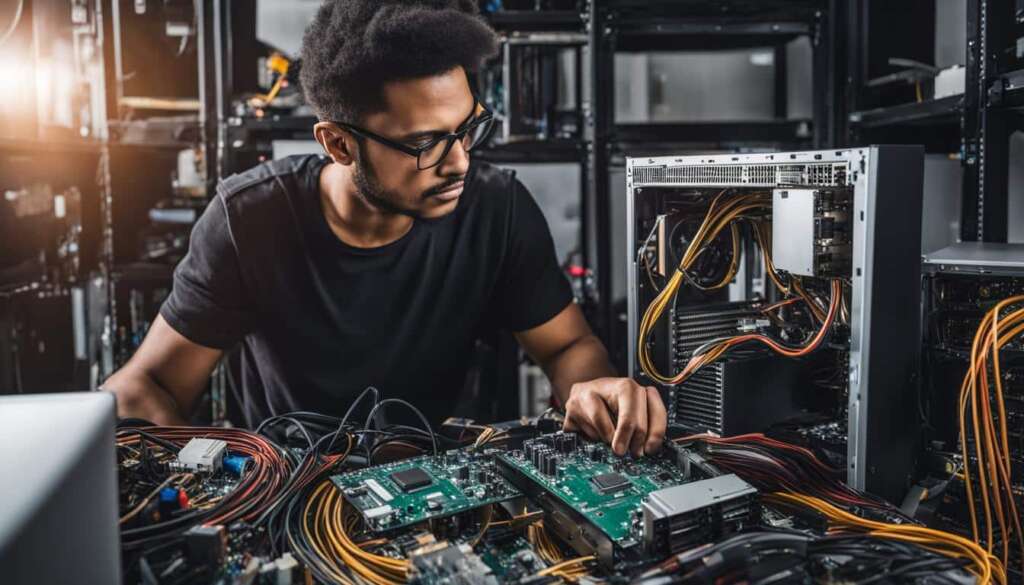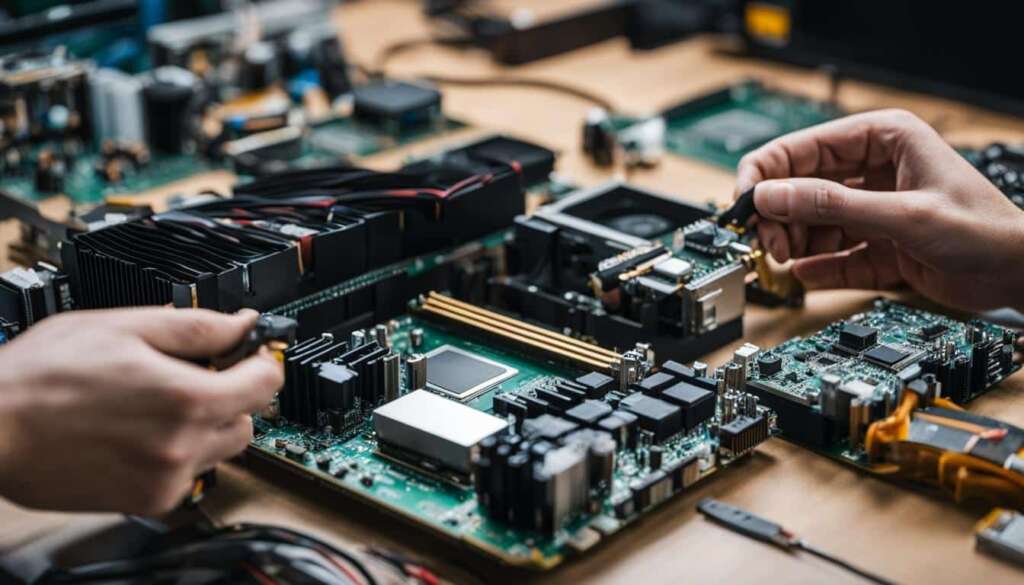Table of Contents
PC Part Picker is a powerful tool that simplifies the process of building your own PC. With a wide range of features and resources, it helps you select the best PC components and ensures compatibility between them. Whether you’re a beginner or an experienced builder, this guide will walk you through the process and help you build your dream PC.
Key Takeaways:
- PC Part Picker is a valuable tool for building your own PC
- It simplifies component selection and ensures compatibility
- PCPartPicker offers pre-designed build guides and custom build options
- You can purchase your PC parts directly through PCPartPicker
- Start using PC Part Picker today to create your perfect custom-built PC
What is PCPartPicker and How Does it Work?
PCPartPicker is a powerful tool for anyone looking to build their own PC. It is a comparison shopping website that allows you to search for PC components, compare prices across multiple retailers, and track pricing over time. But it offers much more than just price comparison.
One of the key features of PCPartPicker is its compatibility checking. When selecting PC parts, it’s crucial to ensure that they work together seamlessly. PCPartPicker takes care of this for you by checking the compatibility of the components you choose. This ensures that your build will be problem-free and saves you from any frustrating surprises down the line.
Using PCPartPicker is simple. You can start by searching for the components you need and adding them to your parts list. The website provides a wide range of filters to help you narrow down your search and find the best PC components for your needs. Once you’ve added all your desired parts, PCPartPicker will automatically check their compatibility and highlight any potential issues.
Additionally, PCPartPicker offers a comprehensive database of user reviews and ratings for each component. This allows you to make informed decisions based on real user experiences and opinions. You can also take advantage of the build guides and community forums to get expert advice and recommendations.
PCPartPicker Features:
- Search for PC components from various retailers
- Compare prices and track pricing over time
- Check compatibility of selected components
- Access user reviews and ratings for each component
- Utilize build guides and community forums for expert advice
PCPartPicker simplifies the process of building a PC by providing all the necessary tools and resources in one place. From selecting the best components to ensuring compatibility, it takes the guesswork out of building your own PC. Whether you’re a seasoned enthusiast or a first-time builder, PCPartPicker is an essential companion for creating your dream PC.
| Benefits of PCPartPicker | Drawbacks of PCPartPicker |
|---|---|
| Streamlined component search | May not include all retailers |
| Price comparison across multiple retailers | Some components may be out of stock |
| Compatibility checking for selected components | Limited to PC components |
| Access to user reviews and ratings | Not available for all components |
How to Use PCPartPicker to Build Your PC
To start building your PC with PCPartPicker, you have two options: use the pre-designed build guides or create your own custom build.
The pre-designed build guides are a great resource for beginners and those who want a hassle-free experience. They provide recommendations for different budget ranges and explain why each component was selected. This can be particularly helpful if you’re new to PC building and unsure about which components to choose.
If you prefer a more personalized approach, you can use the PC Builder section on PCPartPicker. This allows you to select individual components based on your specific requirements. You can browse through a wide range of components, including CPUs, motherboards, graphics cards, memory, storage, and power supplies. PCPartPicker will automatically check the compatibility of your selected components, ensuring that everything will work together seamlessly.
Once you’ve selected your components, PCPartPicker provides a visually-engaging diagram of your build. This allows you to see how each component fits together and helps you visualize the final result. It’s a great way to ensure that everything is in order before making any purchases.
Pre-designed Build Guide
If you decide to use the pre-designed build guides, you’ll find a variety of options to choose from. These guides are created by experienced PC builders and take into consideration factors such as performance, budget, and specific use cases. Whether you’re building a gaming PC, a workstation, or a budget-friendly build, you’ll find a guide that suits your needs.
Each build guide includes a detailed list of components, complete with prices and links to purchase them. You’ll also find explanations for why each component was chosen, giving you valuable insights into the decision-making process. This can be particularly useful if you’re new to PC building and want to learn more about the different components and their roles in a PC.
Create Your Own Custom Build
If you prefer to create your own custom build, the PC Builder section is the way to go. Here, you can select each component individually based on your preferences and requirements. You can filter components by brand, price range, and specific features to narrow down your options. PCPartPicker will automatically check the compatibility of your selected components, ensuring that everything will work together seamlessly. You can also save your build for future reference or share it with others for feedback.

| Component | Recommended Options |
|---|---|
| CPU | Intel Core i5-11600K, AMD Ryzen 7 5800X |
| Motherboard | ASUS ROG Strix Z590-E Gaming, MSI MPG X570 GAMING EDGE WIFI |
| Graphics Card | NVIDIA GeForce RTX 3070, AMD Radeon RX 6800 XT |
| Memory | Corsair Vengeance RGB Pro 16GB (2 x 8GB), G.Skill TridentZ RGB 32GB (2 x 16GB) |
| Storage | Samsung 980 PRO 1TB NVMe SSD, Western Digital Blue 2TB HDD |
| Power Supply | Corsair RM750x, EVGA SuperNOVA 850 G5 |
Buying Your PC Parts Through PCPartPicker
Once you have finalized your PC parts list using PCPartPicker, the next step is to purchase the components. PCPartPicker provides direct links to the appropriate retailers where you can buy your chosen parts. These links make it quick and convenient to navigate to the online stores, saving you time and effort in searching for each component individually.
By default, PCPartPicker selects the cheapest option available for each component from a range of retailers. However, you also have the flexibility to choose to buy all your parts from a single supplier if they have everything you need in stock. This can simplify the purchasing process and potentially streamline any future returns or exchanges.
PCPartPicker’s integration with various retailers ensures that you have access to a wide selection of PC components, making it easy to find the best prices and deals. This feature not only saves you money but also allows you to optimize your budget by comparing prices and choosing the most cost-effective options for your build.
| Online Retailers | Benefits |
|---|---|
| Amazon | Wide range of products, quick delivery |
| Newegg | Specializes in electronics, great customer service |
| Micro Center | Physical stores available for in-person support |
| Best Buy | Large selection of components and accessories |
Once you have purchased your PC parts, PCPartPicker allows you to save your build for future reference. This feature is useful for keeping track of your component selections and their respective prices. Additionally, you can set price drop alerts for any components you plan to purchase at a later date. This ensures that you stay informed about any potential discounts or promotions that may arise, allowing you to save even more on your PC build.
Buying your PC parts through PCPartPicker not only simplifies the purchasing process but also provides access to a vast range of components from various retailers. With its convenience and cost-saving features, PCPartPicker is an invaluable tool for anyone looking to build their own PC.
Conclusion
PC Part Picker is an essential tool for anyone looking to build their own PC. It simplifies the process of selecting the best components, ensuring compatibility, and finding the best prices. Whether you’re a beginner or an experienced builder, PCPartPicker provides all the resources you need to build your dream PC.
By using PCPartPicker, you can easily create a comprehensive PC parts list and confidently choose the best components for your build. The platform’s compatibility checking feature saves you from potential headaches by ensuring that all your selected parts will work together seamlessly.
With PCPartPicker, you can also take advantage of the price tracking functionality, allowing you to monitor the prices of your desired components and make informed purchasing decisions. Additionally, the platform provides direct links to reputable retailers, making it convenient for you to purchase your PC parts with confidence.
So why wait? Start using PCPartPicker today and embark on your journey to create the perfect custom-built PC. Whether you’re a gaming enthusiast, a content creator, or simply want a reliable computer, PCPartPicker is here to guide you through every step of the process.
FAQ
What is PCPartPicker and how does it work?
PCPartPicker is a powerful tool that simplifies the process of building your own PC. It helps you select the best PC components and ensures compatibility between them. You can search for PC components, compare prices across multiple retailers, and track pricing over time. PCPartPicker also provides pre-designed build guides and a custom build feature where you can select individual components based on your specific requirements. It checks the compatibility of your selections and provides visual diagrams to help you visualize your build.
How do I use PCPartPicker to build my PC?
To start building your PC with PCPartPicker, you can either use the pre-designed build guides or create your own custom build. The build guides provide recommendations for different budget ranges and explain the rationale behind each component selection. If you prefer to create your own build, you can use the PC Builder section, which allows you to select individual components based on your specific requirements. PCPartPicker will check the compatibility of your selections and provide visual diagrams to help you visualize your build.
How do I buy PC parts through PCPartPicker?
Once you have finalized your PC parts list, PCPartPicker provides direct links to the appropriate retailers where you can purchase the components. By default, it selects the cheapest option for each component, but you can also choose to buy everything from a single supplier if they have all the components in stock. PCPartPicker also allows you to save your build for future reference or set price drop alerts for any components you plan to purchase later.
Is PCPartPicker suitable for beginners?
Yes, PCPartPicker is suitable for both beginners and experienced builders. It provides all the resources and tools you need to build your dream PC, including pre-designed build guides and compatibility checking. The visual diagrams and detailed explanations make it easy for beginners to understand and follow the PC building process.
Can I use PCPartPicker for gaming PC builds?
Absolutely! PCPartPicker is a versatile tool that can be used for any type of PC build, including gaming PC builds. It helps you select the best components that will meet the requirements of your desired games and ensure optimal performance.