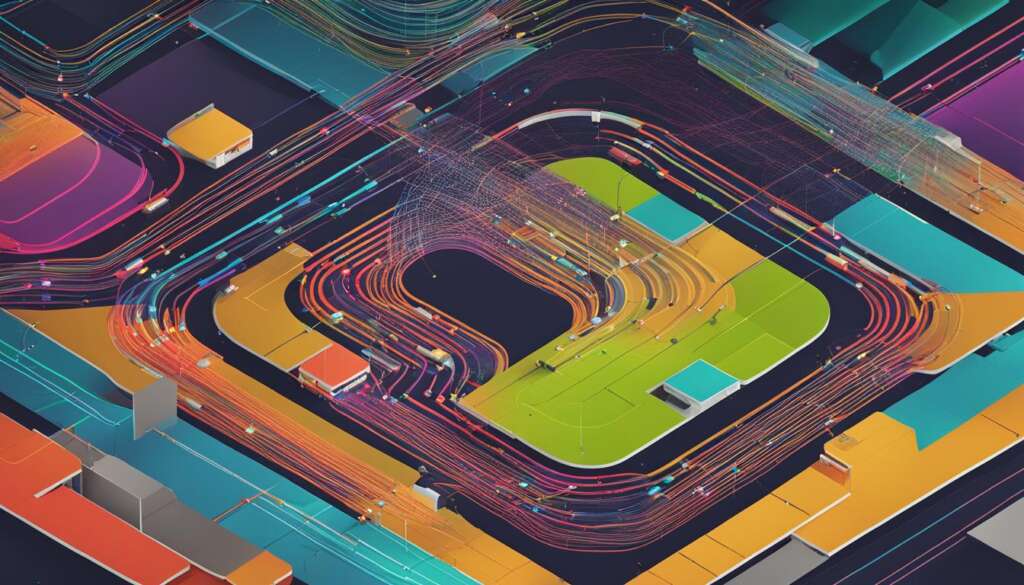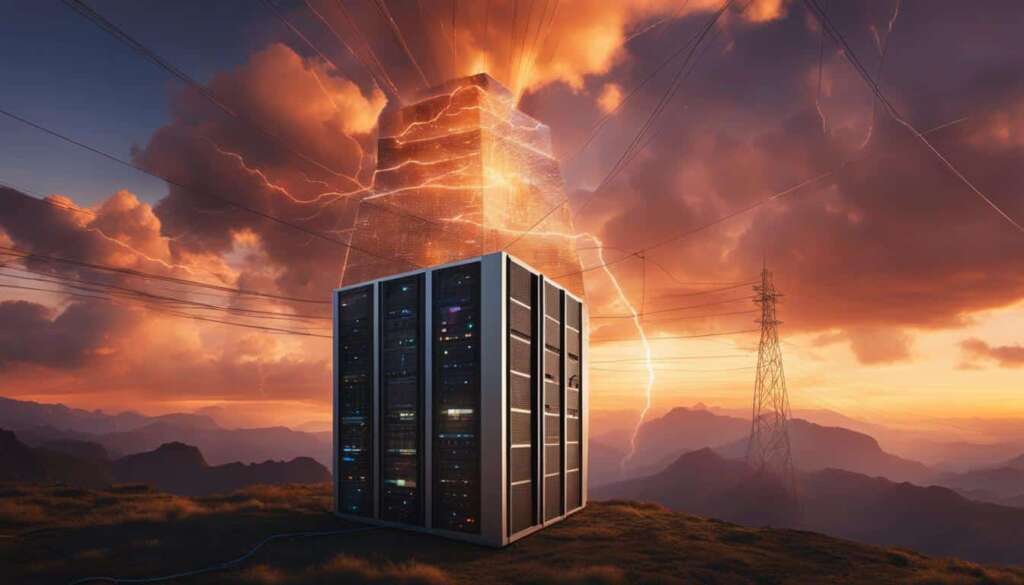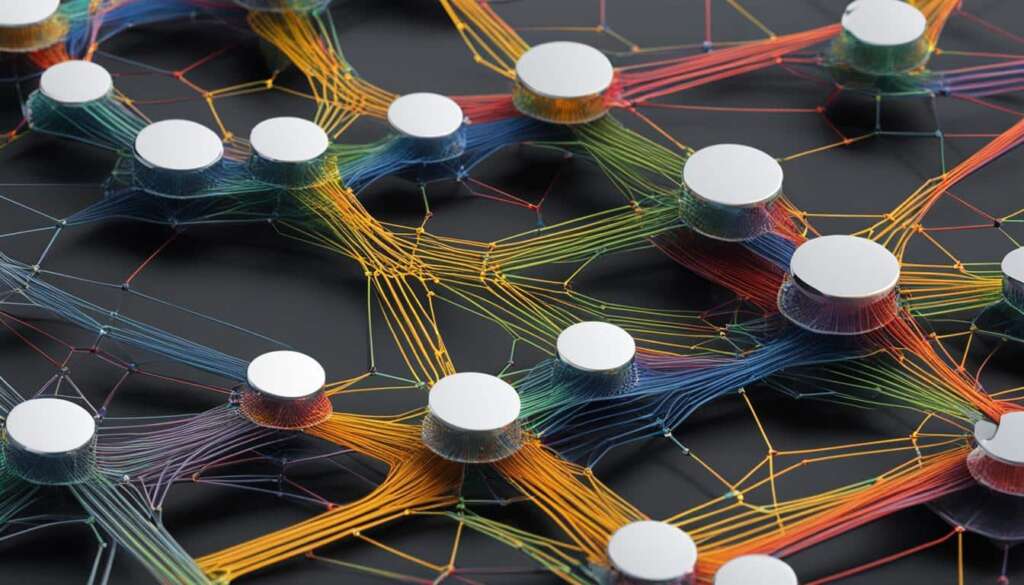Table of Contents
Welcome to our guide on setting up a file sharing server on your PC. In today’s digital world, having a centralized and efficient method for sharing files within your network is essential. Whether you want to share important documents with colleagues or stream media files to multiple devices, a file sharing server can provide the solution you need.
By utilizing your PC as a file sharing server, you can save money and create a customized setup that meets your specific requirements. In this article, we will explore the steps to set up a file sharing server on a budget and discuss the various options available to you.
Throughout this guide, we will cover topics such as considerations for building a home file server, prebuilt NAS options, custom build recommendations, choosing the right operating system, setting up file sharing and user permissions, storage setup, the benefits of building your own server, real-world examples, the importance of data redundancy and backup, and more.
Whether you are a beginner or have some technical expertise, this guide will provide you with valuable insights and practical tips to help you set up a reliable and efficient file sharing server on your PC. So, let’s get started and unlock the power of file sharing on your PC!
Considerations for Building a Home File Server
When it comes to setting up a home file server, there are two important factors to consider: budget and technical expertise. These considerations will ultimately guide your decision-making process and determine the best solution for your needs.
Budget: If you have a limited budget, there are affordable prebuilt Network Attached Storage (NAS) devices available that can serve as an efficient file server. These NAS solutions typically come with preinstalled software and offer basic file sharing capabilities. They are easy to set up and require minimal technical knowledge.
Technical Expertise: On the other hand, if you have a higher budget and possess technical expertise, building a custom file server can offer greater processing power and customization options. With a custom build, you have the ability to choose specific hardware components tailored to your requirements. This allows for more control over performance and scalability.
“The key to building a successful home file server is finding the right balance between budget and technical expertise.”
Ultimately, determining whether to go with a prebuilt NAS or a custom build depends on your unique circumstances. If you have a lower budget and prefer a plug-and-play solution, a prebuilt NAS is a suitable choice. However, if you have a higher budget and enjoy tinkering with hardware and software, a custom build may offer a more fulfilling experience.
Comparison: Prebuilt NAS vs. Custom File Server
| Prebuilt NAS | Custom File Server |
|---|---|
| Lower cost | Higher cost |
| Easy setup | Requires technical knowledge |
| Limited customization | Full customization |
| Lower processing power | Higher processing power |
The table above provides a brief comparison between prebuilt NAS devices and custom file servers. It highlights some of the key differences to help you make an informed decision based on your budget and technical expertise.
Prebuilt NAS Option for Home File Server
A prebuilt NAS device is a convenient and cost-effective option for setting up a home file server. These devices are designed specifically for file storage and sharing, offering a user-friendly interface and a range of features to meet your needs. One of the key advantages of a prebuilt NAS is its compatibility with different operating systems and file systems, making it easy to integrate into your existing network.
When choosing a prebuilt NAS for your home file server, it’s important to consider its capabilities and specifications. Look for a device that supports the NAS file system, which allows for efficient storage and retrieval of files. Additionally, check if the NAS has the ability to host a Plex Media Server, which enables you to stream media content to various devices within your network.
Furthermore, prebuilt NAS devices offer various RAID configurations to enhance data redundancy and protection. RAID 0, RAID 1, RAID 5, and RAID 10 are commonly supported options, each with its own advantages and trade-offs. These RAID configurations allow you to store data across multiple drives and protect against drive failures, ensuring that your files are safe and accessible.
https://www.youtube.com/watch?v=sW0rbgIsQ84
Table: NAS RAID Configurations
| RAID Level | Description |
|---|---|
| RAID 0 | Striping, no redundancy, improved performance |
| RAID 1 | Mirroring, data redundancy, reduced storage capacity |
| RAID 5 | Distributed parity, data redundancy, improved read performance |
| RAID 10 | Mirroring and striping, high data redundancy, improved performance |
By opting for a prebuilt NAS option with the right specifications and features, you can easily set up a reliable and efficient home file server. Whether you’re storing important documents, media files, or backups, a prebuilt NAS provides a hassle-free solution for centralized file sharing and data management.
Custom Build Recommendation for Home File Server
When it comes to setting up a home file server, a custom build offers the perfect solution for those seeking customization and higher processing power. By carefully selecting PC components that are compatible and of higher quality, you can create a server that meets your specific needs and delivers optimal performance. However, it is important to note that building a custom server requires technical expertise and can be time-consuming.
With a custom-built home file server, you have the flexibility to choose the exact specifications and features that suit your requirements. Whether you need more storage capacity, faster data transfer speed, or additional processing power, a custom build allows you to tailor the server to your exact needs. Additionally, a custom server can handle higher processing loads, making it ideal for resource-intensive tasks such as media streaming, video editing, and running multiple virtual machines.
One of the key advantages of a custom home file server is the ability to upgrade and expand as your needs evolve. With a prebuilt NAS device, you may be limited by the available options and future scalability. However, with a custom build, you have the freedom to add new components, upgrade existing ones, and expand your storage capacity as required. This ensures that your home file server can grow with your data storage and sharing needs over time.
Table: Components for a Custom Home File Server
| Component | Description |
|---|---|
| Processor (CPU) | A powerful CPU is essential for handling multiple concurrent tasks and ensuring smooth operation of your file server. |
| Memory (RAM) | Sufficient RAM allows for efficient data processing and reduces the risk of slowdowns or bottlenecks. |
| Storage Drives | Choose high-capacity hard drives or solid-state drives (SSDs) for storing your files and ensuring fast access times. |
| Motherboard | A reliable and feature-rich motherboard is crucial for connecting all the components and ensuring their seamless operation. |
| Power Supply Unit (PSU) | Ensure your server has a high-quality power supply unit to provide stable and efficient power to all the components. |
| Network Interface Card (NIC) | A high-speed network interface card enables fast data transfers between your server and other devices on the network. |
| Operating System | Choose a reliable and user-friendly operating system that supports file sharing, user management, and other essential server functionalities. |
By carefully selecting the right components and ensuring compatibility, you can build a custom home file server that meets your specific needs and delivers top-notch performance. Remember to consult online resources, guides, and forums to help you with the building process and to troubleshoot any technical issues that may arise.
Choosing the Right Operating System
When it comes to setting up a home file server, one of the crucial decisions you’ll need to make is choosing the right operating system. This choice will impact the functionality, security, and overall user experience of your server. For beginners, it’s important to consider an operating system that is user-friendly and well-documented, allowing for easy installation and setup.
One popular option for home file servers is Linux. Linux-based systems offer a wide range of benefits, including stability, security, and extensive online guides and documentation. While Linux may have a steeper learning curve for beginners, it provides advanced features and flexibility that are well-suited for file server setups.
When selecting a Linux distribution for your file server, consider options like Unraid and ProxMox. These distributions offer user-friendly interfaces and comprehensive guides to help you navigate the installation and setup process. With the support of a vibrant online community, you’ll have the resources you need to troubleshoot any issues that may arise.
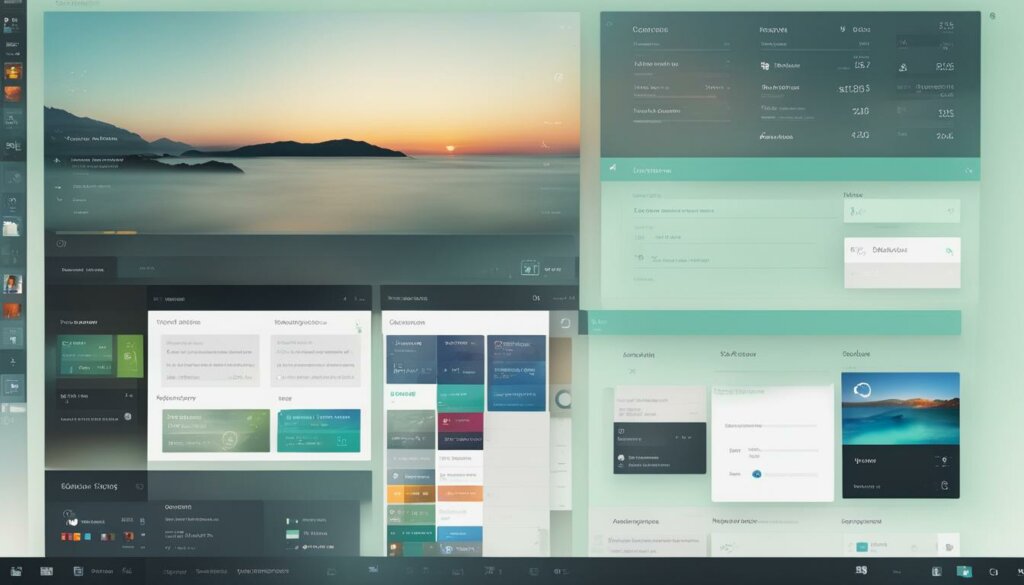
Linux-based Operating Systems for Home File Servers
| Distribution | Key Features |
|---|---|
| Unraid | Easy-to-use interface with support for both virtualization and storage management. |
| ProxMox | Open-source platform with built-in virtualization and container support. |
By choosing the right operating system for your home file server, you can ensure a smooth and efficient file sharing experience. Whether you opt for a beginner-friendly Linux distribution or prefer to explore other options, be sure to take advantage of the extensive online guides and resources available. With the right OS and proper setup, your home file server will be ready to securely and efficiently handle all your file sharing needs.
Setting Up File Sharing and User Permissions
Setting up file sharing on your server is a crucial step in creating a functional and efficient file sharing server. One popular software that can help you achieve seamless file sharing and folder-like access is Nextcloud. With Nextcloud, you can create user accounts with specific permissions, ensuring that only authorized individuals have access to certain files and folders.
Nextcloud offers a user-friendly interface that allows users to access files from any device with an internet connection. This makes it a versatile solution for both personal and professional file sharing needs. Whether you’re collaborating on a project or simply sharing files with friends and family, Nextcloud provides a secure and accessible platform to do so.
When setting up file sharing and user permissions with Nextcloud, you can define different levels of access for each user. For example, you can grant read-only access to certain files while allowing others to edit and modify them. This level of control ensures that your files are protected and only accessible to those who need them.
Example: Setting Up User Permissions in Nextcloud
“Nextcloud allows you to create user accounts and assign specific permissions to each user. For example, you can create an account for your colleague and grant them read and write access to certain folders, while restricting access to others. This level of customization ensures that your files are secure and accessible to the right individuals.”
By properly configuring file sharing and user permissions, you can create a reliable and secure file sharing server that meets your needs. Whether you choose Nextcloud or another software solution, it’s important to prioritize data security and access control to protect your files and sensitive information.
| Benefits of Setting Up File Sharing and User Permissions | |
|---|---|
| Enhanced Collaboration: | File sharing allows multiple users to collaborate on projects, making it easy to share and edit files in real-time. |
| Control Access: | User permissions ensure that only authorized individuals have access to specific files and folders, increasing data security. |
| Seamless Access: | With Nextcloud or similar software, users can access files from any device with an internet connection, promoting flexibility and convenience. |

Storage Setup for Home File Server
When setting up a home file server, one of the most important considerations is the storage setup. Choosing the right configuration can ensure efficient data management, redundancy, and protection against disk failures. In this section, we will explore the storage options for a home file server using 8 x 4TB drives.
RAID Configurations
One common storage setup is to configure the 8 x 4TB drives using RAID (Redundant Array of Independent Disks) technology. RAID provides various configurations, each offering a different balance between capacity, performance, and data redundancy. Here are some popular RAID configurations:
- RAID 1: In this configuration, the drives are set up in a mirrored configuration, where data is duplicated on each drive. This provides excellent redundancy but reduces the overall storage capacity to half.
- RAID 5: This configuration distributes parity information across all drives, providing redundancy and increased storage capacity. However, it requires a minimum of three drives.
- RAID 6: Similar to RAID 5, RAID 6 provides redundancy and increased storage capacity. However, it can withstand the failure of two drives simultaneously.
Choosing the right RAID configuration depends on your storage needs, budget, and desired level of redundancy.
Backup Configuration
In addition to RAID, it’s important to have a comprehensive backup configuration to protect your data from various threats. One backup option is to allocate half of the 8 x 4TB drives for backup purposes. This means that 4 drives will be dedicated to creating regular backups of the data stored on the other 4 drives. By separating the backup drives from the primary storage, you ensure that your data is protected even in the event of a hardware failure.
Another backup strategy is to use cloud storage services to store copies of your important files offsite. Cloud backups provide an additional layer of protection against physical damage or theft of your server. There are many cloud storage providers available, offering different pricing plans and storage capacities.
| RAID Configuration | Storage Capacity | Data Redundancy |
|---|---|---|
| RAID 1 | 4TB | High |
| RAID 5 | 12TB | Medium |
| RAID 6 | 16TB | High |

In summary, the storage setup for a home file server using 8 x 4TB drives should consider RAID configurations, backup strategies, and cloud storage options. By choosing the right configuration and implementing a backup plan, you can ensure efficient data management, redundancy, and protection against potential data loss.
Benefits of Building Your Own Home File Server
Building your own home file server offers several benefits that can enhance your file sharing experience. Customizability is one of the key advantages, allowing you to tailor the server to your specific needs and preferences. With a custom-built server, you have more control over the hardware and software, enabling you to create a setup that aligns perfectly with your requirements.
Another significant benefit is the increased processing power that a custom server can provide. Unlike prebuilt NAS options, which often have limited processing capabilities, a custom-built server can handle higher processing loads. This makes it ideal for resource-intensive tasks such as media streaming, video editing, and running multiple applications concurrently.
By building your own server, you have the freedom to choose high-quality components that suit your needs and budget. Whether you require more storage capacity, faster data transfer speeds, or specific connectivity options, a custom build allows you to select the best hardware available. This level of customization ensures that your file server performs optimally and meets your unique requirements.
Additionally, building your own server can be a rewarding DIY project. It provides an opportunity to learn about computer hardware and networking, improving your technical skills along the way. You can find comprehensive online guides and communities that can assist you throughout the process, making it accessible even for beginners.
Table: Benefits of Building Your Own Home File Server
| Benefits | Description |
|---|---|
| Customizability | Allows you to tailor the server to your specific needs and preferences. |
| Increased Processing Power | Enables the server to handle resource-intensive tasks and run multiple applications concurrently. |
| Hardware Selection | Gives you the freedom to choose high-quality components that suit your needs and budget. |
| DIY Project | Provides an opportunity to learn about computer hardware and networking. |
Real-World Example: Building a 32TB Home Storage Server
Building a 32TB home storage server using open-source software is a cost-effective and customizable solution for those with larger storage needs. By opting for a custom build, you can create a server that suits your specific requirements, without breaking the bank. Let’s take a closer look at the cost breakdown and the benefits of this setup.
Before getting into the details, it’s important to note that this example assumes a certain level of technical expertise and comfort with building and configuring a server. If you’re new to this, it’s advisable to consult online guides and resources or seek assistance from knowledgeable individuals.
Now, let’s dive into the cost breakdown of this real-world example:
| Component | Quantity | Cost per Unit (£) | Total Cost (£) |
|---|---|---|---|
| Hard Drives (8TB each) | 4 | 100 | 400 |
| Case | 1 | 60 | 60 |
| Motherboard | 1 | 120 | 120 |
| CPU | 1 | 200 | 200 |
| RAM (16GB) | 2 | 50 | 100 |
| Power Supply | 1 | 80 | 80 |
| Additional Components | – | – | 303 |
| Total Cost | – | – | 1,263 |
Please note that the cost breakdown provided is approximate and can vary based on factors such as component availability, brand choices, and marketplace prices. It’s always a good idea to research and compare prices before making any purchases.
“Building your own 32TB home storage server using open-source software allows for a high level of customizability and cost savings while meeting your storage needs.”
By building your own home storage server, you can leverage open-source software solutions like FreeNAS or OpenMediaVault, which provide robust features for managing and organizing your storage. These software options offer flexibility in setting up RAID configurations, data backups, and advanced file sharing capabilities.
In conclusion, a 32TB home storage server built using open-source software presents a cost-effective and customizable solution for individuals with large storage requirements. By carefully selecting components and leveraging the benefits of open-source software, you can create a reliable and efficient storage server tailored to your specific needs.
The Importance of Data Redundancy and Backup
Data redundancy and backup are vital elements to consider when setting up a file sharing server. While technologies like RAID provide a level of redundancy against disk failures, they do not replace a comprehensive backup strategy. Having regular backups of your important files is crucial to protect against data loss from various threats, including accidental deletion, malware, and physical theft.
One effective backup strategy is to store your files in multiple locations. This ensures that if one location experiences a data loss event, such as a fire or flood, your files are still safe elsewhere. Cloud backups are an excellent option for this purpose. With cloud storage services, you can easily and securely store your files on remote servers, accessible from anywhere with an internet connection. This provides an additional layer of protection and ensures you can recover your data even if your physical storage devices fail.
Benefits of Cloud Backups:
- Secure and encrypted storage: Cloud storage providers employ robust security measures to protect your data, including encryption and multi-factor authentication.
- Automatic backups: Many cloud storage services offer automatic backup capabilities, ensuring your files are continuously backed up without requiring manual intervention.
- Scalability: Cloud storage allows you to easily increase your storage capacity as your needs grow, eliminating the need to constantly upgrade physical hardware.
- Remote access: With cloud backups, you can access your files from any device with an internet connection, making it convenient for remote working or accessing files on the go.
Remember, data redundancy and backup are essential components of any file sharing server. By implementing a comprehensive backup strategy and utilizing cloud backups, you can safeguard your important files and minimize the risk of data loss.
| Backup Method | Advantages | Disadvantages |
|---|---|---|
| Local External Hard Drive | – Fast backup and restore times – Full control over data |
– Prone to physical damage or loss – Limited capacity |
| Network Attached Storage (NAS) | – Continuous backup – Can be accessed by multiple devices |
– Initial setup cost – Limited storage capacity |
| Cloud Storage | – Off-site storage for data protection – Scalable storage capacity |
– Requires internet connection for access – Monthly subscription costs |
Conclusion
Setting up a file sharing server on your PC can be a cost-effective way to centralise and share files within your network. Whether you choose a prebuilt NAS solution or opt for a custom build, it’s important to consider your budget, technical expertise, and storage requirements. With the right setup and proper data redundancy measures, you can create a reliable and efficient file sharing server that meets your needs.
A PC as a file sharing server offers flexibility and affordability, allowing you to take control of your file sharing needs. Whether you’re a small business owner or a home user, having a dedicated file server on your PC enables seamless collaboration and secure access to files from multiple devices.
By leveraging the power of a file sharing server, you can streamline workflows, improve productivity, and enhance data security. With easy setup options like prebuilt NAS devices and the ability to customize a server to suit your specific requirements, you can create a centralized hub for file storage and sharing.
So, whether you’re looking to share files within a small team or want a convenient way to access files from anywhere, a PC file sharing server is the solution. With the right hardware, software, and backup strategy in place, you can ensure seamless file sharing and data management for years to come.
FAQ
Can I use my PC as a file sharing server?
Yes, setting up a file sharing server on your PC is a cost-effective way to centralize and share files within your network.
What are the considerations for building a home file server?
Two important factors to consider are budget and technical expertise. Depending on your budget and technical know-how, you can choose between a prebuilt NAS solution or a custom-built server.
What is a prebuilt NAS and why is it a good option?
A prebuilt NAS (Network Attached Storage) device is a cost-effective and convenient option for setting up a home file server. It supports various RAID configurations, provides data redundancy, and is ideal for hosting a Plex Media Server.
What are the benefits of building a custom home file server?
Building a custom file server offers more customization options and higher processing power. By selecting compatible and higher quality PC components, you can create a server that meets your specific needs.
How do I choose the right operating system for my home file server?
It is crucial to consider your level of expertise. Linux-based systems like Unraid and ProxMox offer advanced features and flexibility, but may require some learning and troubleshooting. Research and online guides can help you navigate the installation and setup process.
How can I set up file sharing and user permissions on my server?
Nextcloud is a popular open-source software that allows for seamless file sharing and folder-like access from any device. With Nextcloud, you can create user accounts with specific permissions to prevent unauthorized access to files.
How should I set up the storage for my home file server?
Depending on your desired capacity and redundancy, you can configure the 8 x 4TB drives to form a single redundant space using RAID configurations like RAID 1 or RAID 5. Alternatively, you can allocate half of the drives for backup purposes.
What are the benefits of building my own home file server?
Building your own server offers customizability and increased processing power. You have more control over the hardware and software, allowing for specific configurations and optimizations. A custom server can handle higher processing loads, making it ideal for resource-intensive tasks.
Can you provide a real-world example of a home storage server?
One example is a 32TB system built using open-source software. The total cost, including disks, was $1,263, offering comparable performance to off-the-shelf storage servers. This highlights the cost-effectiveness and customizability of building your own server.
How important is data redundancy and backup for a file sharing server?
Data redundancy is crucial to protect against disk failures, but it does not replace a comprehensive backup strategy. Regular backups stored in multiple locations are essential to safeguard against data loss from various threats.
What are the key takeaways for setting up a file sharing server on a budget?
Regardless of budget constraints, you can set up a file sharing server on your PC. Consider your technical expertise, storage requirements, and choose between a prebuilt NAS or a custom-built server. Ensure proper user permissions and data security for an efficient and reliable file sharing experience.