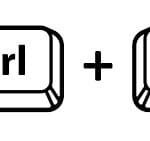Table of Contents
Texting from a computer has become an essential tool for efficient communication and increased productivity. With speech to text software and apps, you can easily convert spoken words into written text, making note-taking, email writing, and overall communication a breeze.
This comprehensive guide will explore the various methods and applications of text-to-speech technology, providing you with valuable insights to streamline your workflow and achieve optimal results.
How Speech to Text Works
Speech to text software is based on advanced speech recognition technology that allows users to convert spoken words into written text. This technology works by analyzing the sound waves produced when a person speaks and translating them into a pattern of letters or numbers. By recognizing patterns in the sound waves, speech to text software can accurately transcribe spoken words into written text, eliminating the need for typing on a keyboard.
The process of converting speech to text involves several steps. First, the software listens to the user’s voice through a microphone or headset. It then analyzes the recorded audio, breaking it down into individual sounds and words. Using complex algorithms and linguistic models, the software matches the sounds to linguistic patterns and converts them into text. The result is a written transcript of the user’s speech that can be edited, saved, or used in various applications.
Speech to text software uses sophisticated algorithms and machine learning techniques to improve its accuracy over time. By training the software on large datasets of spoken language, it can learn to recognize and transcribe speech more effectively. This allows users to achieve higher accuracy rates and more reliable transcription results.
Example:
“Speech to text technology has revolutionized the way I work. As a writer, I used to spend hours typing out my thoughts, but now I can simply dictate them and have them instantly converted into text. It’s a game-changer for productivity and efficiency.”
Benefits of Using Speech to Text Software
Using speech to text software offers a range of benefits that can greatly improve your workflow, reduce stress, and increase productivity. Here are some of the key advantages:
- Efficiency: By using speech to text software, you can streamline your tasks and work more efficiently. Instead of typing, you can simply speak your thoughts and have them converted into text, saving you time and effort.
- No need for a keyboard: Speech to text software allows you to communicate without relying on a keyboard. This can be particularly helpful for individuals with physical disabilities or those who find typing to be cumbersome.
- Reduced stress on hands and fingers: Typing for extended periods can put strain on your hands and fingers, leading to discomfort or even injuries such as carpal tunnel syndrome. Speech to text software eliminates the need for constant typing, reducing the risk of repetitive strain injuries.
- Improved accuracy: Speech recognition technology has come a long way in terms of accuracy. Modern speech to text software can understand and transcribe spoken words with a high level of precision, ensuring that your messages and documents are accurately captured.
By harnessing the power of speech to text software, you can enhance your productivity, work more comfortably, and communicate more effectively. Whether you’re writing emails, creating documents, or engaging in other tasks that require text input, speech to text software can be a valuable tool.
Table: Comparing Speech to Text Software Options
| Speech to Text Software | Platform | Key Features |
|---|---|---|
| Dragon Anywhere | Windows, Mac, iOS, Android | Advanced speech recognition, customizable vocabulary, cloud sync |
| Google Gboard | Android, iOS | Integrated speech recognition, voice typing, multilingual support |
| Windows 10 Speech Recognition | Windows | Built-in speech recognition, system-wide integration, voice commands |
| Apple Dictation | Mac, iOS | Native speech recognition, voice commands, seamless integration |
Each speech to text software option offers its own set of features and compatibility with different platforms. Consider your specific needs and preferences when choosing the right software for you.
Versatile Uses of Speech to Text Software
Speech to text software offers a range of versatile applications that can enhance various aspects of your daily tasks. Whether you’re writing emails, academic papers, or even undergoing speech therapy, this technology provides a convenient and efficient solution. One of the key advantages of using speech to text software is that it eliminates the need for a keyboard, allowing you to dictate your text instead.
Writing Emails
With speech to text software, composing emails becomes effortless. Simply speak out your message, and the software will convert your words into text, ready to be sent. This not only saves time but also allows you to communicate more effectively, especially when you have faster thoughts than your typing speed.
Improved Academic Writing
For students and researchers, speech to text software can be a game-changer when it comes to academic writing. By dictating your ideas and research findings, you can easily create drafts, write essays, and compile research papers without the need to constantly switch between typing and thinking.
Aiding Speech Therapy
Speech to text software can also be an invaluable tool for individuals undergoing speech therapy. By speaking directly into the software, patients can practice their pronunciation, fluency, and vocal exercises while simultaneously receiving real-time feedback. This technology offers a supportive and interactive platform for therapy sessions, empowering individuals to work on their speech skills.
| Use Case | Benefits |
|---|---|
| Writing Emails | Effortless composition, faster communication |
| Improved Academic Writing | Efficiency, easy organization of ideas |
| Aiding Speech Therapy | Interactive platform, real-time feedback |
As you can see, speech to text software offers a wide range of benefits and applications. From simplifying email composition to aiding in academic writing and speech therapy, this technology has the potential to revolutionize the way we communicate and work. By eliminating the need for a keyboard, speech to text software allows for a more seamless and efficient experience, enabling individuals to focus on their ideas and thoughts rather than the mechanics of typing.
Tips for Using Speech to Text Apps
Using speech to text apps can greatly enhance your productivity and efficiency when it comes to text input. To make the most out of these apps, here are a few tips to keep in mind:
- Speak clearly: When dictating your text, enunciate your words clearly to ensure accurate transcription. Speak at a moderate pace, allowing the app to capture your speech accurately.
- Slow down: While it’s important to speak clearly, it’s also crucial to maintain a relaxed pace. Speaking too quickly can result in errors or missed words. Take your time and allow the app to capture your speech accurately.
- Speak naturally: Avoid over-enunciating or altering your speech patterns to fit the app. Speak in your natural voice and rhythm to achieve the most accurate and comfortable speech-to-text conversion.
- Speak without distractions: Find a quiet environment or use noise-canceling headphones to minimize background noise. This will help the app focus on your voice and produce more accurate transcriptions.
- Take breaks: If you’re dictating a lengthy piece of text, it’s essential to take regular breaks to avoid fatigue. This helps maintain clarity in your speech and ensures accurate transcriptions throughout.
By following these tips, you can maximize the effectiveness and accuracy of speech to text apps, enabling seamless and efficient text input without the need for manual typing.

Example Usage
“Speak clearly and slowly into the microphone to ensure accurate transcriptions. Avoid background noise and distractions, and remember to take breaks during long dictation sessions for optimum results.”
Best Speech to Text Software and Apps
When it comes to choosing the best speech to text software and apps, there are several reliable options available. These tools can help you convert spoken words into text, making it easier to communicate and improve your productivity. Here are some of the top speech to text software and apps to consider:
Dragon Anywhere
Dragon Anywhere is a powerful speech to text app that allows you to dictate and transcribe documents with ease. It offers high accuracy and supports a wide range of languages, making it suitable for users worldwide. With Dragon Anywhere, you can create detailed reports, write emails, and even fill out forms using your voice. The app also allows you to sync your documents across multiple devices, ensuring that your work is always up to date.
Google Gboard
Google Gboard is a popular keyboard app for Android and iOS devices that includes a built-in speech to text feature. With Gboard, you can quickly and easily dictate messages, emails, and notes using your voice. The app offers real-time transcription, allowing you to see your words appear on the screen as you speak. Additionally, Gboard supports voice commands for editing and formatting text, making it an efficient tool for on-the-go productivity.
Windows 10 Speech Recognition
Windows 10 Speech Recognition is a built-in feature of the Windows operating system that enables you to control your computer and dictate text using your voice. With this software, you can navigate through applications, dictate emails, and even browse the web hands-free. Windows 10 Speech Recognition also offers voice commands for controlling your computer, making it a versatile tool for both productivity and accessibility.
Apple Dictation
Apple Dictation is a speech to text feature available on iOS and macOS devices. With Apple Dictation, you can dictate text messages, emails, and notes using your voice. The feature offers high accuracy and supports multiple languages, making it suitable for a diverse range of users. Apple Dictation also integrates with other Apple apps, allowing you to dictate directly into Pages, Notes, and other applications.
With these best speech to text software and apps, you can enhance your productivity and streamline your communication by converting spoken words into written text. Whether you’re dictating documents, composing emails, or simply taking notes, these tools can help you save time and reduce the need for manual typing. Explore the features and capabilities of each option to find the perfect fit for your needs.
The Power of Natural Language Processing (NLP)
Natural Language Processing (NLP) is a fascinating field of artificial intelligence that focuses on the development of computer systems capable of understanding and manipulating human language. By using advanced algorithms and techniques, NLP enables machines to analyze, interpret, and generate meaningful text, revolutionizing the way we communicate and interact with technology.
NLP utilizes various methods to process and comprehend human language, including speech recognition, text analysis, and text generation. Speech recognition technology enables computers to convert spoken words into written text, allowing for hands-free input and facilitating tasks such as dictating emails, composing scripts, or transcribing interviews. Text analysis, on the other hand, involves extracting insights, patterns, and sentiments from large amounts of text data, enabling organizations to gain valuable business intelligence and make data-driven decisions.
Furthermore, NLP algorithms can generate text that is coherent, contextually relevant, and grammatically correct. This capability has significant implications in applications such as chatbots, virtual assistants, and automated content generation. With the advancements of artificial intelligence and machine learning, NLP systems are becoming increasingly sophisticated, providing more accurate and nuanced language understanding and generation.
In conclusion, NLP is an exciting field that harnesses the power of artificial intelligence to enhance our ability to analyze, generate, and interpret human language. Through speech recognition, text analysis, and text generation, NLP enables us to communicate more effectively with machines, simplifying tasks, improving productivity, and unlocking new possibilities in various industries.
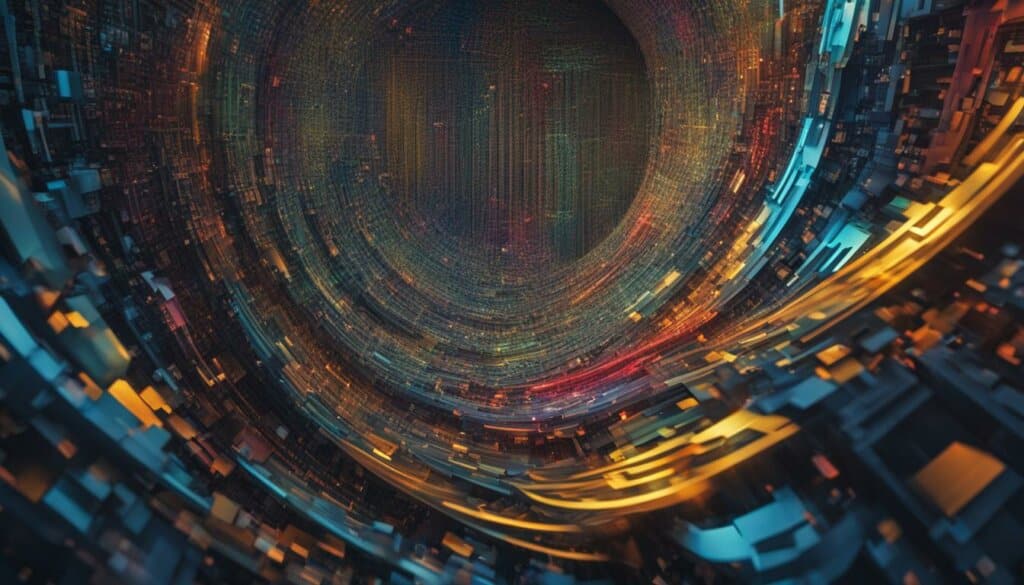
The Applications of Natural Language Processing
NLP has a wide range of applications across different industries:
- Customer Service: NLP-powered chatbots can provide 24/7 support and handle customer inquiries, improving customer satisfaction and reducing operational costs.
- Translation Services: NLP algorithms are used to automatically translate text from one language to another, facilitating communication between people who speak different languages.
- Content Curation: NLP can analyze vast amounts of text data to recommend personalized content to users, such as news articles, blog posts, or product recommendations.
- Sentiment Analysis: NLP algorithms can determine the sentiment expressed in text, allowing businesses to gauge public opinion, monitor brand reputation, and identify emerging trends.
- Virtual Assistants: NLP powers virtual assistants like Siri, Alexa, and Google Assistant, enabling users to interact with their devices using natural language commands and queries.
The Future of Natural Language Processing
As artificial intelligence continues to advance, so does the potential of NLP. Future developments in NLP may include:
- Improved Language Understanding: NLP systems will become more adept at understanding the context, nuances, and subtleties of human language, enabling more natural and meaningful interactions.
- Enhanced Text Generation: NLP algorithms will be able to generate highly accurate, contextually relevant, and creative text, making automated content generation more realistic and valuable.
- Multilingual Processing: NLP will continue to evolve to support a wider range of languages, allowing for more inclusive and globally accessible applications.
- Deeper Understanding of Language: NLP research aims to develop systems that can comprehend and reason about text in a way that is closer to human-like understanding, opening up new possibilities in fields such as education, healthcare, and data analysis.
| Advantages of NLP | Challenges of NLP |
|---|---|
| NLP enables efficient speech recognition, improving accessibility for individuals with disabilities. | Developing NLP algorithms that truly understand and interpret natural language is a complex and ongoing challenge. |
| NLP-driven data analysis provides valuable insights for businesses, helping them make data-driven decisions. | Ensuring fairness and avoiding biased language processing is a challenge in NLP algorithms. |
| NLP enhances the user experience by enabling natural language interactions with devices and applications. | Privacy concerns related to the collection and processing of personal data in NLP. |
Conclusion
In conclusion, texting from a computer becomes more efficient and convenient with the use of speech to text software and apps. By converting spoken words into text, you can streamline communication, improve productivity, and reduce stress on your hands and fingers. Speech recognition technology allows for hands-free input and enables a wide range of applications, including writing emails, creating academic papers, engaging in speech therapy, and even script creation.
With various speech to text software and app options available, you can find the perfect tool that suits your needs. Whether it’s Dragon Anywhere, Google Gboard, Windows 10 Speech Recognition, or Apple Dictation, these reliable options provide accurate and reliable speech to text conversion.
Furthermore, the power of natural language processing (NLP) continues to advance, unlocking new possibilities for text analysis, generation, and speech recognition. With NLP, machines can better understand and manipulate human language, leading to more sophisticated communication and automation in various fields.
By leveraging the benefits of speech to text software and embracing the advancements in NLP, we can enhance our understanding and use of human language in machine-based tasks, ultimately improving our overall efficiency and productivity.
FAQ
How does speech to text software work?
Speech to text software converts spoken words into text by recognizing patterns in sound waves and transcribing them into written text.
What are the benefits of using speech to text software?
Using speech to text software can improve workflow, reduce stress on hands and fingers, and increase productivity.
What are some uses of speech to text software?
Speech to text software can be used for writing emails, academic papers, speech therapy, and other tasks that require text input.
Any tips for using speech to text apps effectively?
Speak clearly, slow down, speak naturally, minimize distractions, and take breaks when using speech to text apps.
What are some recommended speech to text software and apps?
Dragon Anywhere, Google Gboard, Windows 10 Speech Recognition, and Apple Dictation are some of the best options available.
What is natural language processing (NLP)?
Natural language processing is a field of artificial intelligence that focuses on understanding and manipulating human language.
How does NLP enhance communication and automation?
NLP enables more sophisticated text analysis, generation, and speech recognition, leading to improved communication and automation capabilities.