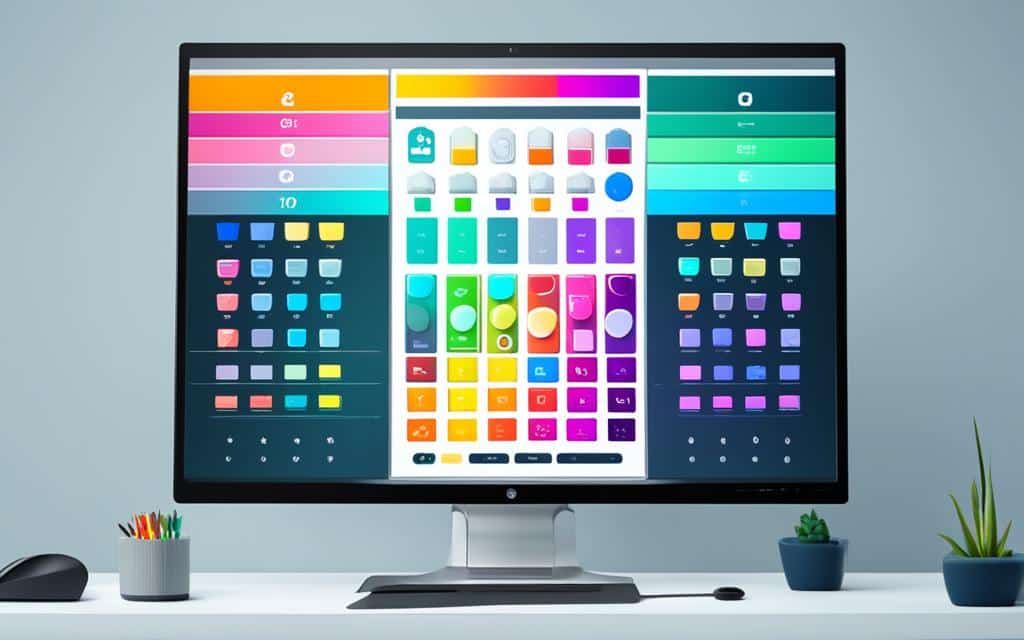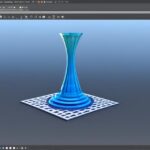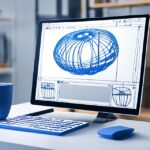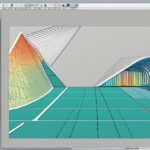Table of Contents
In today’s digital world, precise color reproduction is essential for designers and artists. Whether creating digital artwork or preparing designs for print production, having a thorough understanding of color management is vital. To ensure accurate color representation, it is crucial to grasp the fundamentals of color management in design software.
Color management is a system that reconciles color differences among devices. It ensures that the colors created on a device are reproduced accurately on another device, maintaining consistency throughout the design and print production process. By comparing the color space of the design software to the output device’s color space, color management makes the necessary adjustments for accurate color representation across devices.
Key to the color management process are color profiles, which describe the mathematical representation of a device’s color space. These profiles act as a common language for different devices, enabling accurate translation and reproduction of colors. By utilizing color profiles, designers can ensure that their creative vision is accurately realized across different devices and print mediums.
With a solid foundation in color management, designers can confidently create artwork that faithfully represents their intended colors. By understanding the importance of color management, the difference between additive and subtractive colors, and the role of profiles and color spaces, designers can achieve consistent and accurate color reproduction in their creations.
The Importance of Color Management
Colors play a fundamental role in design, evoking emotions, conveying messages, and capturing attention. However, without proper color management, these vibrant hues can become unpredictable, leading to inconsistent and inaccurate color reproduction across different devices. This is where the importance of color management comes into play.
When transferring documents between devices, variations in colors can occur due to differences in color spaces, image sources, software applications, print media, and other natural discrepancies. Different devices and software may utilize different color spaces, leading to color-matching problems and potential inconsistencies in color representation.
A color management system serves as the bridge that accurately interprets and translates colors between devices. By implementing color profiles, which describe the unique color space of each device, a color management system ensures consistent and accurate color reproduction. These profiles act as a roadmap, guiding the translation of colors from one device to another.
One of the key advantages of color management is the ability to choose rendering intents or translation methods. Rendering intents determine how colors are translated between color spaces, allowing for adjustments based on the specific requirements of a project. This flexibility ensures that colors are represented as accurately as possible.
“Color management is crucial for maintaining consistency and brand integrity throughout the design process. It guarantees that the colors you choose are faithfully reproduced in various mediums and across different devices.”
Implementing a robust color management system can yield several benefits. Firstly, it ensures brand consistency, as colors are accurately represented across different marketing materials, whether they are printed or viewed digitally. Secondly, it simplifies collaboration and communication between designers, clients, and printers, as color expectations are clearly defined and achievable.
Furthermore, color management is vital for professionals working in fields such as photography, print production, and graphic design, where precise color reproduction is crucial to delivering high-quality results.
The Role of Color Calibration
Successful color management relies on accurate color calibration. Calibration involves adjusting the settings of devices to ensure consistent color reproduction. This process eliminates any deviations caused by variations in hardware, software, or environmental factors.
Color calibration is particularly crucial for printers, monitors, and cameras. For example, by calibrating a monitor, designers can trust that the colors they see on the screen match those that will be produced in the final printed output. Similarly, calibrating a printer ensures that the printed colors are faithful to the original design.
By implementing effective color management and calibration processes, designers can achieve consistent, accurate, and reliable color reproduction. This not only enhances the overall visual experience but also fosters brand credibility and customer trust.
Importance to Different Industries
The importance of color management extends to various industries, including printing, fashion, interior design, and digital marketing. In these fields, colors play a vital role in conveying unique identities, creating visual impact, and influencing consumer decisions.
In the printing industry, accurate color management is essential for producing consistent and high-quality prints. It ensures that brand colors remain consistent across all print materials, establishing a recognizable and professional image.
In the fashion and interior design industries, color management allows designers to accurately portray fabric and paint colors, ensuring that the final products match customers’ expectations. This precision is crucial in maintaining brand loyalty and customer satisfaction.
For digital marketing, color management ensures a seamless transition between online and offline branding. By maintaining consistency across various platforms, companies can reinforce their brand identity and effectively engage with their target audience.
Overall, color management plays a critical role in various industries, enabling professionals to create visually impactful designs that accurately represent their vision.
By prioritizing color management in the design process, professionals can unlock the full potential of colors, ensuring brand cohesion, customer satisfaction, and visual excellence.
RGB vs CMYK: Additive vs Subtractive Colors
In the world of color management, there are two primary models for reproducing colors: additive colors (RGB) and subtractive colors (CMYK).
Additive colors involve combining different color sources – Red, Green, and Blue – to create a specific color. This is the model typically used for digital displays such as computer monitors, television screens, and mobile devices. When these three primary colors blend together at full intensity, they create white light. Adjusting the intensity of each color allows for the creation of millions of different hues, saturations, and shades.
On the other hand, subtractive colors are used for printing and involve subtracting colors from white light reflected from a substrate. The subtractive model uses four primary colors – Cyan, Magenta, Yellow, and Black (CMYK) – to create a desired color. Each primary color subtracts an amount of light and absorbs certain wavelengths, resulting in the perception of a specific color. By combining these colors in varying intensities, a wide range of shades and tones can be achieved.
Understanding the fundamental difference between additive and subtractive colors is essential in the realm of color management. Designers and professionals in digital artwork creation and print production need to be aware of the color models they are working with to ensure accurate color reproduction across different devices and media.
The Role of Profiles and Color Spaces
Color profiles play a crucial role in color management. They provide a mathematical description of a device’s color space, allowing for accurate translation of colors between devices. Different color models, such as RGB and CMYK, can have multiple color spaces, which can result in color variations when transferring documents between devices.
By using the correct profile, colors can be accurately interpreted and reproduced, ensuring consistent color representation. For example, common RGB profiles include sRGB and AdobeRGB, while CMYK profiles are specific to different printing conditions.
Example RGB Profiles:
| Profile Name | Description |
|---|---|
| sRGB | A standard color space used for web and digital media. |
| AdobeRGB | A wider gamut color space often used in professional photography and printing. |
By using the appropriate profile for a specific color model and desired output, designers can ensure accurate color representation across different devices and platforms. This is essential for maintaining brand consistency and delivering high-quality visual experiences.
“Color profiles are like a language that allows devices to communicate and reproduce colors accurately. They provide the foundation for precise color management in the digital design workflow.” – Expert Designer
The Concept of Gamut
Gamut refers to the range of colors that can be reproduced in a specific situation, such as a particular device or printing process. Different devices and printing methods have different gamuts, with some able to reproduce a larger range of colors than others. Understanding the gamut of a device or printing process is important in color management to ensure that colors are accurately represented.
CIE LAB and Yxy are two commonly used color spaces to analyze and compare the gamut of different devices.
| Color Space | Description |
|---|---|
| CIE LAB | A color space that represents colors based on human perception, using three dimensions of lightness, red-green, and yellow-blue. |
| Yxy | A color space that separates color information from lightness, providing a more accurate representation of chromaticity and illuminance. |
By analyzing and comparing the gamut of different devices using these color spaces, designers can make informed decisions regarding color choices and ensure that the colors they use will be accurately represented across various devices and printing processes.
Color Translations and Rendering Intents
In color management, the translation of colors becomes necessary when transferring images from one device or color space to another. This process becomes particularly important when converting RGB images to CMYK for printing purposes. To ensure accurate representation of colors, color profiles contain essential translation information.
The accurate translation of colors relies on rendering intents, which determine how colors are transformed during the process. There are various rendering intents to choose from, including perceptual rendering intent and relative colorimetric rendering intent.
Perceptual rendering intent aims to shrink the gamut of colors to fit within a smaller range, ensuring the colors maintain their overall appearance and visual harmony. This rendering intent helps maintain consistency in color perception across devices and color spaces.
“Perceptual rendering intent allows for a smooth transition and a visually pleasing representation of colors across different devices and color spaces.”
Relative colorimetric rendering intent preserves colors that fit within the target gamut. It maps the colors as accurately as possible to the new color space, but may result in some colors being clipped or adjusted to match the closest available color within the new gamut.
“Relative colorimetric rendering intent ensures precise color translation, preserving the colors that fall within the specified target gamut.”
Choosing the appropriate rendering intent is crucial to achieving accurate color reproduction and maintaining the desired visual impact across different devices and mediums.
Comparison of Rendering Intents:
| Rendering Intent | Description |
|---|---|
| Perceptual | Shrinks the gamut to fit a smaller one, maintaining overall color appearance and visual harmony. |
| Relative colorimetric | Preserves colors that fit within the target gamut, matching them as accurately as possible. |
*Note: The above table and image provide visual representation and understanding of the different rendering intents available in color management.
Key takeaways:
- In color management, translations of colors are essential when transferring images between devices or color spaces.
- Color profiles contain translation information to ensure accurate color representation.
- Rendering intents determine how colors are translated, with options such as perceptual and relative colorimetric rendering intents.
- Choosing the appropriate rendering intent is crucial for achieving accurate color reproduction.
Continue reading: Section 7: Conclusion
Conclusion
Color management is a critical aspect of design software that allows for consistent and accurate color reproduction. By carefully controlling color variations caused by different devices and color spaces, designers can achieve precise and reliable color results.
Key components of color management include the use of color profiles and rendering intents. Color profiles describe the mathematical representation of a device’s color space, enabling accurate translation of colors between devices. Rendering intents determine how colors are translated and ensure faithful representation of colors across different devices and printing processes.
Understanding the basics of color management is vital for designers and individuals involved in digital artwork creation and print production. By implementing color management techniques, they can overcome color-matching challenges and achieve consistent and accurate color reproduction. This knowledge empowers designers to confidently create artwork, knowing that the final print will accurately reflect their intended colors.
FAQ
What is color management?
Color management is a system that reconciles color differences among devices to ensure accurate color reproduction throughout the digital artwork creation and print production process. It allows for consistent color decisions and creates output based on print production standards.
Why is color management important?
Color management is important because without it, colors can vary in appearance when transferring documents between different devices. Variations can result from differences in color spaces, image sources, software applications, print media, and other natural variations. A color management system provides a solution by accurately interpreting and translating colors between devices.
What is the difference between additive colors (RGB) and subtractive colors (CMYK)?
Additive colors involve combining different color sources (Red, Green, Blue) to create a specific color, such as what is seen on a monitor. Subtractive colors, on the other hand, involve subtracting colors from white light reflected from a substrate, using filters (Cyan, Magenta, Yellow, Black) to create a specific color, such as in printed materials.
What is the role of color profiles and color spaces in color management?
Color profiles play a crucial role in color management by providing a mathematical description of a device’s color space, allowing for accurate translation of colors between devices. Different color models (such as RGB and CMYK) can have multiple color spaces, which can result in color variations when transferring documents between devices.
What is the concept of gamut in color management?
Gamut refers to the range of colors that can be reproduced in a specific situation, such as a particular device or printing process. Understanding the gamut of a device or printing process is important in color management to ensure that colors are accurately represented.
How do color translations and rendering intents work in color management?
Color translations are necessary when transferring images from one device or color space to another. Color profiles contain translation information to ensure accurate representation of colors. Rendering intents determine how colors are translated, with options such as perceptual rendering intent (shrinking the gamut to fit a smaller one) and relative colorimetric rendering intent (preserving colors that fit within the target gamut).
What is the conclusion of color management in design software?
Color management plays a crucial role in achieving consistent and accurate color reproduction in design software. It allows for control over color variations caused by different devices and color spaces. By using color profiles and rendering intents, colors can be accurately translated and represented across various devices and printing processes.