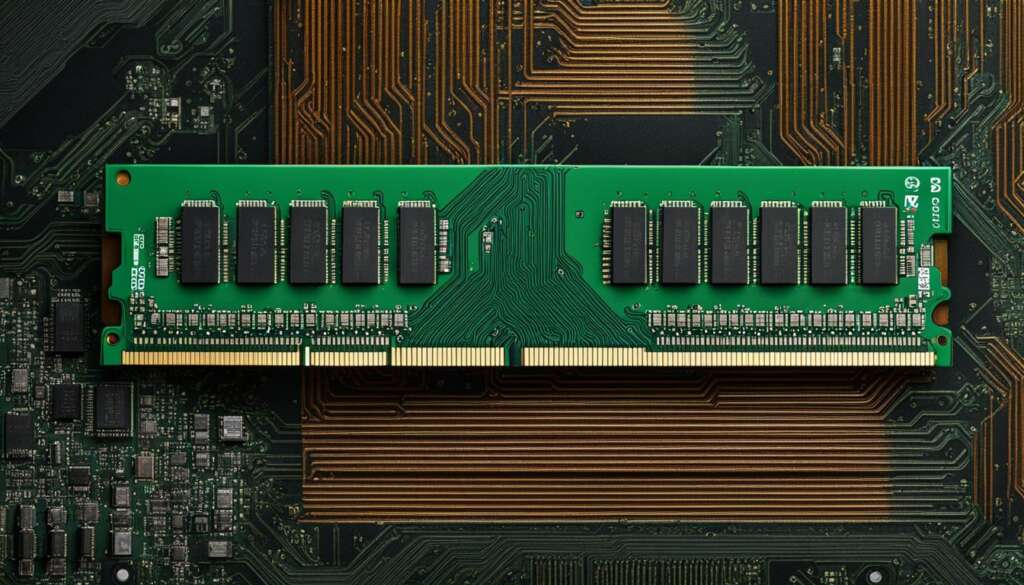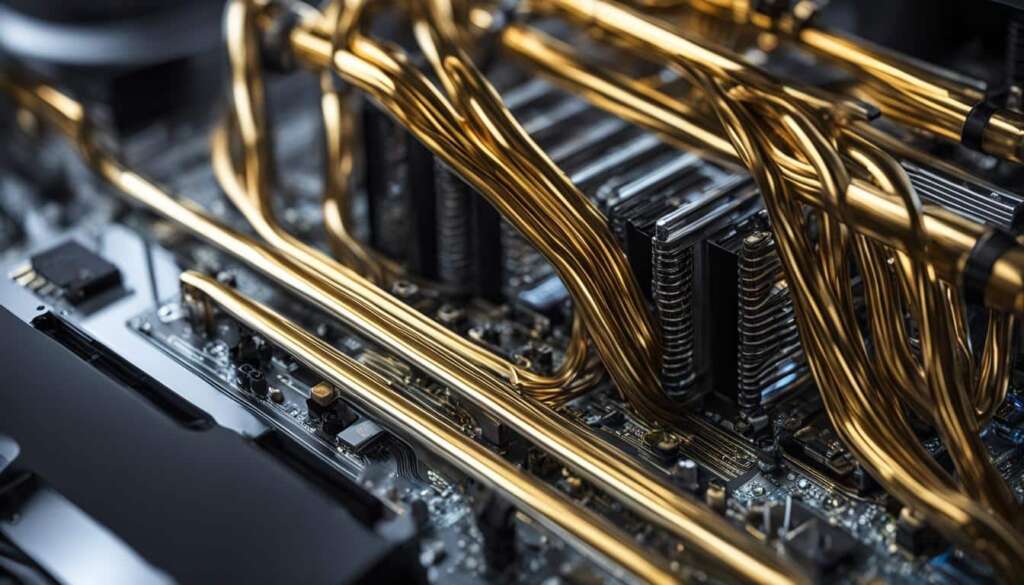Table of Contents
A PC, or personal computer, is an electronic device that manipulates information and performs various tasks. It has the ability to store, retrieve, and process data, making it a versatile tool for work, entertainment, and learning. PCs consist of both hardware and software components that work together to provide functionality. This includes the central processing unit (CPU), random-access memory (RAM), storage drives, and input/output devices. There are different types of PCs, such as desktop computers, laptops, and tablets, each with its own unique features and capabilities.
Key Takeaways:
- A PC, or personal computer, is an electronic device that manipulates information and performs various tasks.
- PCs consist of both hardware and software components that work together to provide functionality.
- There are different types of PCs, such as desktop computers, laptops, and tablets, each with its own unique features and capabilities.
- Understanding the basics of a PC can help users make informed decisions and maximize its potential.
- PCs play an integral role in today’s technological landscape for work, entertainment, and learning.
Hardware and Software: The Building Blocks of a PC
All personal computers, or PCs, are made up of two fundamental components: hardware and software. In order to understand the functioning of a PC, it is important to grasp the distinction between these two essential building blocks.
Let’s start with hardware. This term encompasses all the physical parts of a computer, including input and output devices such as keyboards, mice, and monitors. Hardware also encompasses the internal components that make a PC run, such as the central processing unit (CPU) and random-access memory (RAM). Think of hardware as the tangible elements that you can see and touch when you look at a computer.
Software, on the other hand, refers to the programs and instructions that govern how hardware operates. Software is intangible; it is a collection of code that tells the hardware what to do. This includes operating systems like Windows or macOS, along with the applications and utilities that enable specific tasks to be carried out on a PC. Without software, the hardware would be nothing more than an inert collection of components.
“Hardware is what you can break, software is what you can curse.” – Bruce Perens
Ultimately, both hardware and software are crucial for the proper functioning of a PC. While hardware provides the physical infrastructure, software enables the execution of tasks and processes. The combination of the two allows a PC to be a versatile tool for work, entertainment, and learning.
Comparison: Computer Hardware vs Computer Software
| Computer Hardware | Computer Software |
|---|---|
| Physical components | Programs and instructions |
| Tangible | Intangible |
| Includes CPU, RAM, input/output devices | Includes operating systems, applications, utilities |
| Provides physical infrastructure | Enables execution of tasks and processes |
As you can see from the comparison table, computer hardware and computer software are distinctly different yet interconnected elements that work together to create a functional PC.
Different Types of PCs and Their Uses
PCs come in various forms to cater to different needs and preferences. Let’s take a closer look at each type of PC and their specific uses:
Desktop Computers
Desktop computers are the traditional PC setup with a separate monitor, computer case, keyboard, and mouse. They provide powerful performance and are suitable for tasks that require high processing power, such as gaming, video editing, and graphic design. Desktop computers are commonly used in offices, homes, and schools where portability is not a major concern.
Laptop Computers
Laptop computers are portable PCs that offer the convenience of computing on the go. They have a built-in display, keyboard, and trackpad, allowing users to work or entertain themselves from any location. Laptops are suitable for tasks that require mobility, such as business presentations, travel, and everyday computing tasks.
Tablet Computers
Tablet computers are compact, handheld devices equipped with a touch-sensitive screen. They provide a highly portable computing experience and are ideal for tasks such as web browsing, reading e-books, watching videos, and playing casual games. Tablets are popular among users who prioritize mobility and prefer a more intuitive touch interface.
Servers, Smartphones, Wearables, Game Consoles, and Smart TVs
In addition to desktops, laptops, and tablets, there are other types of PCs that serve specific purposes. Servers are specialized computers that provide resources and services to other networked devices. Smartphones have evolved to become miniature PCs, offering a wide range of functionalities, including communication, media consumption, and productivity. Wearables, such as smartwatches and fitness trackers, integrate computing capabilities into everyday accessories. Game consoles bring gaming experiences to living rooms, while smart TVs combine TV functionality with internet connectivity and multimedia capabilities.
It’s worth noting that PCs are available in both PC and Mac versions. PCs generally refer to computers running Windows operating systems, while Macs are Apple’s line of computers running macOS. Each platform has its own unique features, software ecosystem, and user experience.
Understanding the different types of PCs and their uses can help users determine which option best suits their needs. Whether it’s a powerful desktop for intensive tasks, a portable laptop for on-the-go productivity, or a compact tablet for casual browsing, there is a PC available to meet every requirement.
The Core Components of a PC
A PC is composed of several core components that work together to provide functionality. Understanding these components is essential for anyone looking to build or upgrade their computer system. Let’s take a closer look at each of these components:
Computer Case
The computer case, also known as the chassis, is the outer shell that houses all the internal components of a PC. It provides physical protection and helps to organize and secure the various components. Computer cases come in different sizes and designs, allowing users to choose the one that best suits their needs and preferences.
Motherboard
The motherboard is the main circuit board of the PC. It acts as a communication hub and provides the electrical connections between all the other components. The motherboard determines the compatibility of other components and plays a crucial role in the overall performance and functionality of the PC.
Power Supply
The power supply, as the name suggests, is responsible for providing power to the PC. It converts the electrical power from an outlet into a suitable form for the components. The power supply unit (PSU) is rated in watts and should have sufficient capacity to meet the power requirements of all the components.
Central Processing Unit (CPU)
The central processing unit, or CPU, is often referred to as the “brain” of the computer. It carries out all the processing tasks and executes instructions. The CPU determines the overall speed and performance of the PC and is a crucial component for tasks that require a lot of computational power.
Random-Access Memory (RAM)
Random-access memory, or RAM, acts as temporary storage for data and instructions that the CPU needs to access quickly. The more RAM a PC has, the more data it can store for immediate use, which helps improve overall performance. RAM is measured in gigabytes (GB) and is an important consideration for multitasking and running memory-intensive applications.
Drives
PCs have various storage drives for storing data and software. Hard disk drives (HDD) use spinning disks to store data, while solid-state drives (SSD) use flash memory. SSDs are faster and more reliable than HDDs but are generally more expensive. The choice between HDD and SSD depends on factors such as budget, speed requirements, and storage capacity needs.
Cooling Devices
As PCs generate heat during operation, cooling devices such as fans and heat sinks are essential to prevent overheating. They help dissipate heat and maintain the optimal operating temperature for the components. Proper cooling is crucial for the longevity and performance of a PC.
Cables
Cables connect all the components and peripherals of a PC, allowing them to communicate and function together. Common types of cables include power cables, data cables (such as SATA and USB cables), and display cables (such as HDMI and DisplayPort cables). Organizing and managing cables can improve airflow and aesthetics within a PC.
Understanding the core components of a PC is essential for anyone looking to build, upgrade, or troubleshoot their computer system. Each component plays a crucial role in the overall functionality and performance of the PC. By familiarizing yourself with these components, you can make informed decisions and optimize your PC for your specific needs.

Conclusion
In conclusion, a personal computer (PC) is an essential electronic device that manipulates and processes data, making it a versatile tool for work, entertainment, and learning. PCs consist of both hardware and software components that work together to provide various functionalities.
Understanding the basics of a PC, such as its definition and core components, is crucial for users to make informed decisions and maximize the potential of this technology. Whether it’s a desktop computer, laptop, tablet, or server, each type of PC caters to specific needs and purposes.
As technology continues to evolve, PCs remain a vital part of our daily lives. They enable us to store, retrieve, and process information, connecting us to a world of possibilities. Whether used for office productivity, creative pursuits, or staying connected with loved ones, PCs play an integral role in today’s technological landscape.
So, next time you encounter the term “PC” or “personal computer,” you’ll have a better understanding of what it entails and how important it is in our modern world.
FAQ
What is a PC?
A PC, or personal computer, is an electronic device that manipulates information and performs various tasks. It has the ability to store, retrieve, and process data, making it a versatile tool for work, entertainment, and learning.
What are the components of a PC?
A PC consists of both hardware and software components. Hardware includes the keyboard, mouse, monitor, CPU, RAM, storage drives, and input/output devices. Software includes the operating system, applications, and utilities.
What are the different types of PCs?
There are various types of PCs, such as desktop computers, laptops, tablets, servers, smartphones, wearables, game consoles, and smart TVs. Each type has its own unique features and capabilities.
What are the core components of a PC?
The core components of a PC include the computer case, motherboard, power supply, CPU, RAM, storage drives, cooling devices, and cables.