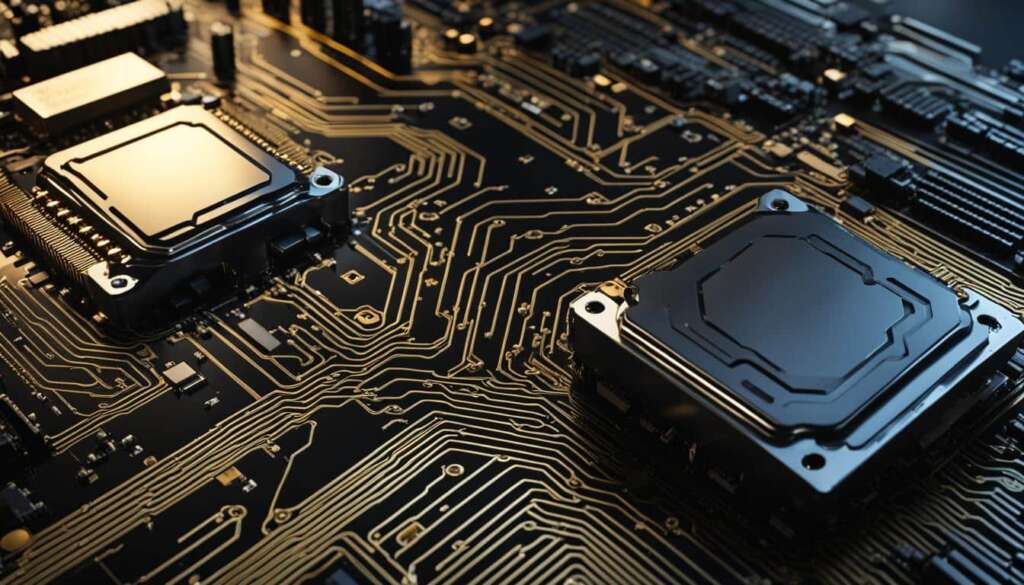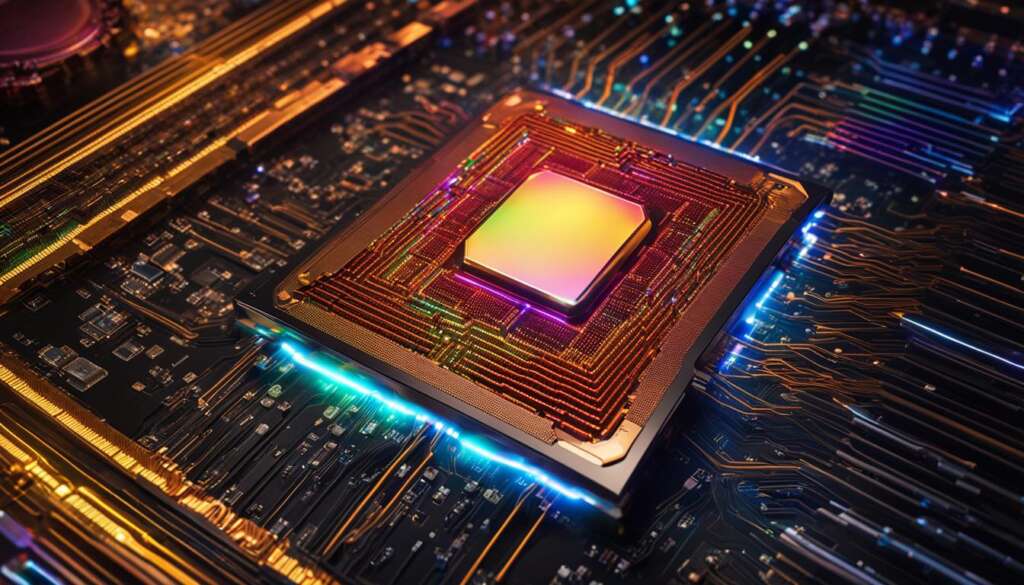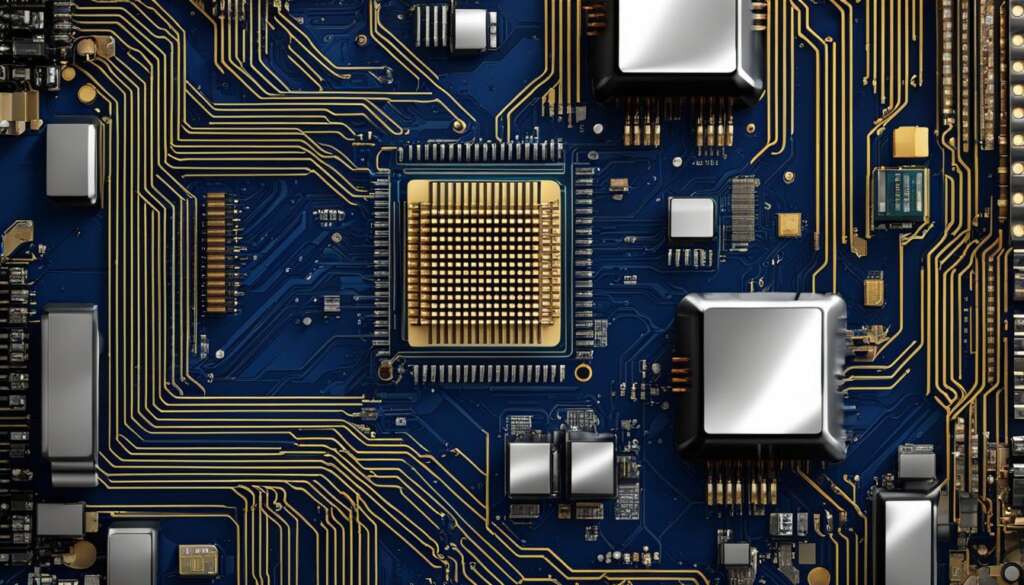Table of Contents
A central processing unit (CPU) is a crucial component in computing devices, serving as the brains of the device. It is responsible for processing and executing instructions, making it an integral part of the computing process. CPUs are found in various devices, from computers to smartphones, and are made up of billions of microscopic transistors arranged on a single chip. These transistors enable the CPU to perform computations necessary for executing programs stored in the device’s memory. CPUs have evolved over the years, with advancements in technology resulting in smaller transistors and improved speeds. Additionally, CPUs can have dedicated cores that perform multiple instructions simultaneously, allowing for multitasking and improved performance. The role of a CPU in a computing device cannot be overstated, as it plays a major role in the device’s response, speed, and overall performance.
Key Takeaways:
- The CPU is the central processing unit of a computer or other computing device.
- It is responsible for processing and executing instructions.
- CPU chips are made up of billions of microscopic transistors.
- Advancements in technology have led to smaller transistors and improved CPU speeds.
- CPU cores allow for multitasking and improved performance.
What Does a CPU Actually Do?
A CPU, short for central processing unit, is a key component of computing devices that performs a wide range of functions, features, and components. It acts as the brain of the device, responsible for carrying out instructions and calculations required for the device to function effectively.
When a program or application sends instructions to the CPU, it goes through a three-stage process known as fetch, decode, and execute. Let’s take a closer look at each stage:
- Fetch: During this stage, the CPU retrieves instructions from the computer’s memory. It finds the necessary data and instructions needed to carry out the task at hand.
- Decode: The fetched instructions are then translated into binary instructions that the computer can understand. This ensures compatibility between the CPU and the instructions it receives.
- Execute: In the execute stage, the CPU performs the actual calculations and operations based on the decoded instructions. It carries out tasks such as arithmetic operations, logical operations, and data storage.
The CPU’s calculations include a wide range of functions, from basic arithmetic operations like addition and subtraction to complex calculations required by various software applications. It acts as a powerhouse, processing the information it receives and executing tasks efficiently.
The CPU’s components work in tandem with other hardware components of the computing device. For example, it interacts with the graphics card to handle graphics-intensive tasks, ensuring smooth visuals and rendering. It also collaborates with the solid-state drive (SSD) or hard drive to retrieve and store data.
To give you a visual representation of the CPU’s functions, here’s a simplified diagram:
https://www.youtube.com/watch?v=Alank0Do8hM
Note: The diagram above provides a high-level overview of the CPU’s functions and components. While the actual structure and organization of a CPU may vary depending on the specific model and manufacturer, the fundamental principles remain the same.
In summary, the CPU plays a crucial role in computing devices by taking instructions, performing calculations, and collaborating with other components to ensure smooth operation. Its functions, features, and components are designed to handle a wide range of tasks, making it an essential element in the performance and efficiency of computing devices.
Cores, Clocks, and Costs
CPUs can have multiple cores, which allow them to perform multiple instructions simultaneously. This enables faster processing and improved multitasking capabilities. The number of cores in a CPU can vary, with entry-level processors typically having two to four cores and high-end models featuring up to 32 cores.
Clock speed is another important factor to consider when evaluating CPUs. It is measured in gigahertz (GHz) and indicates the number of instructions a CPU can handle per second. A higher clock speed generally results in faster processing. However, it’s important to note that clock speed is not the sole determinant of performance, as newer models with lower clock speeds can outperform older models with higher clock speeds due to advancements in underlying silicon.
| Processor | Cores | Clock Speed | Cost |
|---|---|---|---|
| Intel Core i5-11600K | 6 | 3.9GHz (4.9GHz Turbo Boost) | $262 |
| AMD Ryzen 9 5950X | 16 | 3.4GHz (4.9GHz Max Boost) | $799 |
| Intel Core i9-10900K | 10 | 3.7GHz (5.3GHz Turbo Boost) | $529 |
When considering the cost of a CPU, it’s recommended to stick to a recent generation of CPU to strike a balance between performance and affordability. Assessing the number of cores, clock speed, and cost can help determine the best CPU for your computing needs.
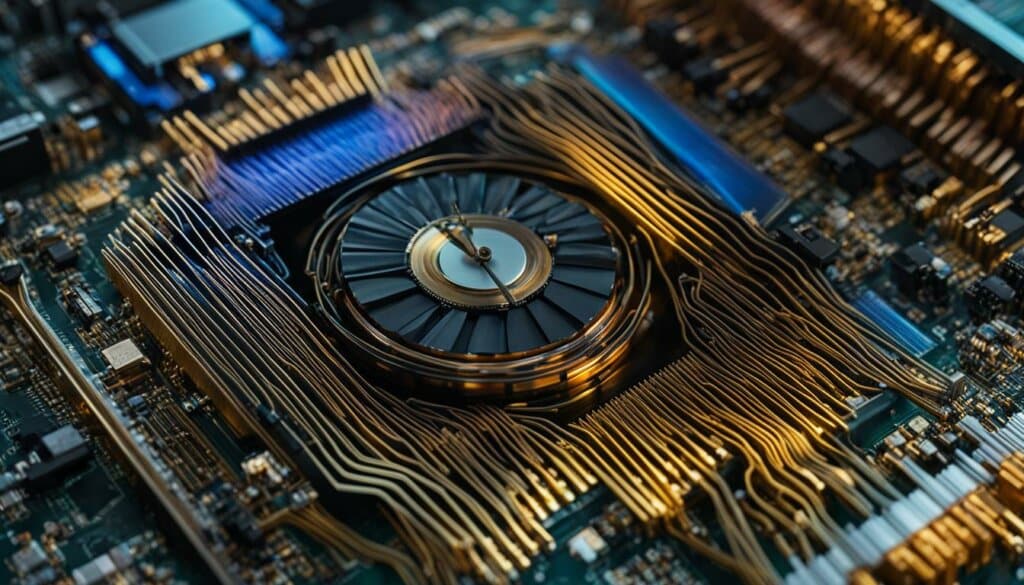
Importance of the CPU
While the overall system performance is influenced by various components, the CPU still plays a significant role in the response and speed of a computing device. The CPU’s importance varies depending on the intended use of the device. For gamers, higher clock speeds can provide a performance boost, while those involved in tasks like CAD and video editing may benefit from a higher CPU core count. It’s crucial to consider the CPU as part of a larger system, ensuring sufficient RAM and fast storage to support the CPU’s processing capabilities. Additionally, a balanced configuration, including a suitable graphics card, is essential for optimal performance and cost-effectiveness. Overall, understanding the role of a CPU allows for informed decisions when selecting computing hardware.
Performance Boost for Gamers
For gamers, the CPU’s clock speed plays a vital role in delivering smooth gameplay and fast loading times. Higher clock speeds enable the CPU to process game instructions quickly, resulting in better frame rates and reduced latency. This ensures a more immersive and enjoyable gaming experience.
Enhanced Productivity for CAD and Video Editing
In professions that involve resource-intensive tasks like CAD (computer-aided design) and video editing, a higher CPU core count becomes essential. These applications require substantial processing power to handle complex calculations and rendering. A greater number of cores allows for quicker completion of these tasks, leading to increased productivity and shorter turnaround times.
Consider the Entire System
While the CPU is crucial, it is just one piece of the puzzle. To unlock its full potential, it’s important to consider the overall system configuration. Sufficient RAM ensures smooth multitasking and prevents performance bottlenecks. Fast storage, such as solid-state drives (SSDs), reduces loading times and improves data transfer speeds. Additionally, a balanced configuration that includes a suitable graphics card complements the CPU’s capabilities, providing an optimized computing experience.
How to Determine Your CPU
Knowing what CPU you have is essential for understanding the capabilities and compatibility of your computer. Whether you’re looking to upgrade or replace your CPU, identifying the exact model is crucial. Here’s a step-by-step guide on how to find and check your CPU on different operating systems:
Finding Your CPU on Windows 10:
- Open the Start Menu.
- Click on Settings.
- Select System.
- Scroll down and click on About.
- Look for “Processor” under “Device specifications.”
- Your CPU’s name will be listed here.
Finding Your CPU on Mac:
- Click on the Apple logo in the top left corner of your screen.
- Choose “About This Mac” from the drop-down menu.
- In the Overview tab, you’ll find your CPU’s name next to “Processor.”
Once you have identified your CPU, you can research its specifications, including the number of cores, clock speed, and other relevant details. This information will help you make informed decisions when it comes to upgrading or replacing your CPU.
Remember: A well-informed understanding of your CPU is crucial for compatibility and performance optimization.
Conclusion
The CPU, or central processing unit, is a vital component in computing devices. It is responsible for processing and executing instructions, making it crucial for the device’s overall performance. The CPU interacts with other components to ensure smooth operation and optimal performance.
When selecting a CPU, several factors should be considered. The number of cores determines the CPU’s multitasking capabilities, while the clock speed determines its processing speed. Additionally, cost is an important consideration to strike a balance between performance and affordability.
Although the CPU’s significance in overall system performance has diminished in some cases due to advancements in other components, it still plays a critical role. Understanding the capabilities and limitations of a CPU is essential for making informed decisions when it comes to computing hardware. By considering factors such as intended use, performance requirements, and budget, individuals can choose the right CPU that meets their specific needs.
FAQ
What is a CPU?
A CPU, or central processing unit, is a crucial component in computing devices that serves as the brains of the device. It is responsible for processing and executing instructions, making it an integral part of the computing process.
What does a CPU do?
A CPU takes instructions from programs or applications and performs calculations based on these instructions. It carries out three key stages: fetch, decode, and execute. During the fetch stage, the CPU retrieves instructions from the computer’s memory. In the decode stage, the instructions are translated into binary instructions that the computer can understand. Finally, in the execute stage, the CPU carries out the instructions and stores the output in its memory.
What are the components and features of a CPU?
CPUs are made up of billions of microscopic transistors arranged on a single chip. These transistors enable the CPU to perform computations necessary for executing programs stored in the device’s memory. CPUs can also have multiple cores, which allow them to perform multiple instructions simultaneously, improving processing speed and multitasking capabilities.
What are the factors to consider when evaluating a CPU?
Two factors to consider are the number of cores and the clock speed. The number of cores determines how many instructions can be processed simultaneously, while the clock speed, measured in gigahertz (GHz), indicates the number of instructions a CPU can handle per second. It’s important to note that clock speed is not the sole determinant of performance, as newer models with lower clock speeds can outperform older models with higher clock speeds due to advancements in underlying silicon.
How important is the CPU in a computing device?
The CPU plays a significant role in the response and speed of a computing device. Its importance varies depending on the intended use of the device. Gamers may benefit from higher clock speeds, while tasks like CAD and video editing may benefit from a higher CPU core count. The CPU’s performance is also influenced by other components in the system, such as RAM and storage.
How can I determine the CPU in my computer?
On a Windows 10 computer, open the Start Menu, click Settings, then System, and scroll down to About. Your CPU’s name will be listed next to “processor” under “Device specifications.” On a Mac, click the Apple logo, then About This Mac, and your CPU’s name will be displayed next to “Processor” in the Overview tab.