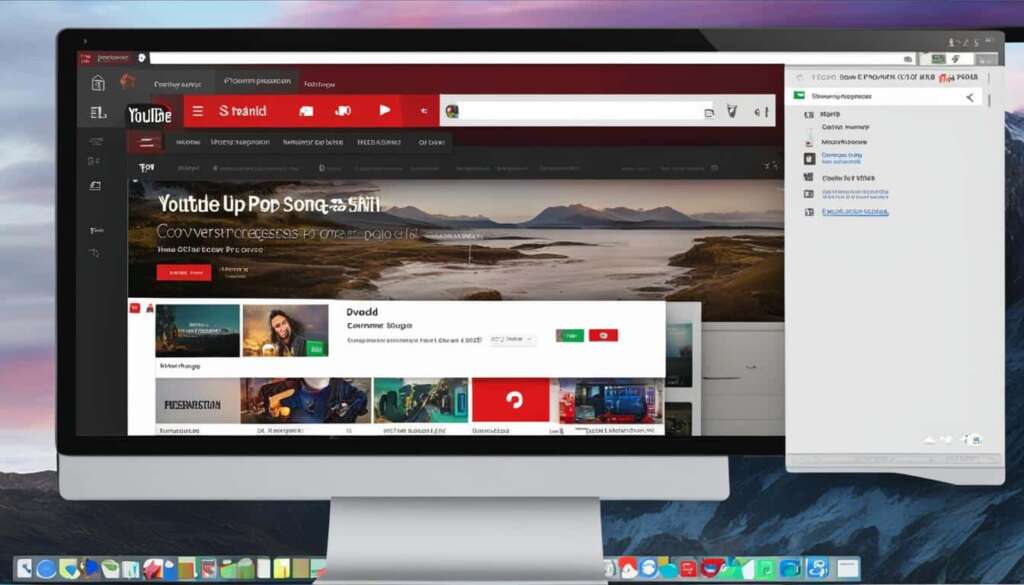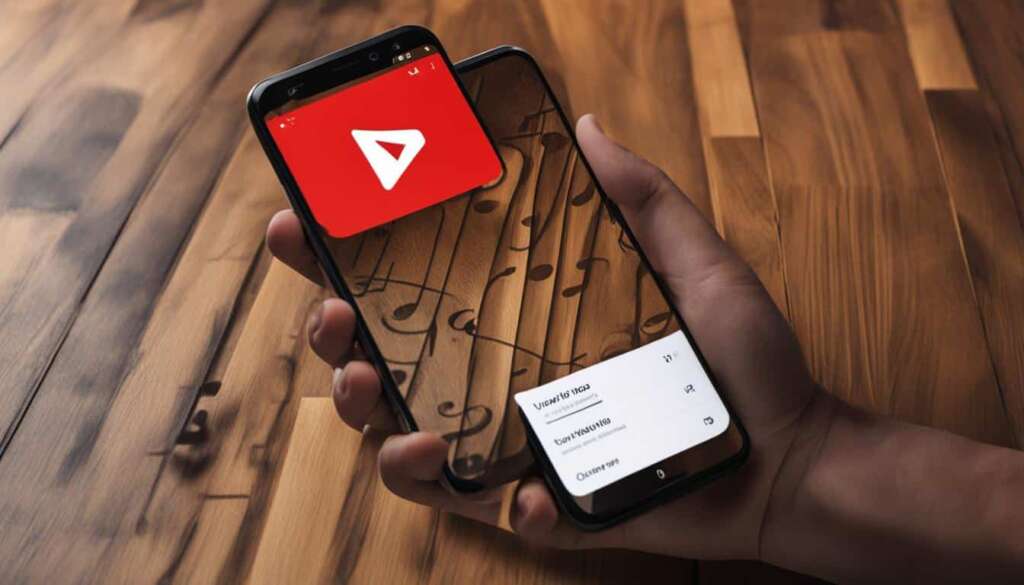Table of Contents
Are you looking for a convenient way to convert YouTube videos to MP3 format? Look no further! In this article, we will explore the best YouTube to MP3 download tips and tools that will allow you to enjoy your favorite content as high-quality audio files. Whether you want to create offline music playlists, listen to podcasts on the go, or extract audio tracks for your creative projects, these tools have got you covered.
Key Takeaways
- Convert YouTube videos to MP3 format using free online converters like Y2mate, YTMP3, and OnlyMP3.
- Explore the features and customization options offered by desktop software options like ClipGrab, 4k YouTube to Mp3, Any Video Converter, Gihosoft TubeGet, and VideoProc Converter.
- Respect copyright laws and obtain necessary permissions before downloading and using copyrighted content.
- Create offline music playlists and enjoy audio content on devices that don’t support video playback.
- Save storage space by converting YouTube videos to smaller-sized MP3 files.
How to Convert YouTube Videos to MP3?
Converting YouTube videos to MP3 allows you to enjoy your favorite music and audio content offline. Whether you want to create a playlist of your favorite songs or listen to podcasts on the go, converting YouTube videos to MP3 format is a simple and effective solution. Here’s how you can convert YouTube videos to MP3:
1. Online Converters:
If you prefer a quick and fuss-free conversion process, online converters are a great option. Popular online converters like Y2mate, YTMP3, and OnlyMP3 offer a user-friendly interface and require no additional installation. To convert a YouTube video to MP3 using these converters:
- Copy the YouTube video link that you want to convert.
- Paste the link into the converter’s input field.
- Select the MP3 format as your desired output.
- Click the convert button to initiate the conversion process.
- Wait for the conversion to complete.
- Download the converted MP3 file to your device.
2. Desktop Software:
If you prefer more control and advanced features, desktop software provides a comprehensive solution for converting YouTube videos to MP3. ClipGrab, 4k YouTube to MP3, Any Video Converter, Gihosoft TubeGet, and VideoProc Converter are popular options that offer additional features and customization options. Here’s how you can convert YouTube videos to MP3 using desktop software:
- Download and install the desired desktop software.
- Launch the software and navigate to the YouTube video you want to convert.
- Copy the YouTube video link from your browser.
- Paste the video link into the software’s input field.
- Select the MP3 format as your desired output.
- Customize any additional settings or features if available.
- Initiate the conversion process.
- Wait for the software to convert the YouTube video to MP3.
- Save the converted MP3 file to your preferred location on your device.
Whether you choose an online converter or desktop software, the process of converting YouTube videos to MP3 is straightforward. Just follow the steps, and you’ll have your favorite audio content saved as MP3 files in no time.
Converting YouTube videos to MP3 format allows you to enjoy your favorite music and audio content anytime, anywhere. With the convenience of online converters and the advanced features of desktop software, you have the flexibility to convert YouTube videos to MP3 according to your preferences.
The Reasons Behind Converting YouTube to MP3
Converting YouTube videos to MP3 offers several advantages and benefits, making it an increasingly popular practice among users. Here are some of the reasons why you should consider converting YouTube videos to MP3:
- Create Offline Music Playlists: Converting YouTube to MP3 allows you to build your own offline music playlists. By extracting the audio from YouTube videos, you can listen to your favorite songs without requiring an internet connection. This is particularly useful when you’re on the go or in areas with limited connectivity.
- Listen to Podcasts Without Distractions: If you enjoy listening to podcasts, converting them to MP3 format provides a distraction-free experience. By removing the video component, you can solely focus on the audio content, enhancing your listening experience and concentration.
- Enjoy Audio Content on Devices without Video Playback: Some devices, such as MP3 players or older models, may not support video playback. By converting YouTube videos to MP3, you can still enjoy audio content on these devices without any compatibility issues. It expands the audio listening possibilities across various devices.
- Extract Audio for Creative Projects: YouTube to MP3 conversion enables you to extract audio tracks from videos, providing you with a resource for your own creative endeavors. Whether you’re making a podcast, video, or presentation, having access to audio content can enhance the quality and impact of your projects.
- Personalized Listening Experience: Converting YouTube videos to MP3 format allows you to tailor your listening experience. You can listen to the content at your own pace, pause, replay, or skip sections as desired. It provides flexibility and control over the content consumption process.
By converting YouTube videos to MP3, you unlock new possibilities for audio consumption, giving you the freedom to enjoy your favorite content in a way that best suits your preferences and needs.
| Converter | Key Features |
|---|---|
| Y2mate | Fast and free web app supporting multiple formats |
| YTMP3 | User-friendly web app without additional installations |
| ClipGrab | Free desktop app with advanced video-recognition system |
| 4k YouTube to Mp3 | Software with multiple download and conversion tools |
| Any Video Converter | Reliable software with additional video editing features |
| OnlyMP3 | Simple web app supporting batch downloads and longer videos |
| VideoProc Converter | Video editor and converter with AI-enhanced features |
| WinX HD Video Converter | Powerful converter with advanced video editing capabilities |
| EaseUS Video Downloader | Converter suitable for Windows and Android devices |
Final Thoughts about YouTube to MP3
Converting YouTube videos to MP3 has become a popular practice for those seeking a convenient and efficient way to extract audio from their favorite videos and save it as high-quality MP3 files. Whether you prefer online converters or desktop software, there are numerous options available to cater to your specific needs and preferences.
Online converters like Y2mate, YTMP3, and OnlyMP3 offer simplicity and ease of use, making it effortless to convert YouTube videos to MP3 format without the need for any additional applications or installations. These platforms provide a user-friendly experience and allow users to quickly acquire the audio content they desire.
On the other hand, desktop software options such as ClipGrab, 4k YouTube to MP3, Any Video Converter, Gihosoft TubeGet, and VideoProc Converter offer advanced features and customization options. These software solutions support batch downloads, allowing users to convert multiple YouTube videos to MP3 simultaneously. Furthermore, they provide compatibility with other video platforms and additional formats, broadening the range of audio content that can be extracted.
When utilizing YouTube to MP3 converters, it is important to adhere to copyright laws and respect the rights of content creators. Always ensure that you have obtained the necessary permissions from the copyright holder before downloading and using their content. By doing so, you can enjoy a vast library of audio content while staying within legal boundaries.
Whether you opt for online converters or desktop software, YouTube to MP3 converters provide a valuable solution for transforming YouTube videos into audio files. These tools enable users to create personal offline music libraries, listen to podcasts without video distractions, and enjoy their favorite audio content on devices that do not support video playback.
Furthermore, converting YouTube videos to MP3 format helps save valuable storage space as audio files are typically smaller in size compared to video files. This allows users to store and organize their audio content more efficiently.
Perhaps one of the greatest advantages of YouTube to MP3 conversion is the freedom it provides. By extracting audio tracks from YouTube videos, users have the flexibility to listen to their preferred content at their own pace and without interruptions from ads or other distractions. This is particularly beneficial for individuals on the go who may have limited internet access but still want to enjoy their favorite songs, lectures, or speeches.
Moreover, YouTube to MP3 conversion opens up a range of creative possibilities. Content creators can extract audio tracks from YouTube videos and incorporate them into their own projects, such as podcasts, videos, or presentations. This enables them to showcase their creativity and leverage existing audio content to enhance their work.
To conclude, YouTube to MP3 converters offer a valuable solution for converting YouTube videos into audio files. Whether you choose an online converter or desktop software, these tools provide convenience, customization options, and the freedom to enjoy audio content on various devices. However, it is crucial to respect copyright laws and obtain the necessary permissions when using the content created by others. By doing so, you can make the most of YouTube to MP3 conversion while staying within legal boundaries and fostering a community of creativity and respect.
Conclusion
YouTube to MP3 conversion has become a popular method for users to extract audio from YouTube videos and save it as MP3 files. With a wide range of free converters available, both online and desktop software, users have the flexibility to choose the best option that suits their needs.
Online converters like Y2mate, YTMP3, and OnlyMP3 offer a quick and effortless way to convert YouTube videos to MP3 format, without the need for additional app installations. These platforms provide a user-friendly experience, allowing users to extract audio with just a few simple clicks.
For those seeking more advanced features and customization options, desktop software such as ClipGrab, 4k YouTube to Mp3, Any Video Converter, Gihosoft TubeGet, and VideoProc Converter provide a comprehensive solution. These tools enable batch downloads, support various video platforms, and offer additional formats for conversion.
It is crucial to note that while YouTube to MP3 conversion is convenient, users must always comply with copyright laws and obtain appropriate permissions from the copyright holder before downloading and using any content. By respecting these regulations, users can enjoy the benefits of YouTube to MP3 conversion while ensuring the rights of content creators are upheld.
FAQ
What is the best YouTube to MP3 download tool?
There are several great tools for downloading YouTube videos as MP3 files. Some popular options include Y2mate, YTMP3, and OnlyMP3. These online converters allow you to convert YouTube videos to MP3 format without any additional app or installation.
How can I convert YouTube videos to MP3?
To convert YouTube videos to MP3, you can use online converters like Y2mate, YTMP3, and OnlyMP3. Simply paste the YouTube video link into the converter and choose the MP3 format. The converter will then process the video and provide you with a download link for the MP3 file.
Are there any desktop software options for converting YouTube videos to MP3?
Yes, there are several desktop software options available for converting YouTube videos to MP3. Some popular choices include ClipGrab, 4k YouTube to Mp3, Any Video Converter, Gihosoft TubeGet, and VideoProc Converter. These software provide more advanced features and customization options for converting YouTube videos to MP3.
Can I convert YouTube videos to MP3 using other formats?
Yes, most YouTube to MP3 converters support various formats like MP4, audio WEBM, video WEBM, and 3gp. Some software, like ClipGrab, even support formats like MPEG4, WMV, and OGG Vorbis. You can choose the format that best suits your needs when converting YouTube videos to MP3.
What are the benefits of converting YouTube to MP3?
Converting YouTube videos to MP3 allows you to create offline music playlists, listen to podcasts without video distractions, and enjoy audio content on devices that don’t support video playback. It also helps in saving storage space on your device as audio files are generally smaller in size compared to video files.
Can I use the converted MP3 files for my own creative projects?
Absolutely! Converting YouTube videos to MP3 format allows you to extract audio tracks from YouTube videos for use in your own creative projects like podcasts, videos, or presentations. Just make sure to respect copyright laws and obtain the necessary permissions from the copyright holder before downloading and using their content.


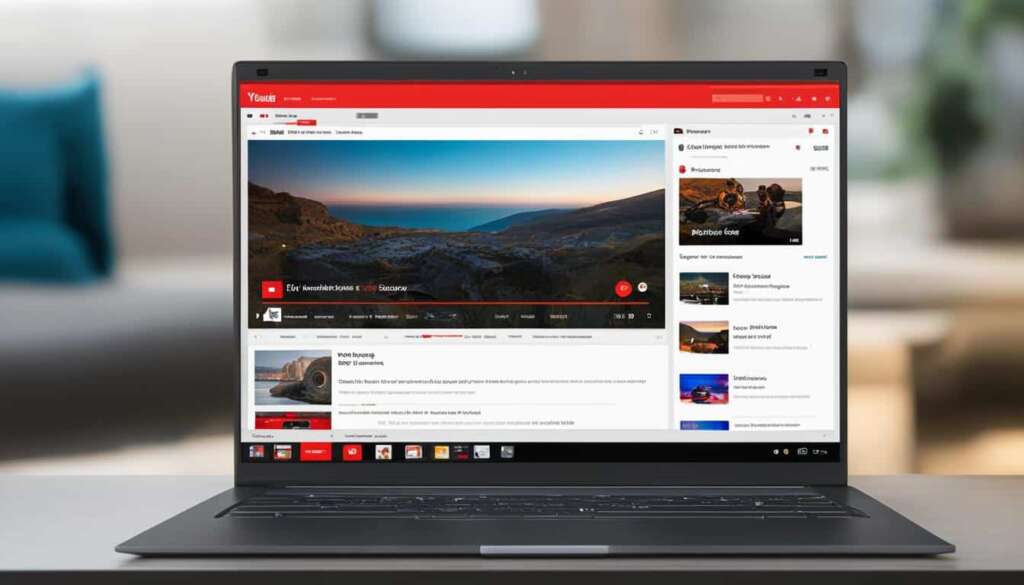
![Best YouTube to MP3 Convert Tools [2023] youtube to mp3 convert](https://pcsite.co.uk/wp-content/uploads/2023/12/youtube-to-mp3-convert.jpg)