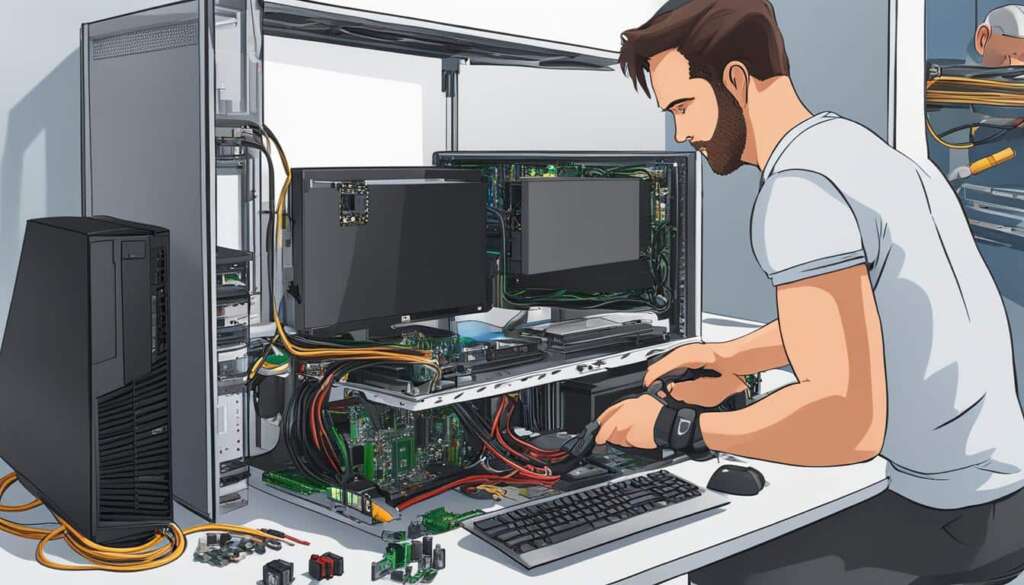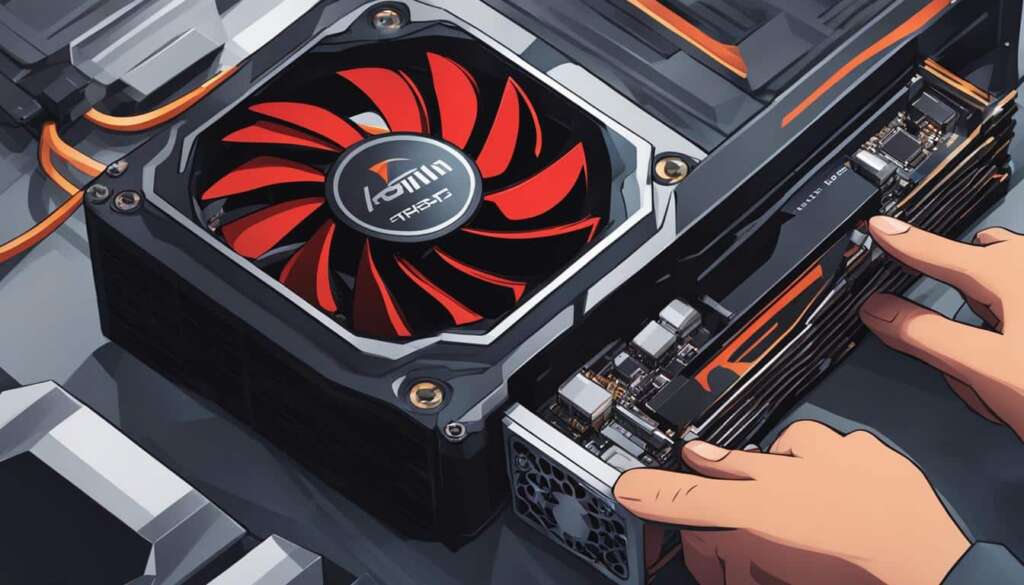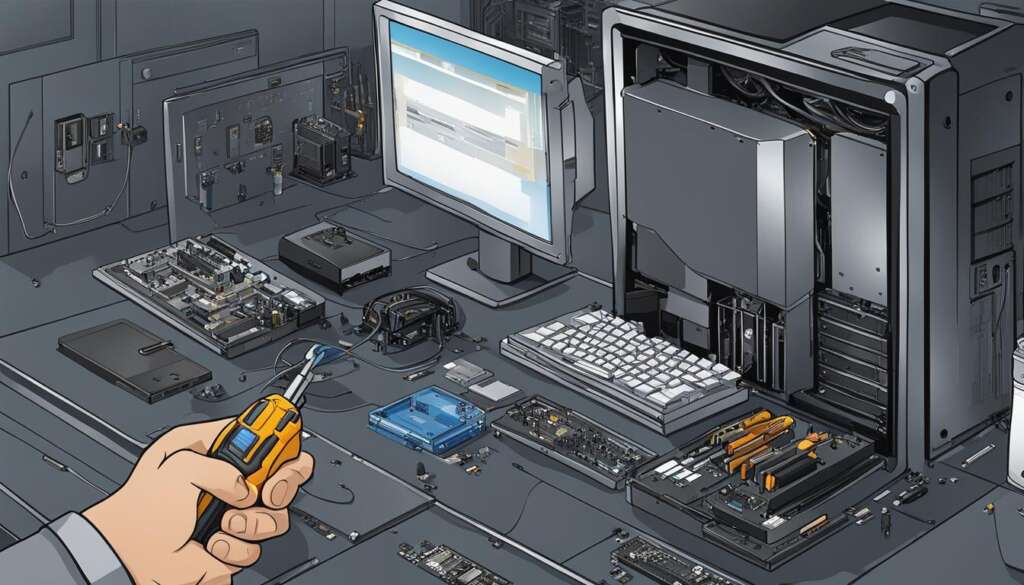Table of Contents
Building your own PC may seem daunting, but it’s actually quite accessible, even for beginners. With basic tools and the ability to follow instructions, anyone can assemble a PC. It’s like putting together furniture from IKEA, but with more customization.
The first step is to select the right components for your build, which will be covered in this guide. While there are many PC building guides available online, this guide aims to provide you with the necessary context to make informed choices. We’ll focus on building a well-equipped mainstream gaming PC, but the principles apply to any type of PC build. By the end, you’ll have the confidence to assemble your own PC and make it your own.
If you’re interested in diving into the world of DIY computing and want to take control of your PC’s performance, this guide is for you. Whether you’re a gamer looking to build a powerhouse rig or a creative professional seeking a reliable workstation, building your own PC can be a rewarding experience.
Stay tuned for the next section, where we’ll discuss how to choose the key components for your PC build. From PC cases to graphics cards, we’ll cover everything you need to know to create a well-equipped mainstream gaming PC.
Choosing the Key Components
When it comes to building a PC, selecting the right components is crucial. Each component plays a vital role in determining the performance and functionality of your system. Let’s take a closer look at the key components you’ll need to consider:
PC Cases
The PC case is not just about aesthetics; it also determines the size and layout of your components. Choose a case that is compatible with your motherboard’s form factor and offers sufficient space for expansion.
Motherboard
The motherboard acts as the central communication hub for all your hardware. Ensure compatibility between the motherboard, CPU, and socket. Consider the chipset options available and choose one that suits your needs.
CPU
The CPU, or Central Processing Unit, is often referred to as the brain of your PC. Its specifications, such as the number of cores, cache size, and threads, greatly impact performance. Select a CPU based on your usage requirements, whether it’s gaming, content creation, or multitasking.
RAM
Random Access Memory (RAM) is the computer’s short-term memory. The size of the RAM affects multitasking capabilities and overall system speed. Choose RAM based on your specific needs, keeping in mind the requirements of your operating system and applications.
Storage
There are different types of storage options available, such as Hard Disk Drives (HDDs) and Solid State Drives (SSDs). HDDs offer larger capacities at a lower cost, while SSDs provide faster read and write speeds. Consider your storage requirements and choose the most suitable option for your needs.
GPU
The Graphics Processing Unit (GPU) is responsible for rendering visuals and video. If you plan on gaming or working with graphics-intensive applications, choosing a powerful GPU is essential. Look for GPUs with sufficient VRAM and consider the cooling requirements.
PSU
The Power Supply Unit (PSU) delivers power to all your components. Ensure that the wattage of the PSU is sufficient to handle the power requirements of your entire system. Consider factors such as efficiency, modularity, and reliability when selecting a PSU.
Compatibility
Throughout the component selection process, ensure compatibility between each component. Pay attention to factors such as form factor, socket type, and chipset compatibility. This will prevent any compatibility issues during the assembly process.
By carefully considering these key components and their specifications, you can build a powerful and well-balanced PC that meets your specific requirements. The table below provides a summary of the key specifications to consider for each component:
| Component | Key Specifications |
|---|---|
| PC Case | Size, form factor compatibility |
| Motherboard | Form factor, socket compatibility, chipset |
| CPU | Cores, cache, threads |
| RAM | Size, speed |
| Storage | HDD vs SSD, capacity, speed |
| GPU | VRAM, cooling |
| PSU | Wattage, efficiency, modularity |
Installing the Components
Now that you’ve carefully selected all the necessary components for your PC build, it’s time to start installing them. Follow these steps to ensure a successful installation process:
1. Power Supply: Begin by installing the power supply, which is responsible for providing power to all your components. Make sure to connect all the necessary cables securely.
2. Processor: Align the processor correctly with the socket on the motherboard, taking care not to apply excessive force. Once aligned, secure it in place using the retention mechanism provided.
3. RAM: Install the RAM modules in the correct slots on the motherboard, as specified in the motherboard’s manual. Ensure they are firmly seated, and the latches on the side of the slots are fully engaged.
4. Motherboard: Carefully align the motherboard with the standoffs in the PC case and gently lower it into place. Once aligned correctly, secure the motherboard to the case using the provided screws.
5. CPU Cooler: Install the CPU cooler to ensure proper cooling for your processor. Follow the manufacturer’s instructions for your specific cooler model, as installation methods may vary.
6. Graphics Card and Expansion Cards: If you have a dedicated graphics card or any additional expansion cards, insert them into the respective slots on the motherboard. Ensure they are fully seated and secured with screws if necessary.
7. Hard Drives and SSDs: Finally, install your hard drives and SSDs into the appropriate drive bays or M.2 slots on the motherboard. Connect the necessary cables to ensure proper data and power connections.
Once all the components are installed, It’s time to power on your PC and start enjoying your newly built system.
FAQ
Is building a PC difficult for beginners?
Building your own PC may seem daunting, but it’s actually quite accessible, even for beginners. With basic tools and the ability to follow instructions, anyone can assemble a PC. It’s like putting together furniture from IKEA, but with more customization.
What will this guide cover?
While there are many PC building guides available online, this guide aims to provide you with the necessary context to make informed choices. We’ll focus on building a well-equipped mainstream gaming PC, but the principles apply to any type of PC build. By the end, you’ll have the confidence to assemble your own PC and make it your own.
What are the key components for building a PC?
The key components for building a PC include the PC case, motherboard, CPU, RAM, storage, GPU, and PSU. Each component plays a crucial role in determining the overall performance and functionality of your PC.
What should I consider when selecting PC components?
When selecting PC components, it’s important to consider factors such as compatibility between components, form factor, socket, and chipset. Additionally, you’ll need to assess the specifications of each component in order to determine its suitability for your specific needs and requirements.
How do I install the components once I have selected them?
To install the components, start by installing the power supply, then move on to installing the processor, RAM, motherboard, CPU cooler, graphics card, expansion cards, and hard drives/SSDs. Follow the specific installation instructions for each component to ensure a smooth and successful build.