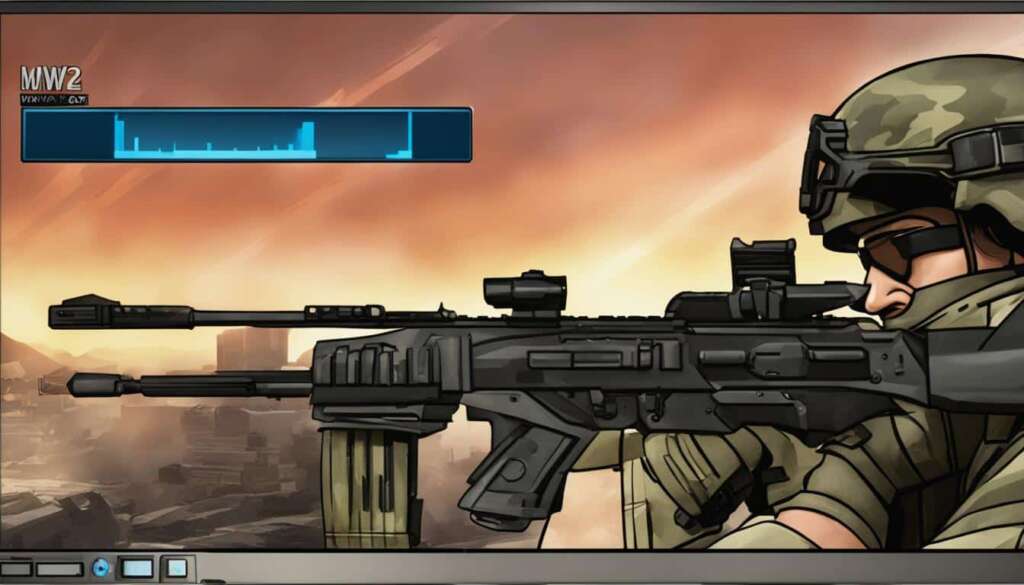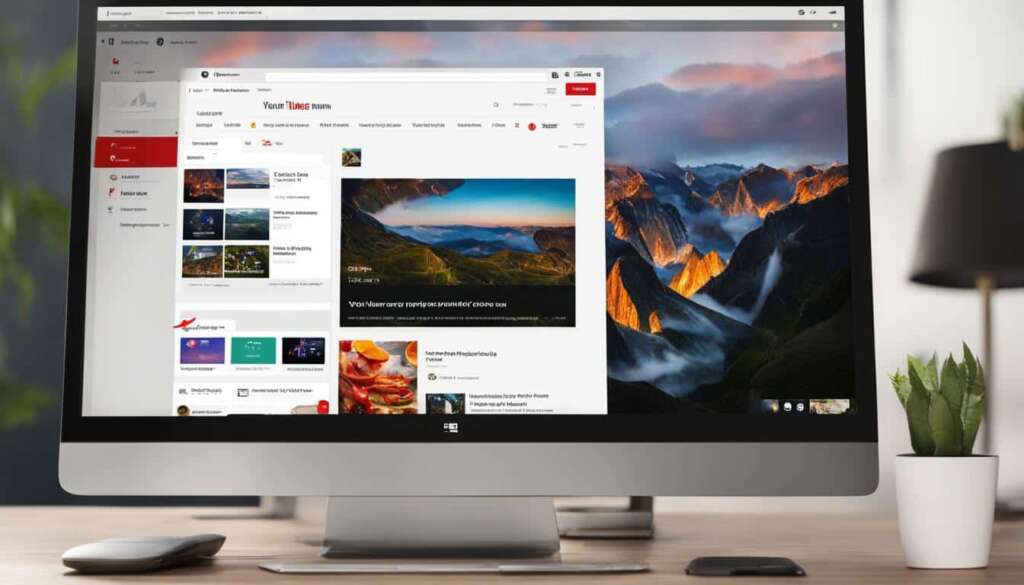Table of Contents
Are you eager to get your hands on the Halo Infinite beta for PC? Look no further! In this guide, we’ll show you exactly how to access the beta and start your journey to becoming a Spartan warrior.
If you’re playing on Xbox Series X/S, Xbox One X, or Xbox One, accessing the beta is as simple as downloading it from the Xbox Store or Microsoft Store. Just search for “Halo Infinite” and download the title. Once downloaded, launch the game and select the Multiplayer option to begin playing.
For PC players, there are two options available: Steam and the Xbox PC App. On Steam, search for “Halo Infinite” and download the beta. If you prefer to use the Xbox PC App, search for the game and launch it. Both platforms offer a seamless experience, allowing you to customize your Spartan, access different multiplayer modes, and even purchase the Season 1: Heroes of Reach Battle Pass for additional rewards.
But before you dive into the beta, make sure your system meets the minimum or recommended requirements. You’ll need Windows 10, an Intel Core i5-2500K or AMD FX-8370 processor, 8GB or 16GB RAM, NVIDIA GeForce GTX 1050 Ti or AMD Radeon RX 570 graphics, DirectX 12, and 50GB of available space. Confirm these requirements, and you’re ready to access the beta!
To participate in the beta, sign up for the Halo Insider Program. It’s a free program open to both console and PC players. Visit the official Halo Insider website or Microsoft’s website and provide all the necessary information, including your email address, country, preferred Halo games, and more. Once you’ve completed the sign-up process, you’ll receive updates and notifications about the beta.
Now that you have the knowledge and tools to access the Halo Infinite beta on PC, it’s time to join the fight and experience the next chapter in this iconic franchise. Get ready to embark on thrilling multiplayer battles, explore new worlds, and unleash your inner Spartan. The Halo Infinite beta awaits!
How to Sign Up for the Halo Insider Program
To participate in the Halo Infinite beta and be among the first to experience the game, you need to sign up for the Halo Insider Program. This exclusive program is free and open to players on both console and PC, giving you the opportunity to get a taste of the highly anticipated Halo Infinite before its official release. Here’s how you can join the Halo Insider Program and secure your spot in the beta:
- Visit the Official Website: Head over to the official Halo Insider website or Microsoft’s website to begin the sign-up process.
- Complete the Sign-Up Form: Provide all the necessary information, including your email address, country, time zone, preferred Halo games, platforms and controllers you own, display settings, and more. This information will help the development team curate a diverse group of participants for testing.
- Confirm Your Age and Confidentiality Agreement: Take note that you must be at least 18 years old and agree to a confidentiality statement to be accepted into the program. This ensures that any leaked information or aspects of the game remain confidential.
- Stay Updated: Once you’ve completed the sign-up process, you’ll be added to the Halo Insider Program and start receiving updates and notifications about the beta. Keep an eye on your email for any instructions on how to access the beta when it becomes available.
By signing up for the Halo Insider Program, you not only have the opportunity to participate in the Halo Infinite beta but also contribute to the development of the game. Your feedback and insights will help the developers fine-tune the gameplay, mechanics, and overall experience, ensuring that Halo Infinite delivers an exceptional gaming experience for fans.
| Benefits of Signing Up for the Halo Insider Program | Requirements |
|---|---|
| 1. Early access to the beta version of Halo Infinite, allowing you to experience the game before its official release. | An Xbox Live account and access to a compatible console or PC. |
| 2. The opportunity to provide feedback and suggestions to the developers, helping shape the final version of the game. | An internet connection for downloading and playing the beta version. |
| 3. Exclusive updates and notifications about upcoming Halo events, promotions, and news. | Compliance with the terms of service and confidentiality agreement. |
Signing up for the Halo Insider Program is your ticket to joining the passionate community of Halo fans and being a part of the exciting journey towards the release of Halo Infinite. Don’t miss out on this opportunity to have an early taste of the game and make your mark on the development process. Join the Halo Insider Program today and embark on your Halo Infinite adventure!
System Requirements and Accessing the Beta
Before accessing the Halo Infinite beta on PC, it is important to ensure that your system meets the minimum or recommended requirements. For the minimum requirements, your PC should have Windows 10, an Intel Core i5-2500K or AMD FX-8370 processor, 8GB RAM, NVIDIA GeForce GTX 1050 Ti or AMD Radeon RX 570 graphics, DirectX 12, and at least 50GB of available space.
If you want to experience the beta at its best, it is recommended to meet the following requirements: Windows 10, an Intel Core i7-6700K or AMD Ryzen 7 1800X processor, 16GB RAM, NVIDIA GeForce GTX 1070 or AMD Radeon RX Vega 56 graphics, DirectX 12, and the same 50GB of available space.
Once you have confirmed that your system meets the requirements, accessing the beta is straightforward. Simply visit the official Halo Infinite website or check for updates on the Xbox Game Pass PC app. Sign in using your Halo Insider Program account and, when the beta is live, search for “Halo Infinite Beta” within the app and proceed to download it. Finally, launch the game and embark on your exciting Halo Infinite beta experience.
FAQ
How can I access the Halo Infinite beta on my PC?
To access the Halo Infinite beta on PC, you have two options: Steam or the Xbox PC App. On Steam, search for “Halo Infinite” and download the beta. On the Xbox PC App, search for the game and launch it. Once downloaded, you can customize your Spartan, access different multiplayer modes, and even purchase the Season 1: Heroes of Reach Battle Pass for additional rewards.
How can I sign up for the Halo Insider Program?
To sign up for the Halo Insider Program and participate in the Halo Infinite beta, visit the official Halo Insider website or Microsoft’s website. Provide all the necessary information, including your email address, country, time zone, preferred Halo games, platforms and controllers you own, display settings, and more. Once you’ve completed the sign-up process, you’ll receive updates and notifications about the beta. Keep in mind that you must be at least 18 years old and agree to a confidentiality statement to be accepted into the program.
What are the system requirements for accessing the Halo Infinite beta on PC?
Before accessing the Halo Infinite beta on PC, make sure your system meets the minimum or recommended requirements. The minimum requirements include Windows 10, Intel Core i5-2500K or AMD FX-8370 processor, 8GB RAM, NVIDIA GeForce GTX 1050 Ti or AMD Radeon RX 570 graphics, DirectX 12, and 50GB of available space. The recommended requirements include Windows 10, Intel Core i7-6700K or AMD Ryzen 7 1800X processor, 16GB RAM, NVIDIA GeForce GTX 1070 or AMD Radeon RX Vega 56 graphics, DirectX 12, and 50GB of available space. Once you’ve confirmed your system meets the requirements, access the beta by visiting the official Halo Infinite website or checking updates on the Xbox Game Pass PC app. Sign in with your Halo Insider Program account, and when the beta is live, search for “Halo Infinite Beta” in the app and download it. Launch the game and start your Halo Infinite beta experience.