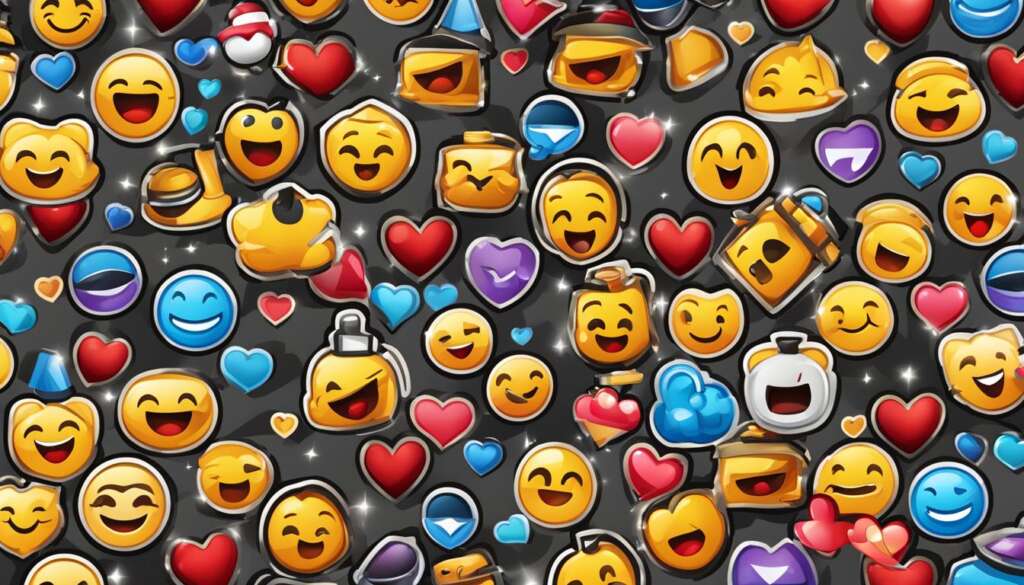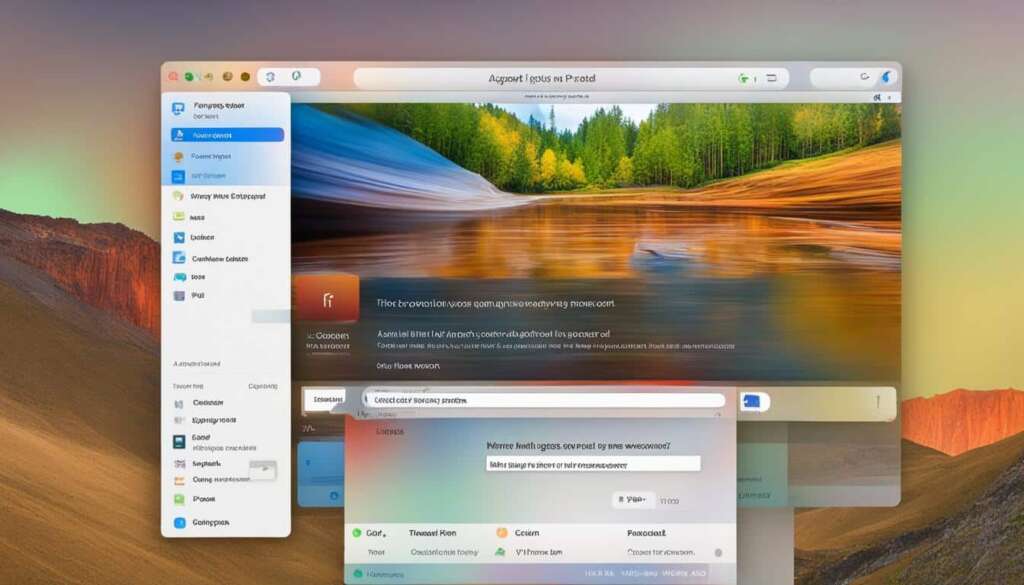Table of Contents
Emojis have become an essential part of modern communication, captivating users across various platforms. They have become a powerful marketing tool, with studies showing that 42% of global emoji users are more likely to make a purchase when emojis are used in advertising.
While using emojis on mobile devices is intuitive, adding emojis to messages and social media posts on a PC may require a bit of guidance. However, fear not! We have put together a quick guide to help you unlock the potential of emojis on your PC and boost your social media marketing efforts.
By incorporating emojis into your content, you can greatly enhance engagement and reach with your target audience. So, let’s dive into the world of emojis on a PC and discover how you can effortlessly add a touch of emotion to your messages and marketing campaigns.
How to Use Keyboard Shortcuts for Emojis on Mac and Windows
Adding emojis to your text can be a fun and expressive way to enhance your messages and social media posts. If you’re using a Mac or Windows computer, there are keyboard shortcuts available that make it quick and easy to add emojis to your content. Whether you’re using a Mac or Windows, these shortcuts will help you unlock the world of emojis with just a few simple keystrokes.
Mac Keyboard Shortcuts
If you’re using a Mac, you can use the following keyboard shortcut to open the emoji keyboard palette:
Shortcut: Ctrl + Cmd + Spacebar
By pressing Ctrl + Cmd + Spacebar simultaneously, you’ll open the emoji keyboard palette, which allows you to browse through different categories of emojis or search for specific ones. This feature makes it incredibly convenient to add emojis to your messages and social media posts on your Mac.
Windows Keyboard Shortcuts
If you’re using a Windows computer, the keyboard shortcuts for accessing the emoji keyboard may vary depending on the device you’re using.
Non-Touchscreen Windows Computers
If you’re using a non-touchscreen Windows computer, you can use the following keyboard shortcuts:
Shortcut 1: Windows key + ; (semicolon)
Shortcut 2: Windows key + . (period)
Pressing Windows key + ; or Windows key + . will open the emoji keyboard, allowing you to choose from a wide range of emojis to include in your text.
Touch Keyboard in Windows 10
If you’re using the Touch Keyboard in Windows 10, you can enable the emoji keyboard by following these steps:
- Click on the square icon with a heart in it on the Touch Keyboard.
Enabling the emoji keyboard on the Touch Keyboard will give you access to a variety of emojis that you can easily add to your text.
Regardless of whether you’re using a Mac or Windows, using keyboard shortcuts for emojis allows you to quickly and effortlessly incorporate emojis into your messages and social media posts. It’s a great way to add a touch of personality and enhance your communication with others.
| Platform | Shortcut |
|---|---|
| Mac | Ctrl + Cmd + Spacebar |
| Windows (Non-Touchscreen) | Windows key + ; (semicolon) |
| Windows (Non-Touchscreen) | Windows key + . (period) |
| Windows 10 (Touch Keyboard) | Click on the square icon with a heart in it |
Different Ways to Incorporate Emojis in your Marketing
In today’s digital landscape, emojis have become much more than just cute icons. These little characters can be powerful tools to elevate your marketing efforts and create a deeper connection with your target audience. By incorporating emojis strategically, you can increase engagement, resonate with your audience, and boost the reach of your social media posts and advertisements.
One way to utilize emojis in marketing is by using them as responses to comments. When customers leave feedback or ask questions on your social media accounts, replying with emojis can add a personal touch and show that you appreciate their interaction. This simple gesture can make your brand more relatable and human, fostering a sense of connection with your audience.
Emojis are also effective in emphasizing or visualizing a topic. Instead of using plain text, consider incorporating relevant emojis to convey emotions or highlight key points. Whether it’s a smiley face to express satisfaction or a thumbs-up to indicate success, these visuals can enhance the impact of your message and make it more memorable.
Moreover, emojis can help provide context to your posts. A carefully chosen emoji can instantly communicate the tone or mood of your content, allowing your audience to understand your message at a glance. For example, a fire emoji can convey excitement or something that’s trending, while a heart emoji can represent love or appreciation. By using emojis to set the right context, you can capture the attention of your target audience and make your content more engaging.
{{ section 3 end }}
FAQ
How can I add emojis to my messages and social media posts on a PC?
You can use keyboard shortcuts and methods available for adding emojis to your messages and social media posts on both Mac and Windows computers.
What keyboard shortcuts can I use to add emojis on a Mac?
On a Mac, you can use the key combination Ctrl + Cmd + Spacebar to open the emoji keyboard palette and select emojis from different categories or search for specific ones.
How can I add emojis on Windows non-touchscreen computers?
For non-touchscreen Windows computers, you can use the shortcuts Windows key + ; (semicolon) or Windows key + . (period) to access the emoji keyboard and easily add emojis to your text.
How can I add emojis on Windows touchscreen devices?
On the Touch Keyboard in Windows 10, you can click on the square icon with a heart in it to enable the emoji keyboard and select emojis to add to your text.
In what ways can emojis be used to enhance marketing efforts?
Emojis can be used as responses to comments, to emphasize or visualize a topic, to add a personal touch, or to provide context to posts, creating a more personalized and engaging experience for your audience.
How can using emojis in marketing benefit engagement and reach?
By incorporating emojis into your marketing, you can increase engagement rates and reach in your social media posts and ads, as 42% of global emoji users are more likely to purchase products that include emojis in advertising.