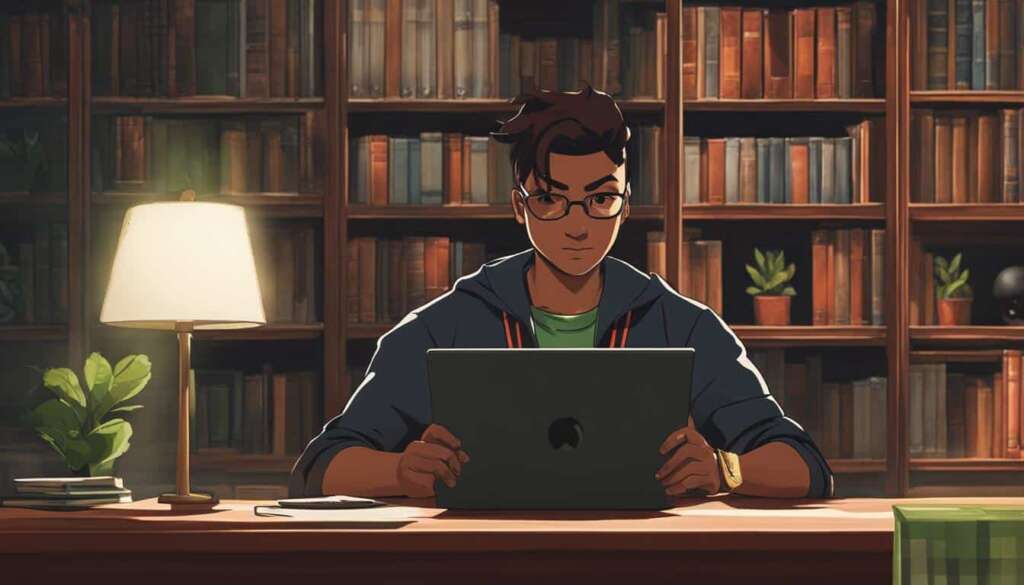Table of Contents
Are you a fan of NCAA 14 but disappointed that it was only released for PS3 and Xbox 360? Don’t worry, we’ve got you covered. In this download guide, we’ll show you how to play NCAA 14 on your PC using an emulator.
First, let’s talk about the emulator you’ll need. Meet RPCS3, a powerful PS3 emulator that allows you to enjoy your favorite PS3 games on your computer. It’s safe, reliable, and easy to use. You can download RPCS3 from the official website and start your journey to playing NCAA 14 on your PC.
Before diving into the download process, make sure your PC meets the minimum system requirements. You’ll need a Windows operating system (Windows 7 SP1, Windows 8.1/10/11; Linux 5.4 or newer; macOS Big Sur 11.6 or newer; FreeBSD 12.3 or newer), an x64 AMD or Intel CPU with 4 cores and 8 threads, a HD 5000 series or GTX 400 series GPU, 4GB of RAM, and 6GB of storage.
Once you have RPCS3 installed and your PC meets the requirements, you can proceed with downloading and installing NCAA 14. We’ll guide you through the process step by step in the next sections.
How to Play NCAA 14 on PC
If you’re eager to experience the thrill of NCAA 14 on your PC, you’ll be delighted to know that it’s possible with the help of the RPCS3 emulator. By following the steps outlined below, you can get started on your virtual football journey:
1. **Download and Install RPCS3**: Head over to the official RPCS3 website and download the emulator suitable for your operating system. Ensure that your PC meets the minimum system requirements mentioned earlier, including a compatible CPU, GPU, RAM, and storage.
2. **Get the Game ROM**: To play NCAA 14 on RPCS3, you’ll need a game ROM file. Unfortunately, we cannot provide links or guidance on acquiring game ROMs due to legal reasons. However, you can search for reliable sources online to find and download the game ROM file for NCAA 14.
3. **Update PS3 Firmware (Optional)**: Sometimes, certain games require an updated PS3 firmware to run smoothly on RPCS3. If you encounter any issues while running NCAA 14, check if your PS3 firmware is up to date. Refer to the RPCS3 documentation to learn how to update the firmware.
4. **Configure CPU Settings**: RPCS3 offers various CPU settings that can optimize game performance. Experiment with different settings to find the best configuration for NCAA 14 on your PC. Refer to the RPCS3 documentation for detailed instructions on adjusting CPU settings.
5. **Gamepad Settings**: Connect a gamepad/controller to your PC and configure it within RPCS3 to ensure a seamless gameplay experience. If you prefer using a keyboard and mouse, RPCS3 also supports those input methods. Adjust the settings according to your preference.
Troubleshooting Tips:
If you encounter any issues while setting up or playing NCAA 14 on RPCS3, here are a few troubleshooting tips:
- Ensure that your PC meets all the minimum system requirements mentioned earlier.
- Update your GPU drivers to the latest version.
- Check the RPCS3 website and community forums for specific game compatibility and known issues.
- Verify the integrity of your game ROM file to ensure it is not corrupted.
- Experiment with different RPCS3 settings, such as GPU settings and audio settings, to optimize performance.
By following these steps and troubleshooting tips, you’ll be well on your way to enjoying NCAA 14 on your PC. Lace up your virtual cleats, strategize your plays, and get ready for an immersive football experience!
Disclaimer:
It is important to note that downloading and playing game ROMs without owning the original game is illegal and violates copyright laws. Ensure that you have legally obtained the game before proceeding with the steps mentioned above. This guide is intended for educational and informational purposes only.
**Note:** The content above has been provided for guidance only, and it is crucial to respect the intellectual property rights of game developers and publishers. Always ensure that you adhere to the legal guidelines and acquire games through authorized channels.
PC Disc Copy Download Instructions
If you have a physical disc copy of NCAA 14 for PC, you can still enjoy the game on your computer by following these download instructions. With the PC disc copy in hand, you have the advantage of preserving your game and playing it without relying on internet connectivity.
To begin, insert the PC disc into your computer’s disc drive. If the game doesn’t automatically start, navigate to the disc drive folder and locate the NCAA 14 game folder. Open the game folder to access the installation files.
Inside the game folder, you’ll find an Easy Installer PKG file. Double-click on this file to initiate the installation process. Follow the on-screen prompts to complete the installation.
Once the installation is finished, you can launch NCAA 14 from your computer’s desktop or the Start menu. Enjoy the game and immerse yourself in the thrilling world of college football.
FAQ
What is NCAA 14?
NCAA 14 is a football video game that was released in 2013 for PS3 and Xbox 360. However, there is no official PC version of NCAA 14.
How can I play NCAA 14 on my PC?
To play NCAA 14 on your PC, you will need to use an emulator called RPCS3. RPCS3 is a PS3 emulator that allows you to play PS3 games on your computer. You can download it from the official RPCS3 website.
What are the minimum system requirements for RPCS3?
Before downloading RPCS3, ensure that your PC meets the minimum system requirements. These include a Windows operating system (Windows 7 SP1, Windows 8.1/10/11; Linux 5.4 or newer; macOS Big Sur 11.6 or newer; FreeBSD 12.3 or newer), an x64 AMD or Intel CPU with 4 cores and 8 threads, a HD 5000 series or GTX 400 series GPU, 4GB of RAM, and 6GB of storage.
How do I download and install NCAA 14 using RPCS3?
Once you have RPCS3 installed, you can proceed with the download and installation of NCAA 14. If you have a physical disc copy of NCAA 14 for PC, follow the instructions provided to download and install the game with the PC Disc Copy.
Where can I find the download instructions for the PC Disc Copy?
Detailed download instructions for the PC Disc Copy can be found in the game folder or on the official NCAA 14 website. You may also refer to the Easy Installer PKG for assistance with the installation process.