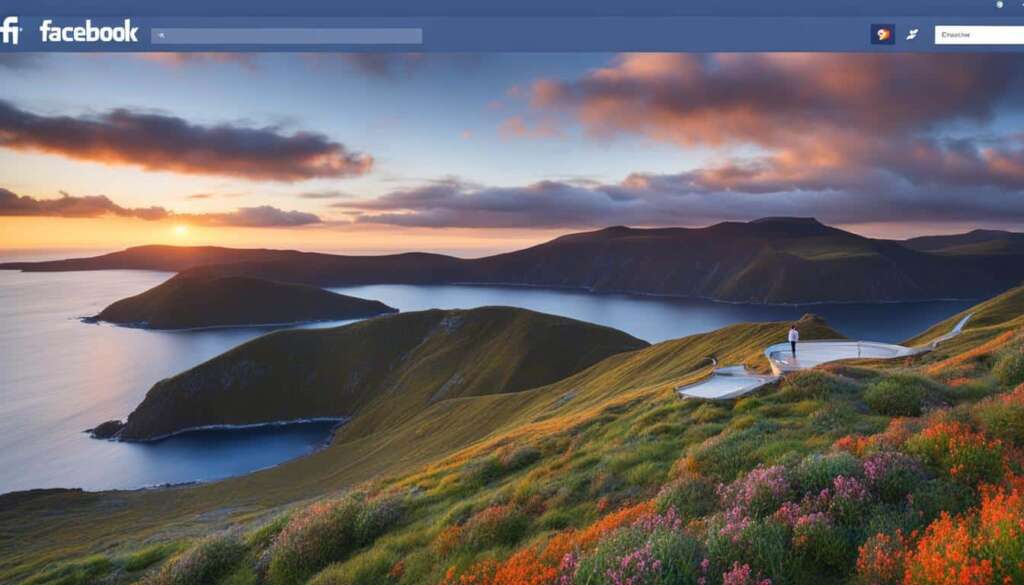Table of Contents
Welcome to our comprehensive guide on how to efficiently drop items in Oblivion for PC. Whether you’re a seasoned player or new to the game, this guide will simplify the process and help you navigate through your inventory with ease. In this section, we’ll walk you through the steps to drop items in the game. Let’s dive in!
To drop items in Oblivion PC, you’ll need to open your inventory. Access the Journal and navigate to the Inventory page by pressing Tab on your keyboard. Click on the Fist icon next to your health, magic, and stamina bars to open your inventory.
Once your inventory is open, you have several options to drop items. You can select the item you want to drop and use the Drop command. Alternatively, on PC, you can Shift+Click the item or drag and drop it out of your Inventory window.
To drop and grab an item, simply click and hold the item you want to drop and grab, and release the left mouse button to drop it. It’s that easy!
On Xbox 360, highlight the item you want to drop and press X. On PS3, highlight the item and press □. These controls allow for seamless item dropping and ensure you can easily manage your inventory.
Now that you’re familiar with the simplified method of dropping items in Oblivion PC, you can breeze through your inventory management and focus on exploring the vast world of the game. Up next, we’ll discuss how to put items in containers, so stay tuned for more valuable tips and tricks.
How to Drop Items in Oblivion: Putting in Containers
In The Elder Scrolls IV: Oblivion, managing your inventory is crucial for success in the game. Dropping items in containers allows you to organize your belongings and create a more efficient storage system. Here’s a guide on how to put items in containers in Oblivion.
Finding a Container
To begin, you need to find a suitable container to store your items. Containers can be found in various locations, such as houses, dungeons, and even in the wilderness. Keep an eye out for chests, barrels, sacks, and other interactive objects that can serve as containers.
Opening the Container
Once you’ve found a container, you need to open it to access its contents. The method of opening a container depends on the version of the game you are playing:
- PC: Look at the container and press the Spacebar
- Xbox 360: Look at the container and press the A button
- PS3: Look at the container and press the ✕ button
Switching Between Inventory and Container Contents
Once the container is open, you can switch between your inventory and the container’s contents to move items back and forth. The method for doing this differs depending on your platform:
| Platform | Method |
|---|---|
| PC | Click the left Sack icon for your inventory or the right Sack icon for the container. You can also use Shift+←/→ to move back and forth. |
| Xbox 360 | Press LT to open your inventory and RT to view the container. |
| PS3 | Press L1 to open your inventory and R1 to view the container. |
Moving Items Between Inventory and Containers
To move items between your inventory and the container, follow these steps:
- Select the item you want to move
- Press the designated button:
- PC: Press Enter
- Xbox 360: Press A
- PS3: Press ✕
Now you have a better understanding of how to put items in containers in Oblivion. This method of organization can help you manage your inventory efficiently and free up space for more valuable items. Happy adventuring!
Tips for Dropping Items in Oblivion: Valuable Items and Storage
When dropping items in Oblivion, it’s recommended to avoid dropping high-value items, indicated by the Gold column in your inventory. Instead of dropping valuable items, try to sell or use them. Focus on dropping low-value items that weigh the most, as this will help free up precious inventory space.
The Feather column in your inventory indicates the weight of each item. Prioritize dropping high-weight, low-value items to optimize your storage. This will allow you to carry more essential items during your adventures.
If you want to store valuable items instead of dropping them, look for safe containers like Clams, Torn Sacks of Grain, or regular Sacks. Additionally, consider utilizing containers in houses you own for secure storage. Always remember to safeguard your valuable items to ensure they won’t disappear.
While dropping items on the ground usually works fine on the main map, exercise caution when doing so in dungeons. Enemies may pick up dropped weapons, potentially causing loss or inconvenience. Storing items in safe containers is the best way to preserve your belongings for future use and prevent unintended consequences.
FAQ
How do I drop items in Oblivion on PC?
To drop items in Oblivion PC, open your inventory by accessing the Journal and navigating to the Inventory page. Press Tab on the keyboard to open the Journal and click on the Fist icon next to your health, magic, and stamina bars. Select the item in your inventory and press the Drop command. Alternatively, you can Shift+Click the item or drag and drop it out of your Inventory window.
How do I drop items on Xbox 360 and PS3?
On Xbox 360, highlight the item you want to drop and press X. On PS3, highlight the item and press □.
How do I put items in containers in Oblivion?
To put items in containers in Oblivion, find a container to store your items. Open the container by looking at it and pressing the designated button (Spacebar on PC, A on Xbox 360, ✕ on PS3). Once the container is open, you can switch between your inventory and the container’s contents.
How do I move items between my inventory and a container?
To move items between your inventory and a container, select the item and press the designated button (Enter on PC, A on Xbox 360, ✕ on PS3).
Should I drop high-value items?
When dropping items in Oblivion, it’s recommended to avoid dropping high-value items, indicated by the Gold column in your inventory. Instead, try to sell or use them.
What should I do with low-value items?
Drop low-value items that weigh the most to free up inventory space. The Feather column in your inventory indicates the weight of the item.
How can I store valuable items instead of dropping them?
Look for safe containers like Clams, Torn Sacks of Grain, Sacks, or containers in houses you own. Storing items in these containers ensures they won’t disappear.
Can enemies pick up dropped weapons in dungeons?
While dropping items on the ground usually works fine on the main map, be cautious in dungeons as enemies may pick up dropped weapons.