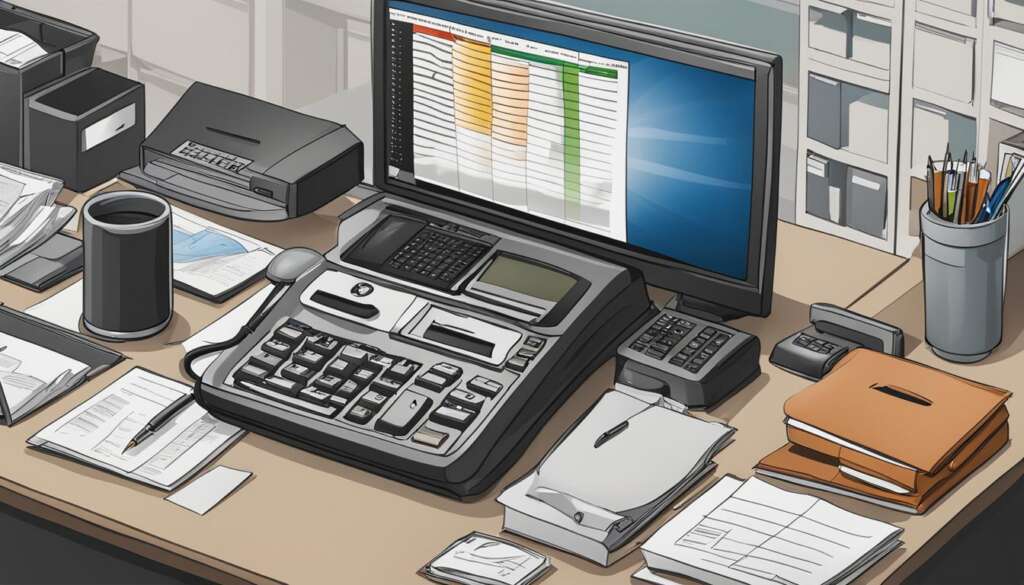Table of Contents
Virtual desktop solutions are revolutionizing the way businesses operate, providing a flexible and efficient workspace for employees. Whether you’re a small start-up or a large enterprise, virtual desktop infrastructure (VDI) or Desktop as a Service (DaaS) can enhance productivity and streamline remote work solutions.
With virtual desktops, employees can access their personalized workspace from anywhere, eliminating the need for a VPN or being tied to a physical desktop. This flexibility allows for increased mobility, ensuring employees can work whenever and wherever they need to. Cloud desktop solutions offer centralized management and control, enabling administrators to efficiently oversee resources and ensure data protection.
Virtual desktops provide access to everything employees need, from server applications to file systems, enhancing collaboration and eliminating the need for legacy tools. With a virtual workspace, employees can view, work, and collaborate on documents in real-time, boosting efficiency and productivity.
Implementing virtual desktop solutions also brings numerous benefits to businesses. Centralized management allows for easy scalability, reducing costs and improving efficiency. Built-in security features provide peace of mind, ensuring data is protected, and compliance requirements are met. With virtual desktops, businesses can optimize performance through network connectivity, Azure region selection, and tailored sizing and scaling options.
By embracing virtual desktop solutions, businesses can pave the way for increased productivity, improved collaboration, and seamless remote work. As the trend towards remote work continues to grow, virtual desktops offer a secure and efficient solution for businesses of all sizes.
Expanding Your Workspace with Virtual Desktops
Virtual desktops offer several benefits that can enhance worker productivity. With the rise of remote work solutions, businesses are increasingly turning to virtual desktops to provide employees with a flexible and collaborative workspace.
“Virtual desktops allow employees to access their work environment from anywhere, whether they are working from home or on the go,” says Sarah Thompson, a remote work expert at CloudTech Solutions. “This mobility enables employees to maintain productivity and stay connected to their work, regardless of their physical location.”
One of the key advantages of virtual desktops is the access to everything they provide. Employees can use a centralized control panel to access server applications, SaaS (Software as a Service) tools, file and folder systems, and more. This eliminates the need for multiple logins and simplifies the workflow, saving time and effort.
Collaboration is another area where virtual desktops excel. By virtualizing applications, multiple people can view, work, and collaborate on documents simultaneously. This eliminates the need for legacy tools like Sharepoint and Dropbox, streamlining collaboration and improving efficiency.
As businesses continue to embrace remote work and seek solutions that enable mobility, access to everything, and collaboration, virtual desktops have emerged as a valuable tool to expand the workspace and enhance productivity.
Remote Work Empowered
| Benefit | Description |
|---|---|
| Mobility | Employees can work from anywhere, improving work-life balance and flexibility. |
| Access to Everything | Centralized control panel for easy access to server applications, SaaS tools, and file/folder systems. |
| Collaboration | Virtualized applications allow multiple users to view, work, and collaborate on documents in real-time. |
Benefits of Virtual Desktops
Virtual desktops offer a range of benefits that can revolutionize your business operations. From centralized management to built-in security, reduction in costs, and flexibility, virtual desktop solutions are designed to enhance productivity and streamline workflow processes.
Centralized Management
The centralized management capabilities of virtual desktops provide significant advantages for businesses. Hosted in the cloud or datacenter, virtual desktops can be easily managed and scaled up or down according to the organization’s needs. With a centralized control panel, administrators can efficiently monitor and control user access, applications, and data, ensuring smooth and seamless operations.
Built-in Security
Security is a top priority for every organization, and virtual desktops offer robust built-in security features. Virtual desktop solutions provide unified security policies, integration with Azure Active Directory, multi-factor authentication, and conditional access policies. These measures ensure secure access to corporate resources and protect sensitive data, mitigating the risk of cyber threats and unauthorized access.
Reduction in Costs
Virtual desktops offer the potential for significant cost savings. By eliminating the need for desktop hardware, businesses can reduce capital expenditure and operational costs associated with device procurement, maintenance, and upgrades. Additionally, virtual desktop solutions require less desktop support, reducing the workload and resources required for IT support. This reduction in costs allows organizations to allocate their budget more efficiently and invest in other critical business areas.
Flexibility
Flexibility is a key advantage of virtual desktop solutions. With virtual desktops, employees can access their work environment and applications from various devices, including laptops, tablets, and smartphones. This flexibility enables remote and mobile work scenarios, empowering employees to work from anywhere and at any time. Virtual desktops provide the freedom to collaborate, share files, and communicate seamlessly, enhancing productivity and enabling efficient remote work environments.
With their centralized management, built-in security, reduction in costs, and flexibility, virtual desktop solutions offer a comprehensive and transformative solution for businesses. Whether it’s optimizing resource allocation, improving data security, or enabling remote work capabilities, virtual desktops empower organizations to thrive in a rapidly evolving digital landscape.

Optimizing Performance in Virtual Desktops
When it comes to virtual desktops, optimizing performance is crucial to ensure a seamless user experience. By implementing the right strategies for network connectivity, Azure region selection, sizing and scaling, storage and data management, and user profiles, organizations can maximize the efficiency of their virtual desktop infrastructure.
Network Connectivity
Network connectivity plays a vital role in the performance of virtual desktops. To optimize network connectivity, follow best practices such as:
- Using Azure ExpressRoute: Azure ExpressRoute provides a dedicated and private connection between on-premises networks and Azure datacenters, ensuring reliable and low-latency network connectivity.
- Leveraging Azure Virtual Network Service Endpoints: By configuring Azure Virtual Network Service Endpoints, you can secure your virtual network and improve network performance by avoiding public internet traffic.
- Implementing Quality of Service (QoS) policies: QoS policies prioritize network traffic, ensuring that critical virtual desktop activities, such as video conferencing or file transfers, receive sufficient bandwidth for optimal performance.
Azure Region
Choosing the right Azure region is essential for optimizing performance in virtual desktops. Consider the following factors when selecting an Azure region:
- Proximity to users: Choose an Azure region that is geographically close to the majority of your users to minimize network latency and provide a faster virtual desktop experience.
- Availability of services: Ensure that the Azure region you select offers the necessary services and support for your virtual desktop infrastructure.
- Compliance requirements: If your organization operates in a regulated industry, consider Azure regions that comply with the specific regulations relevant to your business.
Sizing and Scaling
Proper sizing and scaling of virtual machines is crucial for optimal performance. Consider the following practices:
- Analyze workload requirements: Understand the resource demands of your virtual desktop workloads to properly size the virtual machines. Azure Monitor can help you gather valuable insights and make informed decisions.
- Consider scale set configurations: Scale sets allow you to automatically handle instance distribution and scaling, ensuring that your virtual machines can handle the workload efficiently.
Storage and Data
Efficient storage and data management contribute significantly to virtual desktop performance. Consider the following best practices:
- Use managed disks: Managed disks provide reliable and high-performance storage for virtual machines, improving the overall performance of your virtual desktops.
- Implement Azure Files: Azure Files offer a scalable and secure file share solution, enabling efficient collaboration and storage access for virtual desktop users.
- Leverage Azure Cache for Redis: By utilizing Azure Cache for Redis, you can accelerate data access, reduce latency, and improve the performance of your virtual desktop applications.
User Profiles
Configuring user profiles is essential for a personalized and efficient virtual desktop experience. Consider the following practices:
- Use User Profile Disks (UPDs): UPDs allow you to store user profiles separately from the virtual desktops, ensuring faster logon times and simplified management of user settings.
- Consider profile management solutions: Explore profile management solutions that provide advanced features like profile streaming, folder redirection, and policy-based profile management to enhance user experience and reduce logon times.
- Leverage Azure Active Directory: Integration with Azure Active Directory provides seamless single sign-on and enables user authentication and access control, enhancing the overall security and usability of virtual desktops.
| Best Practices | Benefits |
|---|---|
| Network Connectivity | – Reliable and low-latency network connection – Enhanced security and performance |
| Azure Region | – Reduced network latency – Access to required services – Compliance with industry regulations |
| Sizing and Scaling | – Optimal resource allocation – Efficient handling of workload fluctuations |
| Storage and Data | – High-performance storage – Scalable and secure file sharing – Accelerated data access |
| User Profiles | – Faster logon times – Simplified management of user settings – Enhanced security and usability |
Increasing Productivity with Virtual Desktops
Virtual desktops offer increased mobility, allowing employees to work from anywhere, resulting in improved work-life balance. With the flexibility to access their virtual workspace from various devices, individuals no longer need to be tied to a physical office. They can work from home, a coffee shop, or even while traveling, enabling them to manage personal and professional responsibilities more effectively.
Additionally, virtual desktops provide improved access to tools and files through a centralized platform and portal. Instead of having to navigate multiple applications and systems, employees can access everything they need from a single interface. This streamlined workflow eliminates unnecessary steps and reduces the time spent searching for files or switching between applications, allowing for faster and more efficient project completion.
Furthermore, virtual desktops promote increased collaboration among team members. Shared virtual workspaces enable real-time collaboration on documents, making it easier for individuals to work together, provide input, and track changes. Built-in workflows and integrated communication tools further enhance productivity and efficiency by facilitating seamless collaboration and communication across teams, regardless of their physical location.

As a result, businesses can harness the power of virtual desktops to unleash their employees’ full potential. Increased mobility, improved access to tools and files, and enhanced collaboration capabilities all contribute to a more productive and efficient workforce, driving business success in today’s fast-paced and interconnected world.
Conclusion
In today’s digital era, virtual desktops have emerged as a game-changer for businesses of all sizes. By harnessing the power of virtual desktop infrastructure (VDI) and cloud computing, organizations can unlock a world of productivity and collaboration.
Virtual desktops not only offer the flexibility of remote work but also provide employees with seamless access to resources from any location. This enhanced mobility empowers individuals to strike a harmonious balance between work and personal life, boosting overall productivity.
Furthermore, virtual desktops foster collaboration by providing a centralized platform where teams can work together effectively. Whether it’s accessing vital tools, sharing files, or collaborating on projects, virtual workspaces create a cohesive environment that encourages innovation and teamwork.
As the trend of remote work continues to soar, businesses need efficient solutions that can adapt to the evolving landscape. Virtual desktops, backed by the power of cloud computing, are proven to be secure, efficient, and scalable, making them an ideal choice for remote work success. By embracing virtual desktop solutions, organizations can empower their workforce, optimize productivity, and unlock new possibilities in the era of remote work.
FAQ
What is a virtual desktop?
A virtual desktop, also known as Virtual Desktop Infrastructure (VDI) or Desktop as a Service (DaaS), is a cloud-based personal computer that can be accessed from any internet-connected device.
What are the benefits of virtual desktops?
Virtual desktops offer several benefits, including increased mobility, access to everything, collaboration, centralized management, built-in security, reduction in costs, and flexibility.
How can virtual desktops enhance productivity?
Virtual desktops maximize productivity by allowing employees to work from anywhere, providing improved access to tools and files through a centralized platform, and enabling increased collaboration through shared virtual workspaces and built-in workflows.
What factors should be considered for optimizing performance in virtual desktops?
Factors to consider for optimizing performance in virtual desktops include network connectivity, choosing the right Azure region, sizing and scaling virtual machines, optimizing storage and data management, and configuring user profiles.
How do virtual desktops contribute to remote work success?
Virtual desktops offer an efficient and secure solution for remote work success by providing increased mobility, improved access to resources, and enhanced collaboration capabilities.