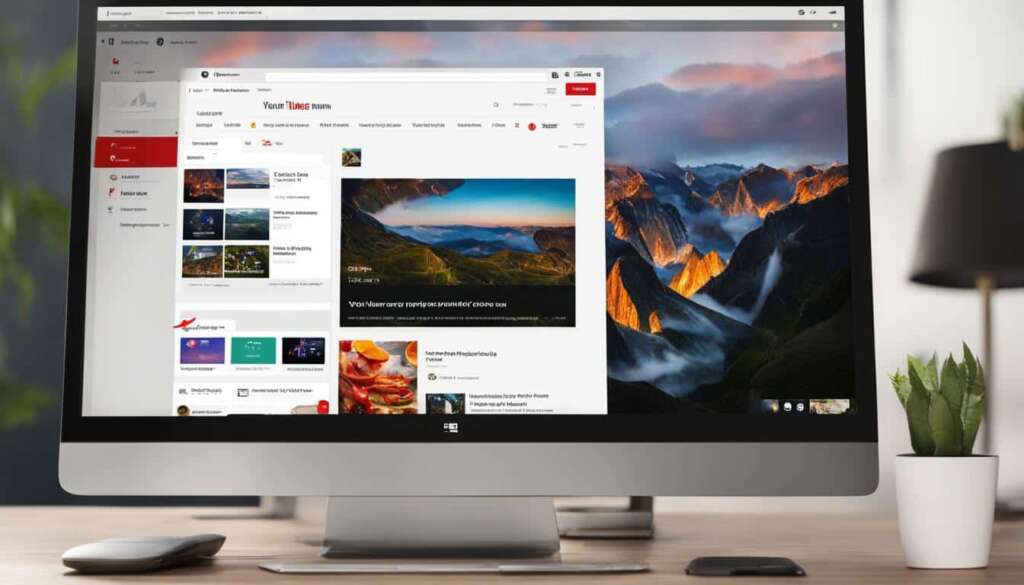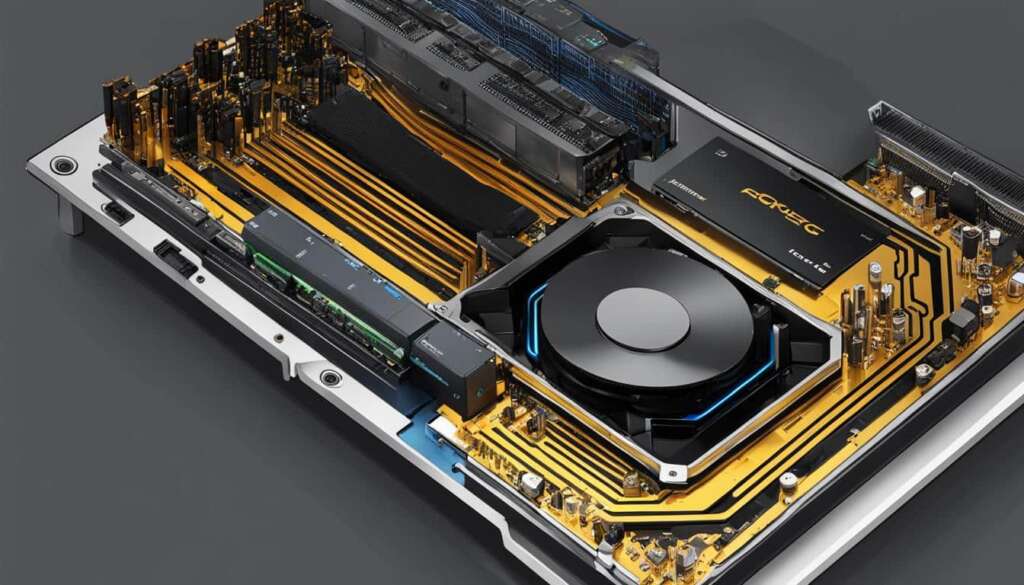Table of Contents
Building your own computer from individual PC components offers numerous benefits compared to buying a pre-built PC. It allows you to gain insight into the inner workings of hardware components, troubleshoot any issues that may arise, and easily upgrade your computer in the future. Building a computer also enables you to optimize it for your specific needs, whether it be gaming, 3D rendering, graphic design, or video editing. Additionally, building your own computer can save you money, with potential cost savings of around 30% compared to buying a pre-built PC.
When it comes to building a computer, understanding the essential PC components is crucial. This article will guide you through the key parts you need to build a PC, from the PC case and motherboard to the graphics card and power supply. By the end of this guide, you’ll have all the knowledge you need to embark on your PC building journey.
Let’s dive into the world of PC components and discover what you need to bring your dream computer to life.
Choosing the Right PC Case, Motherboard, and CPU
When it comes to building your own PC, selecting the right components is crucial for optimal performance. In this section, we will dive into the PC case, motherboard, and CPU, discussing the key factors to consider before making your decision.
PC Case
The PC case is not just a mere housing for your components; it plays a significant role in determining the overall size, airflow, and aesthetics of your build. There are various options available on the market, including full tower, mid tower, and mini ITX cases.
The PC case acts as a foundation for your entire build, so it’s essential to choose one that suits your needs.
When choosing a PC case, consider the following factors:
- Size and form factor: Determine the size of the case based on the components you plan to install. Ensure it can accommodate your chosen motherboard and graphics card without any restrictions.
- Airflow and cooling options: Look for a case with proper ventilation and support for additional fans or liquid cooling solutions to prevent overheating.
- Aesthetics: Decide if you prefer a sleek, minimalist design or a case with RGB lighting and window panels to showcase your components.
- Expansion and storage options: Consider the number of drive bays and expansion slots available for future upgrades.
By carefully evaluating these factors, you can choose a PC case that meets your specific requirements and allows for easy installation and customization of your components.
Motherboard
The motherboard serves as the central hub connecting all your PC components, and choosing the right one is crucial for compatibility and performance. It determines the type of CPU and RAM you can use, as well as the expansion options available.
Consider the following when selecting a motherboard:
- Socket compatibility: Ensure that the motherboard’s socket is compatible with the CPU you plan to use. For example, an Intel CPU will require a motherboard with an LGA socket, while an AMD CPU will require an AM4 socket.
- Form factor: Choose a motherboard size that fits your chosen PC case, such as ATX, micro-ATX, or mini-ITX.
- Expansion slots: Determine the number and type of PCIe slots and other expansion options required for your desired components, such as graphics cards, sound cards, or additional storage.
- RAM support: Check the maximum RAM capacity and supported speeds to ensure compatibility with your chosen memory modules.
By carefully considering these factors, you can select a motherboard that provides the necessary features, performance, and future upgradeability for your PC build.
CPU
The CPU, or Central Processing Unit, is the brain of your computer, responsible for executing instructions and performing calculations. Choosing the right CPU is essential for achieving the desired performance in tasks such as gaming, content creation, or productivity.
Consider the following when selecting a CPU:
- Performance and core count: Determine the level of performance you require for your specific tasks. Consider the number of cores and threads the CPU offers.
- Compatibility: Ensure that the CPU is compatible with the socket on your chosen motherboard.
- Budget: Determine your budget and choose a CPU that offers the best value for your money.
By carefully evaluating these factors, you can choose a CPU that meets your performance requirements and fits within your budget.
Choosing the right PC case, motherboard, and CPU is the foundation for a successful PC build. Take your time to research and consider your specific needs, ensuring compatibility and future upgradeability. With the right components in place, you’ll be on your way to building a powerful and customized PC.
Selecting the Right Graphics Card, RAM, Storage, and Power Supply
When building a computer, selecting the right components is crucial for optimal performance. Let’s discuss some key factors to consider when choosing a graphics card, RAM, storage, and power supply.
The graphics card is an essential component for gaming and graphic-intensive tasks. It determines how well your computer can handle graphics processing and rendering. When selecting a graphics card, prioritize factors such as performance, VRAM capacity, and compatibility with your CPU and motherboard. High-end options like Nvidia’s RTX series or AMD’s Radeon RX series offer excellent performance and advanced features.
RAM, or random access memory, plays a vital role in multitasking and overall system speed. Consider the amount of RAM you’ll need based on your computing needs. For gaming and professional applications, 16GB of RAM is generally recommended. However, if you work with large datasets or run memory-intensive software, you may benefit from 32GB or even 64GB of RAM.
Storage is where your operating system, programs, and files are stored. There are two primary types of storage: solid-state drives (SSDs) and hard disk drives (HDDs). SSDs offer faster boot times and data access, while HDDs provide more storage space at a lower cost. Consider having both SSD and HDD in your build if your budget allows, with the SSD for the operating system and frequently used programs for faster performance, and the HDD for mass storage.
The power supply unit (PSU) is responsible for delivering stable power to all the components in your computer. It’s important to choose a PSU that can handle the power requirements of your components. Consider factors such as wattage, efficiency, and reliability when selecting a PSU. It’s wise to invest in a high-quality power supply to ensure the longevity and stability of your system.
FAQ
What are the essential PC components needed to build a computer?
The essential PC components needed to build a computer include a PC case, motherboard, CPU, graphics card, RAM, storage, and power supply.
What are the benefits of building your own computer?
Building your own computer allows you to gain insight into hardware components, troubleshoot issues, easily upgrade in the future, optimize for specific needs, and potentially save money compared to buying a pre-built PC.
What factors should be considered when choosing a PC case?
When choosing a PC case, consider factors such as size, airflow, aesthetics, and expansion options to ensure it meets your requirements.
How do I select the right graphics card, RAM, storage, and power supply?
When selecting a graphics card, consider factors such as performance, VRAM capacity, and compatibility with your CPU and motherboard. For RAM, choose the appropriate capacity and speed for your needs. For storage, consider options like solid-state drives (SSDs) or hard disk drives (HDDs) based on performance and capacity requirements. Lastly, select a power supply that has sufficient wattage and the necessary connections for your components.