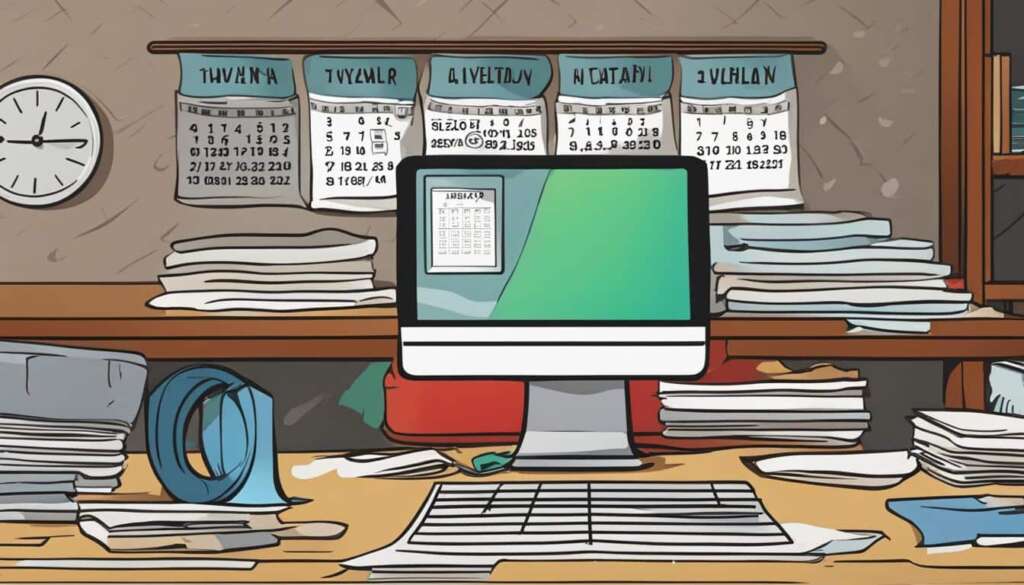Table of Contents
Are you wondering what to do with that old PC sitting in the corner collecting dust? Instead of disposing of it, why not explore some creative repurposing options? In this article, we will share tips and ideas on how you can breathe new life into your old PC and make the most out of it.
Many people have outdated computers that are no longer in use. Instead of letting them go to waste, repurposing them can be a cost-effective and environmentally friendly solution. By exploring various repurposing options, you can find new and exciting ways to utilize your old PC.
From experimenting with different operating systems to transforming it into a media center or a home server, the possibilities are endless. Not only will you find practical uses for your old PC, but you’ll also discover the joy of repurposing and unleashing your creativity.
So, if you’re looking for ways to repurpose your old PC, stay tuned for our next sections where we will delve deeper into some tips and ideas that will help you make the most out of your outdated hardware.
Experiment with a New, Lighter OS
One option for repurposing an old PC is to experiment with a new, lighter operating system (OS) instead of the traditional Windows or macOS. By installing a new OS, you can give your old PC a fresh start and potentially extend its lifespan.
There are several alternative OSes that are worth exploring. These OSes are often based on the Linux platform and offer lightweight interfaces that are similar to Windows. Some popular options include:
- Ubuntu: A user-friendly Linux distribution with a sleek interface and a vast library of available software.
- Mint: Known for its intuitive interface, Mint offers a familiar desktop experience for Windows users.
- Elementary OS: Inspired by macOS, Elementary OS provides a simple and elegant design that’s easy to navigate.
- Manjaro: A fast and user-friendly Linux distribution that offers a range of desktop environments to suit your preferences.
These lightweight OSes can be installed on PCs with 4GB of RAM or more, making them suitable for repurposing your old hardware. They come with pre-installed free software packages, such as LibreOffice, enabling you to perform essential tasks like word processing and spreadsheet management without any additional costs.
Another exciting option is to create a Chrome OS-like experience with your old PC. By downloading and installing Chrome OS Flex, you can transform your old PC into a lightweight machine that runs Google’s operating system. The best part is that this can even be done using a portable flash drive, allowing you to take your new OS with you wherever you go.
Benefits of Experimenting with a New OS
When you repurpose your old PC with a lighter OS, you can enjoy several benefits:
- Improved Performance: Lighter OSes are optimized for low-resource hardware, meaning your old PC can run more efficiently.
- Extended Lifespan: A new OS can breathe new life into your old hardware and postpone the need for an expensive replacement.
- Access to New Features: Experimenting with a different OS allows you to explore new features and functionality that may not be available on traditional operating systems.
- Cost Savings: Choosing a free OS and software packages eliminates the need for costly licenses and subscriptions.
If you’re ready to give your old PC a fresh start, consider installing a new, lighter OS. The possibilities are endless, and you’ll be amazed at how much potential your old hardware still holds.
Create a Media Center
Repurposing an old PC into a media center can provide you with endless entertainment possibilities. With just a few simple steps, you can transform your old PC into a hub for watching movies, listening to music, and playing games.
To create a media center, start by installing software like Kodi or Plex on your old PC. These media center platforms allow you to access and organize your local media library with ease. Whether you have a collection of movies, TV shows, or music files, these software options make it convenient to browse and enjoy your media.
One of the advantages of using media center software is that they are lightweight and don’t require high system resources, making them ideal for older hardware. You don’t need a powerful PC to experience a seamless media playback experience.
Once you have installed the media center software on your old PC, connect it to your TV using an HDMI cable. This will allow you to view your media content on the big screen, transforming your living room into a cinematic experience.
“Creating a media center with my old PC was a game-changer. I can now stream my favorite movies and shows directly to my TV, all from the comfort of my couch.” – Emma, avid movie enthusiast
Additionally, media center software often includes features like streaming plugins and customizable interfaces, enhancing your entertainment experience. Whether you want to access popular streaming services, listen to online radio, or view your personal photo gallery, the options are endless.
Benefits of Creating a Media Center from an Old PC
There are several benefits to repurposing your old PC into a media center:
- Cost-effectiveness: Instead of investing in expensive streaming devices or smart TVs, repurposing your old PC provides a budget-friendly alternative.
- Flexibility: With a media center PC, you are not limited to specific streaming services or content platforms. You have the freedom to access a wide range of media options.
- Customization: Media center software allows you to customize the interface and features according to your preferences. You can personalize your media center to suit your unique needs.
| Pros | Cons |
|---|---|
| Cost-effective alternative to streaming devices and smart TVs | May require some technical setup and configuration |
| Allows access to a wide range of media content | Older hardware may have limitations in terms of performance |
| Customizable interface and features | Relies on local media library, so internet connectivity is not always necessary |
Overall, repurposing your old PC into a media center is a practical and cost-effective way to enhance your entertainment options. Immerse yourself in a world of movies, music, and games without breaking the bank.
Build a Home Server
If you have an old PC lying around, repurposing it into a home server can be a practical and cost-saving option. With a home server, you can store files and easily share them with other devices on your home network, or even access them remotely. Instead of investing in a dedicated network-attached storage (NAS) device, repurposing your old PC with ample storage can provide the same functionality.
To transform your old PC into a powerful home server, you can utilize software like TrueNAS Core, Rockstor, or XigmaNAS. These software solutions allow you to set up your old PC as a central storage hub, enabling easy file sharing and backup within your home network. Whether it’s important documents, family photos, or media files, your home server ensures that your data is secure and accessible whenever you need it.
By repurposing your old PC into a home server, you not only save money but also take advantage of the storage and network capabilities of your hardware. It’s a practical way to breathe new life into your old computer and create a reliable, customized storage solution tailored to your needs. So, don’t let that old PC gather dust – turn it into a home server and maximize its potential for file sharing, storage, and network management.
FAQ
Can I repurpose my old PC instead of disposing of it?
Yes, there are numerous creative ways to repurpose your old PC instead of simply disposing of it.
What are some repurposing options for an old PC?
You can experiment with a new, lighter operating system, create a media center, or build a home server.
How can I experiment with a new, lighter operating system on my old PC?
You can try alternative OSes like Ubuntu, Mint, elementary OS, or Manjaro, which are based on Linux and offer interfaces similar to Windows. Another option is to download and install Chrome OS Flex for a Chrome OS-like experience.
What can I do with my old PC to create a media center?
You can install software like Kodi or Plex on your old PC to turn it into a hub for accessing your local media library. This allows you to watch movies, listen to music, and play games.
How can I repurpose my old PC into a home server?
By using software like TrueNAS Core, Rockstor, or XigmaNAS, you can turn your old PC into a central storage hub for all your files. This allows for easy file sharing and backup within your home network.