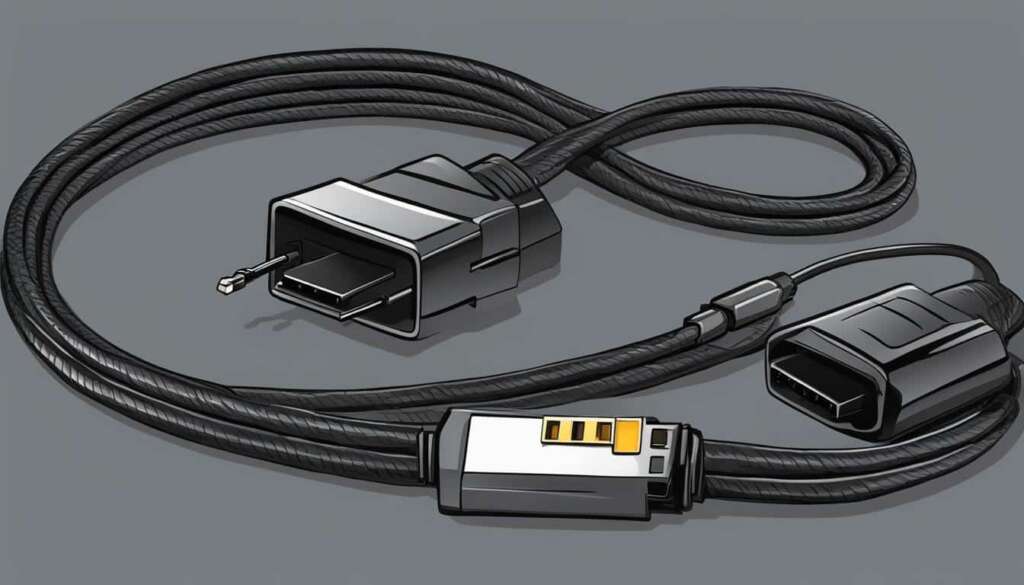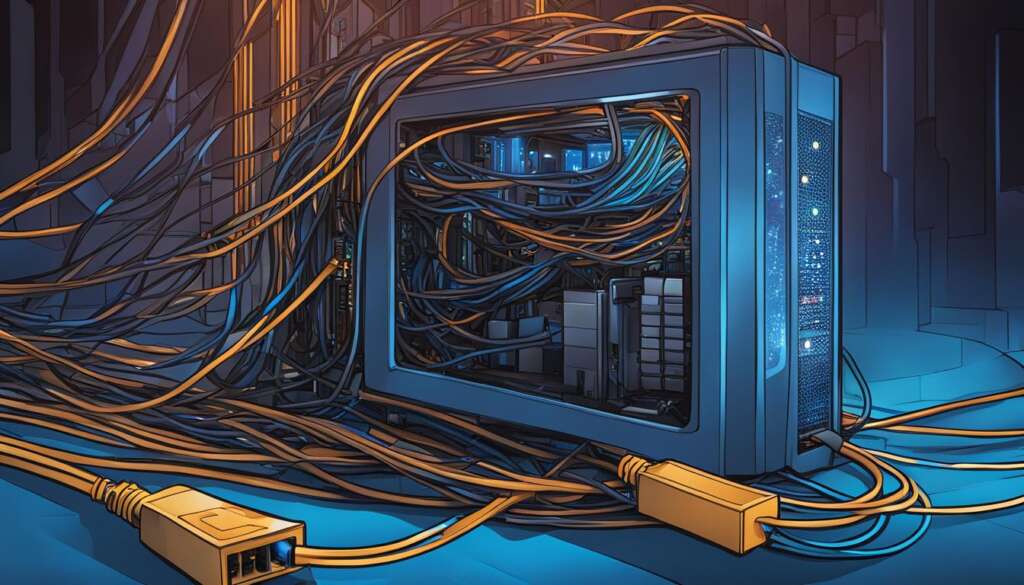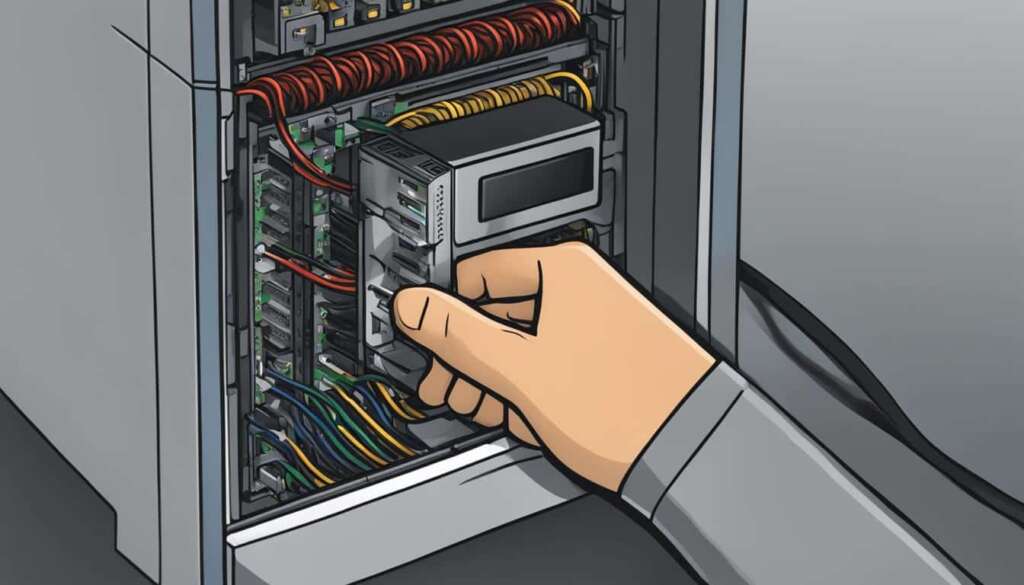Table of Contents
When connecting a PC to a modem, the type of cable you need depends on the specific ports available on both your PC and modem. The most common cable used for this connection is an Ethernet cable, also known as a network cable. This cable has RJ-45 connectors on both ends, which can be plugged into the Ethernet port on your PC and the Ethernet port on your modem. This type of connection provides a stable and reliable internet connection between your PC and modem.
If your computer does not have an Ethernet port, you may need a USB adapter to establish the connection. You can use a USB-C to Ethernet or USB-A to Ethernet adapter, which allows you to connect an Ethernet cable to your PC via a USB port. This adapter converts the USB signal from your PC into an Ethernet signal, providing a wired connection to your modem.
It is important to choose the appropriate cable for your PC to modem connection to ensure a seamless and efficient internet experience. Whether it’s an Ethernet cable or a USB adapter, understanding the available options will help you establish a reliable connection between your PC and modem.
Connecting PC to Modem via Ethernet Cable
When it comes to connecting your PC to a modem, using an Ethernet cable is a widely preferred option. This method involves a wired connection between your PC and modem, providing several benefits over a Wi-Fi connection. With an Ethernet cable, you can enjoy better reliability and more consistent speeds, ensuring a smoother internet experience.
To establish a connection, you will need an Ethernet cable with RJ-45 connectors on both ends. One end of the cable should be inserted into the Ethernet port on your PC, while the other end goes into the Ethernet port on your modem. This simple setup establishes a direct and stable connection between your devices.
By opting for an Ethernet connection, you eliminate potential issues related to interference and obstructions that can affect Wi-Fi signals. This ensures a more reliable and seamless internet browsing, streaming, and online gaming experience. The Ethernet cable acts as a direct channel for data transmission, allowing for faster and more efficient communication between your PC and modem.
“The Ethernet cable connection between your PC and modem offers better reliability and more consistent speeds compared to a Wi-Fi connection.”
In the rare instance that your PC does not have an Ethernet port, don’t worry. You can still enjoy the benefits of a wired connection by using a USB adapter. A USB adapter, such as a USB-C to Ethernet or USB-A to Ethernet adapter, allows you to connect an Ethernet cable to your PC via a USB port. This convenient solution ensures that you can still establish a stable connection between your PC and modem, even without an Ethernet port.
Overall, connecting your PC to a modem via an Ethernet cable offers numerous advantages over a wireless connection. If you value reliability, consistent speeds, and a seamless online experience, opting for an Ethernet connection is the way to go. Whether you have an Ethernet port on your PC or need to use a USB adapter, this simple setup ensures a fast and stable connection between your PC and modem.
Other Cable Options for PC to Modem Connection
If your PC lacks an Ethernet port, there are alternative cable options available to establish a connection with your modem. One convenient choice is using a USB adapter designed specifically for this purpose. USB-C to Ethernet or USB-A to Ethernet adapters enable you to connect an Ethernet cable from your PC to a USB port. By converting the USB signal into an Ethernet signal, these adapters help you establish a reliable wired connection to your modem.
These USB adapters provide a practical solution for desktop computers, laptops, or any other devices that do not have an Ethernet port but feature USB connectivity. They allow you to leverage the benefits of a wired connection, such as enhanced stability and consistent speeds, without the need to rely on Wi-Fi for internet access.
It’s important to note that if you have a separate modem and router, avoid using the Ethernet cable that connects the modem to the router for your PC to modem connection. Utilizing this cable can result in the severance of your internet connection. Instead, it is strongly recommended to connect your PC directly to the modem using the appropriate cable or USB adapter.
FAQ
What type of cable do I need to connect my PC to a modem?
The type of cable you need depends on the specific ports available on both your PC and modem. The most common cable used for this connection is an Ethernet cable, also known as a network cable. It has RJ-45 connectors on both ends, which can be plugged into the Ethernet port on your PC and the Ethernet port on your modem.
How do I connect my PC to a modem via an Ethernet cable?
To connect your PC to a modem using an Ethernet cable, you need an Ethernet cable with RJ-45 connectors on both ends. Plug one end of the cable into the Ethernet port on your PC and the other end into the Ethernet port on your modem. This wired connection provides a stable and reliable internet connection.
What are the benefits of connecting my PC to a modem via an Ethernet cable?
Connecting your PC to a modem via an Ethernet cable offers several benefits. It provides better reliability and more consistent speeds compared to a Wi-Fi connection. Additionally, it bypasses potential interference and obstructions that can affect Wi-Fi signals, resulting in a smoother and more reliable internet experience.
What should I do if my PC does not have an Ethernet port?
If your PC does not have an Ethernet port, you can use a USB adapter to connect an Ethernet cable to your PC via a USB port. There are options such as USB-C to Ethernet or USB-A to Ethernet adapters available. This adapter converts the USB signal from your PC into an Ethernet signal, allowing you to establish a wired connection to your modem.
Can I use the Ethernet cable connecting my modem to the router for the PC to modem connection?
No, it is not recommended to use the Ethernet cable connecting the modem to the router for the PC to modem connection. Doing so can sever your internet connection. It is advisable to connect your PC directly to the modem using the appropriate cable.