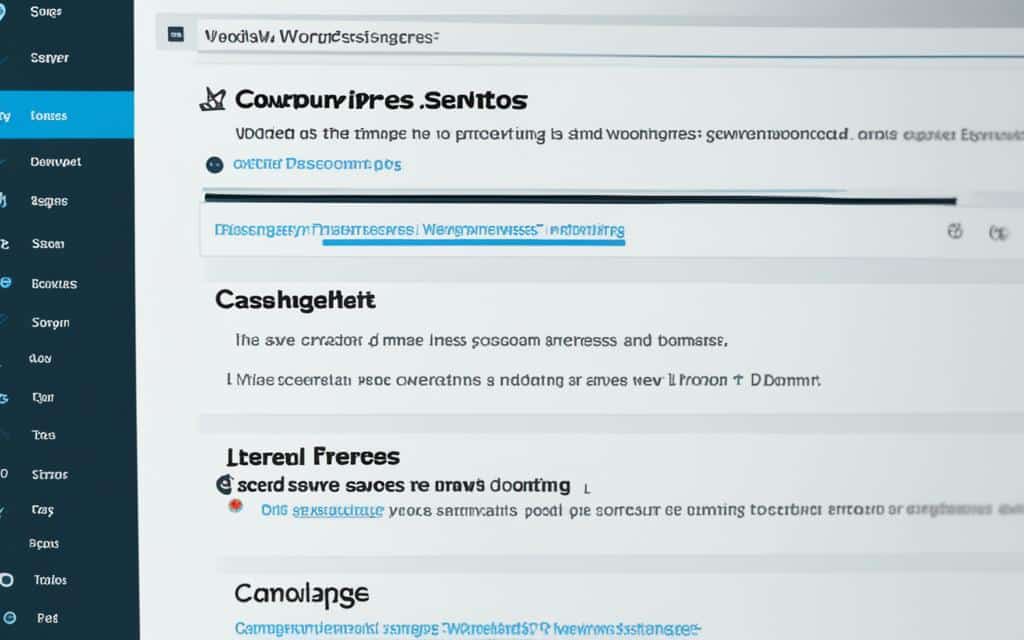Table of Contents
If you’re looking to change your WordPress domain, we’ve got you covered. Whether you’ve misspelled your domain or want to update it for branding purposes, we’ll walk you through the process step-by-step.
Changing your WordPress domain involves a few key steps. First, it’s important to note that a domain name cannot be edited directly. Instead, you’ll need to add a new domain to replace the existing one.
If you registered your domain with WordPress.com within the 96-hour refund period, changing your domain is straightforward. Simply check the availability of the new domain, cancel the old domain, and register the new one.
However, if you’re outside the refund period, purchasing a new domain and making it your site’s primary address is the way to go. Connected domains can also be changed by connecting a new domain and removing the original one. Additionally, you have the flexibility to change the primary domain of your site by following specific steps in the settings.
To help you understand why changing your WordPress domain may be necessary, we’ll explore some common reasons in the next section.
Reasons for Changing Your WordPress Domain
There are several compelling reasons why you might consider changing your WordPress domain. Whether it’s due to a change in your business name, a strategic rebranding effort, or a desire to switch domain extensions, the decision to change your domain can have a significant impact on your online presence.
- If you change your business name:
- If you’re rebranding:
- If you’re changing your domain extension:
It’s crucial to ensure that your website aligns with your new name. Changing your domain to reflect your updated business name helps maintain consistency and credibility, allowing your customers to easily find and recognize your brand.
Rebranding involves reshaping your brand identity to better resonate with your target audience, and changing your domain can be a pivotal part of that process. By selecting a domain that accurately reflects your reimagined brand image, you can effectively communicate your brand’s values and attract a new audience.
Switching domain extensions, such as moving from .org to .com, can be a strategic move to enhance the perception of your website. In some cases, a different domain extension may better align with your overall brand strategy and business goals.
Ultimately, changing your WordPress domain allows you to realign your online presence with your evolving brand objectives and aspirations, creating a strong and cohesive representation of your business.
How to Change Your WordPress Domain
Before changing your domain, it is essential to back up your website to avoid losing data. This ensures that you have a copy of your website’s files and databases in case anything goes wrong during the domain change process.
To change your domain, you need to purchase a new domain name and update it in your hosting account. Look for a reliable domain registrar and choose a domain name that aligns with your brand and business goals. Once you have purchased the new domain, log in to your hosting account and navigate to the domain management section to update the domain details.
In order to update your WordPress Address and Site Address, you can go to the General Settings in your WordPress admin dashboard. Update these fields with the new domain name so that your website can function properly with the new address. Remember to save your changes.
Changing your domain may also require updating the URL structure in the WordPress database and modifying any hardcoded URLs in themes and plugins. This ensures that all internal links in your website point to the new domain correctly. Additionally, make sure to update any themes and plugins to their latest versions to avoid compatibility issues.
After making all the necessary changes, it is crucial to test your site’s functionality to ensure that everything is working correctly with the new domain. Check all pages, links, forms, and functionalities to ensure a seamless user experience. This will help you identify any issues that may have occurred during the domain change process and allow you to fix them promptly.
FAQ
Can I edit my domain name?
No, a domain name cannot be edited. Instead, you can add a new domain to replace it.
How can I change my domain if I registered it with WordPress.com?
The process of changing the domain depends on how long ago you registered it. Within the 96-hour refund period, you can change your domain by checking the availability of the new domain, canceling the old domain, and registering the new domain. Outside the refund period, you can purchase a new domain and make it your site’s primary address.
How can I change a connected domain?
To change a connected domain, you can connect a new domain name and remove the original connected domain.
How can I change the primary domain of my site?
To change the primary domain of your site, you can follow specific steps in the settings.
What are the reasons for changing my WordPress domain?
There are several reasons why you might want to change your WordPress domain. Some common reasons include changing your business name, rebranding efforts, changing your domain extension, and aligning your online presence with your brand goals and missions.
How can I change my WordPress domain?
To change your WordPress domain, you need to purchase a new domain name and update it in your hosting account. You can also update your WordPress Address and Site Address in the General Settings of your WordPress admin dashboard. It may be necessary to update the URL structure in the WordPress database and update any hardcoded URLs in themes and plugins. After making all the necessary changes, it is important to test your site to ensure that everything is working correctly with the new domain.