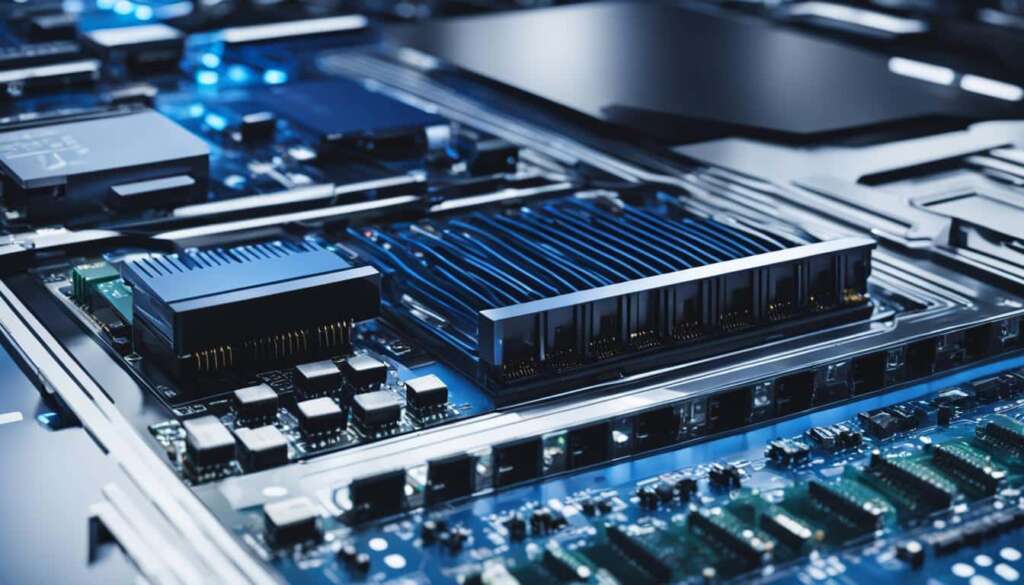Table of Contents
When building or setting up a new PC, it is important to install the necessary drivers to ensure optimal performance and functionality. Drivers are software components that allow your operating system to properly interact with the hardware components of your computer. While Windows will automatically install many drivers from its online database, it is recommended to manually install certain drivers for better performance and access to additional features. In this section, we will discuss the essential drivers that you should install on your new PC.
When setting up a new PC, installing the right drivers is crucial to maximize its performance and unlock additional features. By knowing which drivers to install, you can ensure that your computer operates smoothly and efficiently. In the next sections, we will explore the key drivers you need to install, starting with GPU drivers.
GPU Drivers
When it comes to optimizing gaming performance and unlocking the full potential of your graphics card, installing the right GPU drivers is crucial. Generic display drivers that come installed with Windows may not deliver the best gaming experience. To ensure optimal performance and access to additional features, it is recommended to download and install the latest GPU drivers directly from the manufacturer’s website.
Leading GPU manufacturers such as AMD, Nvidia, and Intel provide dedicated auto-detect tools on their websites. These tools help you easily identify and download the correct GPU driver for your specific graphics card. By installing the manufacturer-provided GPU drivers, you can ensure compatibility, stability, and enhanced gaming performance.
Installing the latest GPU driver can have a significant impact on your gaming experience. These drivers are continuously updated with bug fixes, optimizations, and new features. By keeping your GPU drivers up to date, you can enjoy smoother gameplay, improved graphics, and better compatibility with the latest games and applications.
Manufacturer Websites for GPU Drivers
- AMD: https://www.amd.com
- Nvidia: https://www.nvidia.com
- Intel: https://www.intel.com
Don’t compromise your gaming performance. Install the latest GPU drivers to unlock the full potential of your graphics card and enjoy an immersive gaming experience.
| Benefits of Installing GPU Drivers |
|---|
| Improved gaming performance |
| Enhanced graphics quality |
| Bug fixes and stability improvements |
| Compatibility with the latest games and applications |
| Access to additional features and optimizations |
Motherboard Control Software and Chipset Drivers
When setting up your new PC, it’s important not to overlook the crucial role that motherboard drivers play in ensuring optimal performance. The motherboard acts as the backbone of your system, connecting all the other components and allowing them to communicate effectively. To unlock the full potential of your motherboard, it is necessary to install the appropriate motherboard drivers, including the chipset drivers and control software.
The chipset drivers are responsible for facilitating communication between the various hardware components on your motherboard. This includes ensuring that your audio, LAN, SATA, and USB devices function seamlessly. By installing the latest chipset drivers, you can experience improved stability, enhanced compatibility, and access to additional features offered by your motherboard manufacturer.
In addition to the chipset drivers, motherboard manufacturers often provide control software that allows you to optimize and customize various aspects of your system. This control software typically includes utilities for fine-tuning your BIOS settings, adjusting fan speeds, monitoring system temperatures, and managing overclocking profiles. By utilizing this software, you can tailor your PC to suit your specific needs and preferences.
Obtaining the latest motherboard drivers and control software is a straightforward process. Simply visit the manufacturer’s website and navigate to the support or downloads section. Locate your specific motherboard model and operating system, then download and install the recommended drivers and software.
By regularly updating and installing the necessary motherboard drivers, you can ensure that your system operates efficiently and reliably. Failure to do so may result in compatibility issues, performance bottlenecks, or even system instability. So, take the time to install the chipset drivers and control software provided by your motherboard manufacturer, and unleash the true potential of your new PC setup.
High-End Mouse/Keyboard Drivers
If you own high-end gaming peripherals such as Razer, Corsair, or Logitech gaming mouse or keyboard, it is highly recommended to install the dedicated driver software provided by the manufacturer. These specialized drivers offer additional functionality and customization options, allowing you to optimize your gaming experience.
By installing the specific drivers for your gaming peripherals, you can take full advantage of features such as RGB lighting control, programmable macros, and performance customization. These drivers enable you to personalize every aspect of your gaming equipment, tailoring it to your preferences and enhancing your gameplay.
Ensure you visit the manufacturer’s official website to download and install the latest drivers for your specific gaming peripherals. By keeping your mouse and keyboard drivers up to date, you guarantee compatibility with the latest games and operating systems, as well as access to the newest features and improvements.
FAQ
Why is it important to install drivers on a new PC?
Installing drivers on a new PC is crucial to ensure optimal performance and functionality. Drivers are software components that allow your operating system to properly interact with the hardware components of your computer.
How do GPU drivers affect gaming performance?
GPU drivers are essential, especially for gaming and graphic-intensive tasks. Installing the latest GPU drivers from the manufacturer’s website enhances gaming performance and provides access to additional features.
What drivers should I install for my motherboard?
It is recommended to install the chipset drivers and control software provided by the motherboard manufacturer. These drivers ensure that your peripherals, such as audio, LAN, SATA, and USB, work correctly.
Should I install drivers for my high-end gaming peripherals?
Yes, if you have high-end gaming peripherals from brands like Razer, Corsair, or Logitech, it is advisable to install their specialized driver software. These drivers provide additional functionality and customization options for your gaming peripherals, enhancing your gaming experience.
Where can I find and download the latest drivers for my GPU and motherboard?
You can visit the manufacturer’s website of your GPU and motherboard to find and download the latest drivers. Both AMD and Nvidia provide auto-detect tools on their websites to help you easily find and install the correct GPU driver for your specific graphics card.