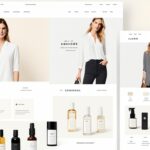Table of Contents
Welcome to our guide on building an ecommerce website using WordPress. In this section, we will take you through the step-by-step process of creating an online store that is both efficient and effective. From securing your domain and hosting to selecting the right theme and essential plugins, we’ve got you covered. Let’s dive in and get your ecommerce site up and running smoothly.
Key Takeaways:
- Setting up your domain and hosting is vital for a reliable ecommerce website.
- Installing WordPress and essential plugins like WooCommerce is crucial for ecommerce functionality.
- Choosing the right WordPress theme and customizing it enhances user experience and aligns with your brand.
- Efficiently managing inventory and adding products is essential for a successful online store.
- By following the right steps, you can create a professional ecommerce website with WordPress.
Setting Up Your Domain and Hosting
Before diving into the technical aspects of building your ecommerce website, it’s essential to secure a domain name and reliable hosting. In this section, we will guide you through the process of choosing a domain name, registering it, and selecting a suitable hosting provider that meets your website’s requirements.
Choosing a Domain Name
When selecting a domain name for your ecommerce website, it’s important to choose something that reflects your brand and is easy for customers to remember. Follow these tips to choose an effective domain name:
- Keep it short and simple
- Make it relevant to your business
- Avoid numbers and hyphens
- Consider using keywords
- Check for availability and trademarks
Registering a Domain Name
Once you have chosen a domain name, you need to register it with a domain registrar. Popular domain registrars include GoDaddy, Namecheap, and Google Domains. Follow their registration process, provide the necessary information, and make the required payment to secure your domain name. It’s a good idea to register your domain for multiple years to ensure its longevity.
Selecting a Suitable Hosting Provider
After securing your domain name, the next step is to choose a reliable hosting provider. Consider the following factors when selecting a hosting provider:
- Reliability and uptime
- Server location and speed
- Scalability and flexibility
- Customer support
- Security features
Popular hosting providers for WordPress websites include Bluehost, SiteGround, and WP Engine. Compare their plans, features, and pricing to find the best fit for your ecommerce website.
By following the process outlined in this section, you will be able to secure a domain name and select a reliable hosting provider for your ecommerce website.
| Domain Name Registrar | Price | Features |
|---|---|---|
| GoDaddy | Starting from £0.99 | 24/7 support, domain privacy, domain auction |
| Namecheap | Starting from £0.82 | Free WhoisGuard, DNS management, email forwarding |
| Google Domains | Starting from £6 | Privacy protection included, professional email address, easy integration with other Google services |
Installing WordPress and Essential Plugins
Once you have secured your domain and hosting, the next crucial step in building your ecommerce website is installing WordPress and setting up your site. In this section, we will guide you through the process step by step, ensuring a smooth and efficient setup.
Installing WordPress
To install WordPress, follow these simple steps:
- Access your hosting account’s cPanel or control panel.
- Look for the “Softaculous Apps Installer” or a similar application installer.
- Click on the WordPress icon.
- Choose the domain name where you want to install WordPress.
- Fill in the necessary information, including your website’s name and description.
- Click the “Install” button to initiate the installation process.
- Once the installation is complete, you will receive a confirmation message.
- Access your website’s admin dashboard by visiting www.yourdomain.com/wp-admin/ and entering the login credentials you created during the installation process.
Configuring Basic Settings
After installing WordPress, it’s important to configure some basic settings to optimize your site’s functionality and appearance. Here are a few key settings to consider:
- Permalinks: Set your preferred permalink structure under the “Settings” menu to ensure search engine-friendly URLs.
- General Settings: Customize your site title, tagline, and timezone to align with your branding and target audience.
- Discussion Settings: Manage comments and configure options for user interaction on your website.
- Media Settings: Specify the default sizes for images uploaded to your site.
Essential Plugins for Your Ecommerce Website
Now that you have installed WordPress and configured the basic settings, it’s time to explore essential plugins for your ecommerce website. Plugins extend the functionality of your site, allowing you to add features and optimize performance. One of the most important plugins for ecommerce is WooCommerce.
WooCommerce is the leading ecommerce plugin for WordPress, powering thousands of online stores worldwide. It offers a robust set of features for managing products, payments, shipping, and more. With WooCommerce, you can create a professional and user-friendly online store that delivers a seamless shopping experience.
To install WooCommerce and other essential plugins, follow these steps:
- From your WordPress dashboard, navigate to the “Plugins” menu and click on “Add New”.
- In the search bar, type “WooCommerce” and click “Install Now” next to the plugin.
- Once the installation is complete, click “Activate” to enable the plugin.
- Repeat the same process to install and activate any other essential plugins you require for your ecommerce website.
| Plugin | Description |
|---|---|
| WooCommerce | The leading ecommerce plugin for WordPress, enabling you to create and manage your online store. |
| Yoast SEO | A comprehensive SEO plugin to optimize your website for search engines and improve your organic rankings. |
| Jetpack | A powerful plugin that offers security, performance optimization, site analytics, and more. |
| Contact Form 7 | An intuitive plugin for creating and managing contact forms on your website. |
Selecting and Customizing Your WordPress Theme
The appearance of your ecommerce website plays a significant role in attracting customers and enhancing user experience. In this section, we will guide you through the process of selecting a suitable WordPress theme for your online store. We will also discuss how to customize your theme to align with your brand identity and optimize the user interface.
When choosing a WordPress theme for your ecommerce website, it’s important to consider the following factors:
- The theme’s design: Look for a theme with a clean and professional design that reflects your brand’s aesthetics.
- Responsiveness: Ensure that the theme is responsive and mobile-friendly to provide a seamless experience across devices.
- Customization options: Look for a theme that offers flexible customization options, allowing you to modify colors, fonts, layouts, and more.
- Compatibility with ecommerce plugins: Ensure that the theme is compatible with popular ecommerce plugins like WooCommerce, ensuring smooth integration and functionality.
- Support and documentation: Choose a theme from reputable developers who provide adequate support and documentation.
Once you have selected a theme, it’s time to customize it to align with your brand identity. Follow these steps to make your theme uniquely yours:
- Logo and branding: Upload your logo and customize the color scheme to match your brand’s visual identity.
- Homepage layout: Customize the layout of your homepage to showcase your products prominently and highlight any special offers or promotions.
- Typography: Choose suitable fonts that align with your brand’s personality and enhance readability.
- Widgets and sidebars: Configure widgets and sidebars to display relevant information, such as product categories, social media feeds, or customer testimonials.
- Navigation menu: Create a user-friendly navigation menu that allows customers to easily explore your website and find what they’re looking for.
Remember, the goal is to create a visually appealing and user-friendly website that aligns with your brand identity and provides an exceptional shopping experience for your customers.
Additionally, optimizing the user interface of your ecommerce website can greatly impact the overall user experience. Consider the following tips:
- Streamline the checkout process to minimize friction and increase conversions.
- Use high-quality product images to showcase your offerings effectively.
- Implement clear and intuitive navigation to guide customers through your website.
- Ensure that your website loads quickly to prevent user frustration.
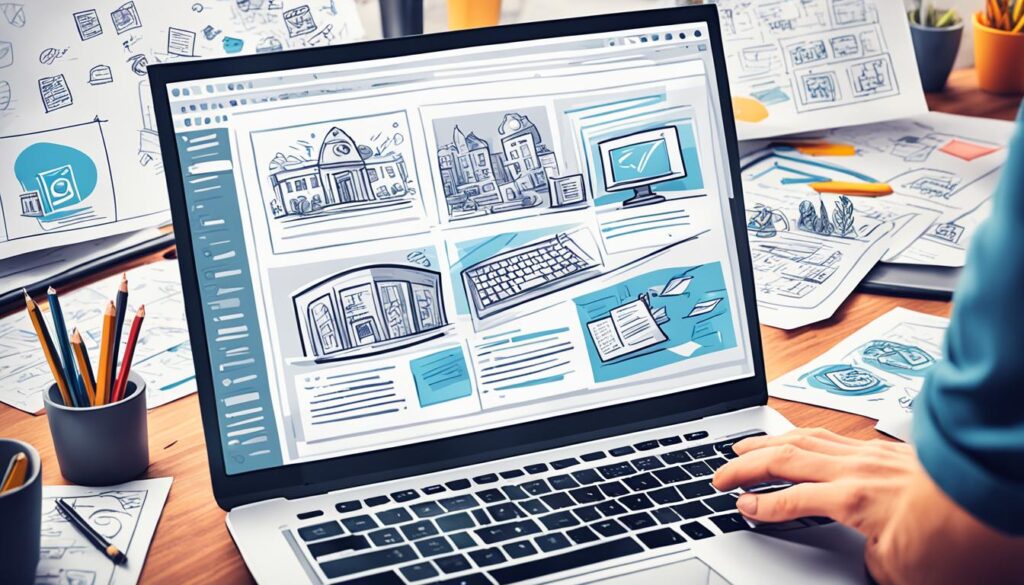
| WordPress Theme Selection Criteria | Theme A | Theme B | Theme C |
|---|---|---|---|
| Design | Modern and sleek design | Minimalist and elegant design | Vibrant and bold design |
| Responsiveness | Responsive layout | Mobile-friendly design | Adaptive design for all devices |
| Customization Options | Extensive customization features | Limited customization options | Flexible customization settings |
| Compatibility | Compatible with WooCommerce | Not compatible with ecommerce plugins | Compatible with other popular ecommerce plugins |
| Support and Documentation | 24/7 customer support and detailed documentation | Limited support and documentation | Responsive support and comprehensive documentation |
Adding Products and Managing Inventory
One of the crucial aspects of an ecommerce website is adding products and managing inventory effectively. In this section, we will explore how to create product listings, categorize them, add images and descriptions, set pricing and shipping options, and keep track of stock levels. We will also discuss inventory management plugins and techniques to streamline your store’s operations.
Create Product Listings
When adding products to your ecommerce website, it’s important to create comprehensive and attention-grabbing listings. Start by selecting a catchy and descriptive title that accurately represents the product. Use compelling and persuasive language to entice potential customers. Additionally, include keywords relevant to your product to enhance its visibility in search results.
Next, provide detailed descriptions that highlight the unique features and benefits of your products. Use emotional language to engage users and make them envision owning the product. Include essential information such as dimensions, materials, and any warranty or guarantee details. Make sure to proofread your descriptions for grammar and spelling errors to maintain professionalism.
Incorporate clear and high-quality product images to visually represent the items. Use multiple angles and include zoom-in options if possible. Images should accurately depict the product and showcase its best features. Consider using a professional photographer or high-resolution stock images to capture the attention of potential buyers.
Categorize Your Products
Organizing your product listings into relevant categories is essential to enhance the user experience and ease of navigation on your ecommerce website. Start by determining the main categories that best represent your product range. For example, if you sell clothing, you could create categories such as “Men’s Clothing,” “Women’s Clothing,” “Accessories,” and “Footwear.”
Within each category, consider creating subcategories to further streamline the browsing process. For instance, under “Men’s Clothing,” you can have subcategories like “T-shirts,” “Shirts,” and “Pants.” This hierarchical structure allows customers to find products quickly and easily, improving their overall shopping experience on your website.
Set Pricing and Shipping Options
When selling products on your ecommerce website, it’s crucial to set competitive and profitable pricing. Research your market to ensure that your prices are in line with industry standards and reflect the value of your products. Consider factors such as production costs, competitor prices, and target audience preferences when determining your pricing strategy.
In addition to pricing, you need to establish shipping options and rates. Determine whether you will offer free shipping, charge a flat rate, or calculate shipping based on the weight and destination of the package. Clearly communicate your shipping policies and costs on your website to avoid any surprises for your customers during checkout.
Track Stock Levels
Effective inventory management is essential to ensure that you have adequate quantities of each product available for purchase. Utilize inventory management plugins or software to keep track of stock levels. This will help you avoid overselling or running out of popular items.
Regularly update your inventory records to reflect the current stock levels. Consider using automated notifications or alerts to receive updates when certain products are running low. This will allow you to restock in a timely manner and prevent any potential loss of sales.
Inventory Management Plugins
- WooCommerce Stock Manager: This plugin allows you to easily manage your inventory, track stock levels, and make bulk changes to your product listings.
- TradeGecko: A comprehensive inventory and order management tool that integrates seamlessly with WordPress. It provides real-time tracking of inventory levels and automates order fulfillment.
- WP Inventory Manager: This plugin allows you to organize and manage your inventory effectively. It provides features such as stock notifications, low stock alerts, and CSV import/export functionality.
By utilizing these inventory management plugins and implementing effective techniques, you can ensure smooth operations and maintain accurate stock levels for your ecommerce store.
Conclusion
In conclusion, creating an ecommerce website with WordPress is a straightforward process that enables you to establish a professional online store. By following step-by-step guidelines, you can build a successful business without extensive technical knowledge.
Setting up your domain and hosting is the first crucial step. Register a domain that reflects your brand and choose a reliable hosting provider to ensure seamless website performance.
Once you have WordPress installed, selecting a suitable theme and customizing it to match your brand identity is essential. A visually appealing and user-friendly website will attract more customers and enhance their browsing experience.
Finally, managing your inventory and adding products efficiently is vital for a smooth operation. Utilize inventory management plugins and ensure accurate product listings, pricing, and shipping options to streamline your ecommerce store. By implementing the strategies and techniques discussed in this article, you can confidently create a successful ecommerce website using WordPress.
FAQ
How can WordPress help me build an ecommerce website?
WordPress is a versatile platform that offers various plugins and themes specifically designed for ecommerce. With plugins like WooCommerce, you can easily set up an online store, add products, manage inventory, process payments, and more.
Do I need to have technical knowledge to create an ecommerce website with WordPress?
While basic technical knowledge can be helpful, you don’t need extensive coding skills to build an ecommerce website with WordPress. The platform provides user-friendly interfaces and drag-and-drop builders that simplify the process, making it accessible to users of all technical levels.
What are the essential components I need for my ecommerce website?
To build a successful ecommerce website, you will need a domain name, reliable hosting, a WordPress installation, an ecommerce plugin like WooCommerce, a suitable theme, product listings, and inventory management tools. These components work together to create a seamless online shopping experience for your customers.
Can I customize the appearance of my ecommerce website?
Absolutely! WordPress offers a wide range of themes that you can customize to match your brand identity. You can change colors, fonts, layouts, and add your logo to create a unique and visually appealing online store. With WordPress’s flexibility, you can create a website that reflects your brand image and engages your target audience.
How can I manage inventory and keep track of stock levels on my ecommerce website?
WordPress provides inventory management plugins that allow you to track stock levels, set notifications for low stock, and manage product variations. These plugins integrate seamlessly with your ecommerce website, making it easier for you to stay organized and ensure smooth operations.
Is it possible to accept payments on my ecommerce website?
Yes, WordPress supports various payment gateways, including PayPal, Stripe, and others. By utilizing plugins like WooCommerce, you can easily set up payment options, configure secure checkout processes, and enable customers to make purchases using their preferred payment methods.
Can I integrate additional functionalities into my ecommerce website?
Absolutely! WordPress offers a vast ecosystem of plugins that allow you to extend the functionalities of your ecommerce website. You can add features such as customer reviews, social media integration, email marketing, analytics, and much more, enhancing the overall performance and user experience of your online store.