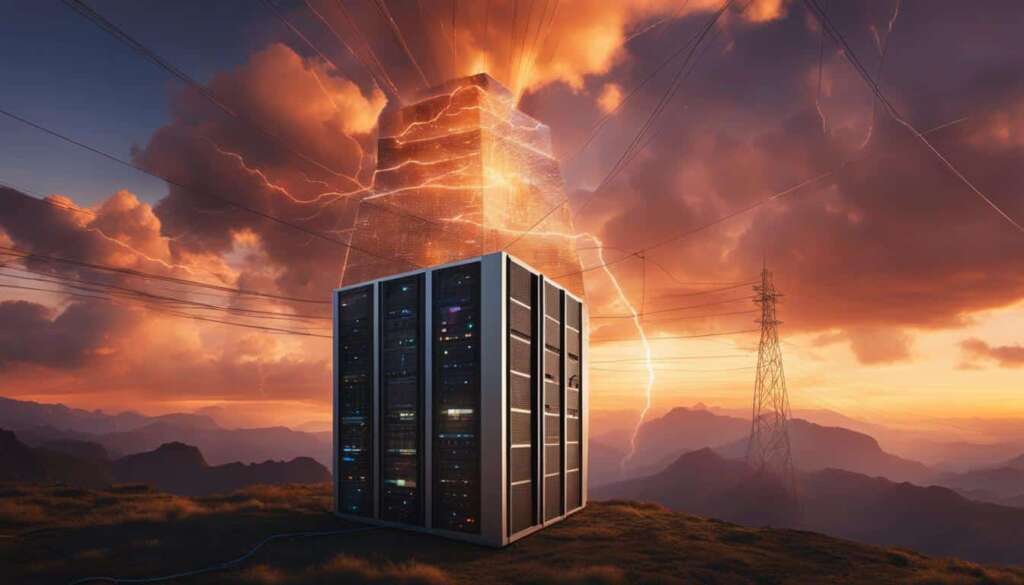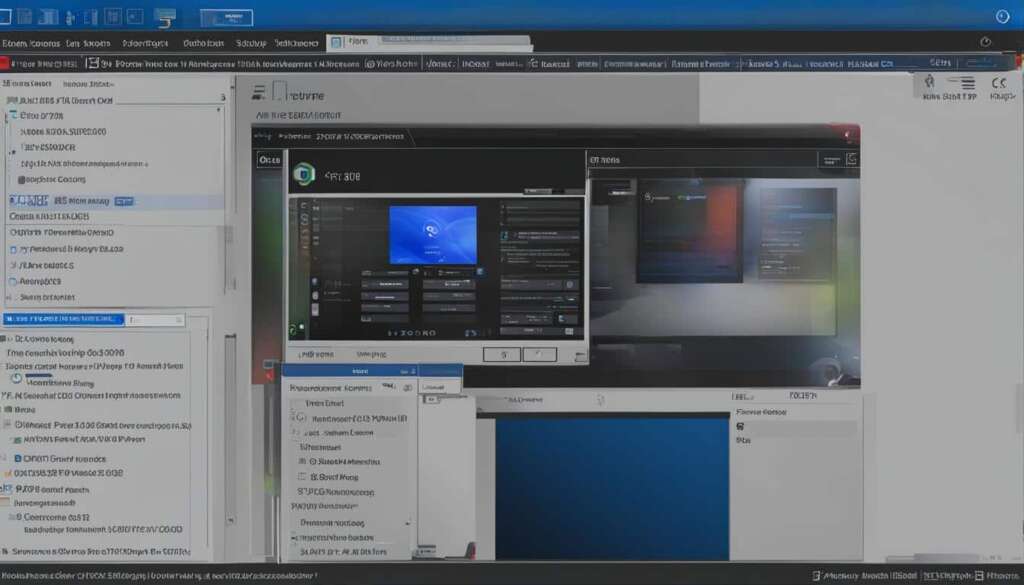Table of Contents
Upgrading your PC for a server role can be a game-changer. It opens up a world of possibilities, allowing you to harness the power of a server for enhanced performance and capabilities. But where do you start? In this article, we’ll explore the hardware upgrades you need to consider for a successful PC-to-server conversion.
When it comes to server upgrades, it’s important to think beyond software and focus on the hardware that drives your server’s performance. Whether you’re looking to boost your server’s processing power, storage capacity, or overall system responsiveness, upgrading your PC’s hardware is the key to unlocking its full potential as a server.
From upgrading your RAM for enhanced server performance to optimizing your processor for efficient server operations, we’ll cover it all. We’ll also delve into the importance of upgrading peripherals and creating a hardware refresh plan for optimal server performance. By the end of this article, you’ll have the knowledge you need to transform your PC into a high-performing server.
So, if you’re ready to take your PC-to-server conversion to the next level, let’s dive into the world of hardware upgrades. Get ready to supercharge your PC and unlock the true power of a server!
The Importance of Upgrading PC Hardware for Server Performance Optimization
When it comes to utilizing your PC for server tasks, having the right hardware upgrades is crucial for optimal performance and reliability. Upgrading the hardware components of your PC, such as RAM, storage, graphics card, and processor, can significantly improve server performance and overall system responsiveness. These upgrades enable your PC to handle the increased workload and data processing requirements of a server role.
Upgrading your PC’s hardware is essential for server performance optimization. By increasing the amount and speed of RAM, you can enhance data processing capabilities and handle more concurrent processes. This ensures smoother multitasking and reduces the chance of bottlenecks in server operations. Additionally, boosting storage with solid-state drives (SSDs) provides faster data access, quicker boot times, and improved system responsiveness. SSDs are also more reliable and durable compared to traditional hard disk drives (HDDs), making them an ideal choice for server scalability improvement.
While upgrading the graphics card may not be as critical for server performance, it can enhance the visual output of your server. This is particularly beneficial if you plan to use your PC for graphics-intensive server tasks or if you want to improve the display quality of server applications. Upgrading the graphics card can result in smoother visuals and an overall better user experience.
Upgrading the processor, or CPU, is a more involved process compared to other hardware upgrades. However, it can significantly improve the efficiency of your server. Upgrading the processor allows for faster data processing, better multitasking capabilities, and improved overall server performance. It is important to consider compatibility with your motherboard and cooling system when upgrading the processor.
Overall, upgrading the hardware components of your PC is essential for optimizing server performance. By considering RAM, storage, graphics card, and processor upgrades, you can create a powerful and efficient server infrastructure. Regular hardware refreshes should also be part of your server maintenance plan to ensure that your server environment is up-to-date and capable of meeting the growing demands of your organization.
| Hardware Component | Benefits |
|---|---|
| RAM | • Improved data processing capabilities • Increased number of concurrent processes • Smoother multitasking • Reduced chance of bottlenecks |
| Storage (SSDs) | • Faster data access • Quicker boot times • Improved system responsiveness • Enhanced reliability and durability |
| Graphics Card | • Enhanced visual output • Smoother visuals • Improved user experience |
| Processor | • Faster data processing • Better multitasking capabilities • Improved overall server performance |
Upgrading RAM for Enhanced Server Performance
RAM is a crucial component for server performance, as it directly affects data processing capabilities and multitasking abilities. When your PC is used for server tasks, upgrading the amount and speed of RAM can significantly enhance server performance and ensure smoother operations.
By upgrading RAM, you can increase the number of concurrent processes that your server can handle, allowing for improved efficiency and reduced bottlenecks. Additionally, with more RAM, your server can handle larger data sets and complex applications without sacrificing performance.
When considering a server system upgrade, it’s important to assess your current RAM capacity and determine if it meets the demands of your server applications. If you frequently experience slowdowns or system crashes, it may be time to upgrade your RAM.
Benefits of Upgrading RAM for Server Performance:
- Improved data processing capabilities
- Increased multitasking abilities
- Reduced bottlenecks in server operations
- Enhanced performance for larger data sets
Upgrading RAM is a relatively straightforward process that involves installing additional memory modules or replacing existing ones with higher-capacity modules. It’s essential to check your PC’s compatibility with new RAM modules and ensure they are properly installed to optimize server performance.
| RAM Upgrade Options | Capacity | Speed | Benefits |
|---|---|---|---|
| Adding additional RAM modules | Increased capacity | N/A | Allows for more concurrent processes |
| Replacing existing RAM modules | Increased capacity | Improved speed | Enhanced data processing capabilities |
Investing in a RAM upgrade for your server system can greatly improve its performance and ensure smooth operations when handling demanding server applications. When combined with other hardware upgrades, such as storage and processor enhancements, upgrading RAM creates a powerful and efficient server infrastructure that can handle the growing needs of your organization.
Boosting Storage with Solid State Drives (SSDs)
Storage is a critical aspect of server performance. Upgrading to solid-state drives (SSDs) provides faster data access, quicker boot times, and improved overall system responsiveness. SSDs are also more reliable and durable compared to traditional hard disk drives (HDDs). Upgrading to SSDs enhances server scalability and allows for efficient data storage and retrieval.
When it comes to server performance, storage speed plays a crucial role. Traditional HDDs have mechanical components that can limit read and write speeds, resulting in slower data access. On the other hand, SSDs use flash memory, which allows for much faster data transfer rates. This means that your server can retrieve and process information more quickly, leading to improved overall performance.
Boot times are also significantly reduced with SSDs. Unlike HDDs, which require time to spin up and reach operational speeds, SSDs have no moving parts and offer near-instantaneous boot times. This means that your server can be up and running in no time, reducing downtime and increasing efficiency.
Upgrading to SSDs enhances server scalability and allows for efficient data storage and retrieval.
Another advantage of SSDs is their reliability and durability. HDDs are more prone to failure due to their mechanical nature, while SSDs have no moving parts, making them less susceptible to damage. This increased reliability means that your server can operate with greater stability and reduced risk of data loss.
In conclusion, upgrading your server’s storage to SSDs can provide a significant boost in performance and scalability. With faster data access, quicker boot times, and enhanced reliability, SSDs offer a more efficient storage solution for your server environment. Consider upgrading to SSDs to optimize your server’s performance and improve overall system responsiveness.
Enhancing Graphics Card for Improved Server Visuals
Upgrading the graphics card can be a valuable addition to your server setup, especially if you rely on graphics-intensive server tasks or if you want to enhance the visual experience of your server applications. While the graphics card may not be essential for server performance, it can significantly impact the overall visual quality and user experience.
A more powerful graphics card allows for smoother visuals and improved rendering of complex graphics. This is particularly useful if you run server applications that involve 3D modeling, video editing, or rendering high-resolution images. By upgrading your graphics card, you can ensure that your server delivers visually stunning output.
Additionally, a better graphics card can provide enhanced support for multiple monitors, allowing you to efficiently manage and monitor your server operations. Whether you need to keep an eye on multiple server applications or monitor server performance in real-time, a powerful graphics card can facilitate seamless multitasking and improve overall productivity.
Benefits of Graphics Card Upgrade for Server Role Enhancement:
- Improved visual quality for graphics-intensive server tasks
- Enhanced rendering capabilities for complex graphics
- Smoother visuals and better user experience
- Support for multiple monitors for efficient server monitoring
“Upgrading your graphics card can make a noticeable difference in the visual output and overall experience of your server. It opens up possibilities for running graphics-intensive applications and provides improved rendering capabilities. Don’t underestimate the impact of a powerful graphics card on your server’s visual performance.”
| Graphics Card | Features |
|---|---|
| NVIDIA GeForce RTX 3080 | Real-time ray tracing, DLSS AI acceleration, 4K gaming capabilities |
| AMD Radeon RX 6800 XT | High-performance gaming, support for 4K and VR, advanced RDNA 2 architecture |
| Intel Xe DG2 | Efficient graphics performance, support for multiple displays, hardware encoding/decoding |
These are just a few examples of graphics cards that provide excellent performance for server role enhancement. When choosing a graphics card, consider the specific requirements of your server applications and ensure compatibility with your system’s power supply and cooling capabilities. Upgrading your graphics card can unlock new potentials for your server and enhance the visual experience for both administrators and end-users.
Optimizing Processor for Efficient Server Operations
Upgrading the processor, or central processing unit (CPU), is a critical step in optimizing server operations and improving overall performance. A powerful processor enables faster data processing, better multitasking capabilities, and enhanced server scalability. When considering a processor upgrade, it’s important to take into account compatibility with your motherboard and cooling system to ensure seamless integration.
By upgrading to a more advanced processor, you can handle the increased demands of server applications and support a greater number of concurrent processes. This significantly improves the efficiency of your server, allowing for smoother data processing and better overall system responsiveness. Whether you’re running resource-intensive applications or managing high-traffic websites, an upgraded processor will provide the computing power necessary to meet these demands.
When selecting a processor, consider factors such as clock speed, number of cores, and cache size. These specifications directly impact the speed and efficiency of data processing. Higher clock speeds result in faster processing, while additional cores allow for parallel execution of tasks, enhancing multitasking capabilities. A larger cache size enables quicker access to frequently used data, reducing latency.
| Processor Name | Specifications | Price |
|---|---|---|
| Intel Core i7-11700K | 8 cores, 16 threads, 3.6 GHz base frequency, 5.0 GHz max turbo frequency | £399.99 |
| AMD Ryzen 9 5950X | 16 cores, 32 threads, 3.4 GHz base frequency, 4.9 GHz max boost frequency | £749.99 |
| Intel Xeon W-3275M | 28 cores, 56 threads, 2.50 GHz base frequency, 4.40 GHz max turbo frequency | £6,500.00 |
Upgrade your server’s processor to unlock its full potential and improve its efficiency in handling complex server operations. A more powerful processor will contribute to better server scalability, allowing your system to grow and adapt to increasing demands. Maximize your server’s performance with the right processor upgrade.
The Importance of Upgrading Peripherals for an Enhanced Server Experience
While upgrading the hardware components of your PC for a server role is crucial, it’s equally important to consider the peripherals that enhance your overall server experience. Upgrading peripherals such as monitors, keyboards, and mice can greatly improve the efficiency, comfort, and visual clarity of your server operations.
One of the key peripherals to upgrade is your monitor. By investing in a higher-resolution display, you can enhance the visual clarity of server applications and data. This allows for better readability and reduces eye strain, resulting in a more comfortable and efficient server operation. Furthermore, a larger monitor size provides more screen real estate for multitasking and monitoring different server processes simultaneously.
When it comes to input devices, using gaming-specific keyboards and mice can significantly enhance your control and responsiveness in server operations. These peripherals are designed with advanced features such as anti-ghosting, programmable keys, and high-precision sensors, making them ideal for managing complex server tasks. With improved input accuracy and responsiveness, you can navigate through server applications more efficiently, leading to increased productivity and overall satisfaction.
By upgrading peripherals such as monitors, keyboards, and mice, you can create a more comfortable and efficient server operation, enhancing your overall server experience.
It’s important to consider the compatibility of upgraded peripherals with your server setup. Ensure that the monitors are compatible with your graphics card and support the desired resolution. Additionally, check if your chosen keyboards and mice are compatible with your server’s operating system and have the necessary drivers available. This ensures seamless integration and optimal performance of upgraded peripherals in your server environment.
In summary, upgrading your peripherals alongside the hardware components of your PC can greatly enhance your server experience. Invest in a higher-resolution monitor for improved visual clarity, and consider using gaming-specific keyboards and mice for better control and responsiveness. By creating a comfortable and efficient server operation, you can maximize productivity and enjoy a seamless server experience.
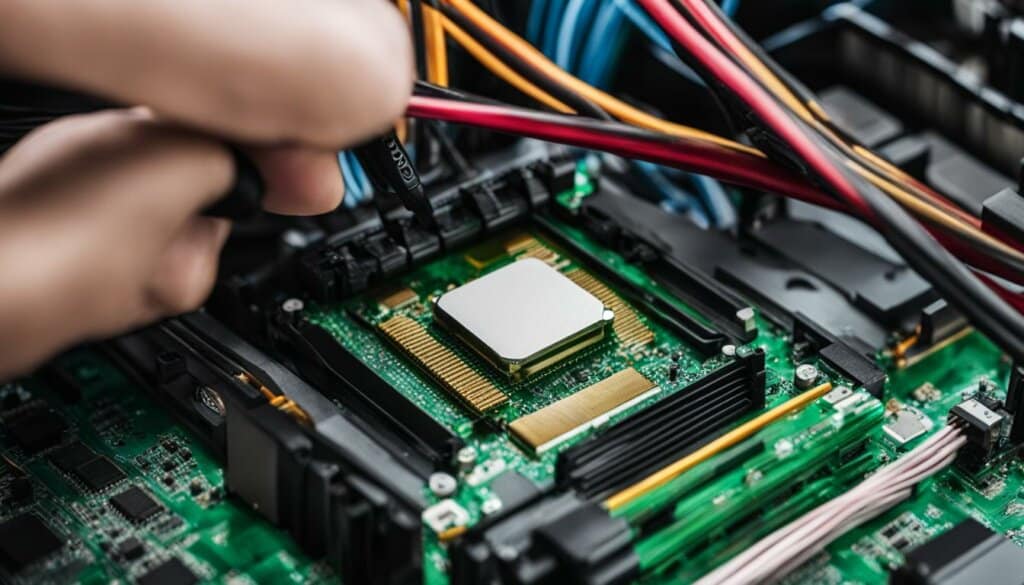
Repurposing an Old PC for NAS Server: Hardware Upgrades for Server Role
Repurposing an old PC as a NAS server can be a cost-effective solution for those looking to create a reliable data storage and access system. However, to ensure optimal performance in a server role, certain hardware upgrades are essential. By upgrading the RAM, storage, and networking capabilities of your old PC, you can transform it into a powerful NAS server that meets the demands of your organization.
When repurposing your old PC for a NAS server, upgrading the RAM is a crucial step. NAS servers often handle large amounts of data, requiring sufficient memory to handle concurrent processes and data transfers. By increasing the amount of RAM in your PC, you can improve the server’s ability to handle multiple requests simultaneously, resulting in faster data access and smoother performance.
Storage is another critical aspect to consider when repurposing your PC for a NAS server. By upgrading to larger capacity and more reliable storage drives, such as solid-state drives (SSDs), you can ensure that your server has ample space for storing and accessing files. SSDs provide faster data access and improved overall system responsiveness compared to traditional hard disk drives (HDDs), making them an ideal choice for NAS servers.

Additionally, upgrading the networking capabilities of your old PC is crucial for optimal performance as a NAS server. By installing a gigabit Ethernet card or upgrading your existing network adapter, you can ensure fast and reliable data transfer speeds between your NAS server and other devices on the network. This enables seamless file sharing and remote access to your stored data.
| Hardware Upgrade | Benefits |
|---|---|
| Upgrading RAM | – Improved multitasking capabilities – Faster data processing – Reduced bottlenecks |
| Upgrading Storage to SSDs | – Faster data access – Quicker boot times – Improved system responsiveness |
| Upgrading Networking Capabilities | – Fast and reliable data transfer speeds – Seamless file sharing – Remote access to stored data |
By implementing these hardware upgrades, you can repurpose your old PC into a high-performing NAS server that provides reliable data storage, fast access, and seamless sharing capabilities. Whether for personal use or small business needs, repurposing an old PC for a NAS server offers a cost-effective and efficient solution for managing your data.
Creating a Hardware Refresh Plan for Optimal Server Performance
Ensuring optimal server performance requires proactive planning and regular hardware refreshes. By creating a comprehensive hardware refresh plan, you can stay ahead of technological advancements and industry standards, maximizing the efficiency and scalability of your server infrastructure.
When developing your hardware refresh plan, consider factors such as end-of-life (EOL) dates for existing hardware components, manufacturer support, and any industry regulations that may impact your server environment. Additionally, take into account the projected growth and expansion of your organization to ensure the scalability of your server system.
To create an effective hardware refresh plan, follow these steps:
- Assess the current state: Conduct a thorough evaluation of your existing hardware infrastructure, noting any aging or underperforming components that may hinder server performance.
- Set a timeline: Establish a clear schedule for hardware refreshes based on the EOL dates of your current components and anticipated future needs. This will ensure that you have enough lead time to budget, procure, and install new hardware.
- Research and select new hardware: Stay informed about the latest server hardware advancements and choose components that align with your specific server requirements. Consider factors such as processing power, memory capacity, storage options, and energy efficiency.
- Plan for migration and downtime: Develop a detailed migration strategy to minimize downtime during the hardware refresh process. Ensure that all data, applications, and configurations are properly backed up and ready to be transferred to the new hardware.
- Test and validate: Before fully implementing the new hardware, thoroughly test and validate its performance in a controlled environment. Evaluate its compatibility with existing software and ensure that it meets your performance expectations.
- Monitor and adjust: Continuously monitor the performance of your refreshed hardware and make adjustments as needed. Stay informed about future hardware advancements to anticipate when the next refresh cycle should occur.
By following a well-structured hardware refresh plan, you can ensure that your server environment remains up-to-date, efficient, and capable of meeting the evolving demands of your organization. Regular refreshes will help you stay ahead of technological advancements, maximize server performance, and enhance overall system reliability.
Conclusion
Upgrading your PC hardware for a server role is a crucial step towards enhancing your server’s performance and scalability. By optimizing components such as RAM, storage, graphics card, and processor, you can create a powerful server infrastructure capable of handling demanding server tasks.
Regular hardware refreshes are essential to ensure that your server environment stays up-to-date and meets the evolving needs of your organization. By following a well-planned hardware refresh plan, you can maintain optimal server performance and stay ahead of industry regulations and business expansion.
With the right hardware upgrades and refresh guidelines, you can successfully convert your PC into a high-performing server. Improve server responsiveness, enhance scalability, and unlock the full potential of your server infrastructure. Take the next step towards server excellence and witness the transformation that hardware upgrades can bring.
FAQ
Can upgrading my PC hardware enhance its performance for server tasks?
Yes, upgrading your PC hardware can greatly improve server performance and overall system responsiveness.
Which hardware components should I consider upgrading for a PC-to-server conversion?
Upgrading RAM, storage, graphics card, and processor can significantly enhance your PC’s capabilities for server tasks.
How does upgrading RAM improve server performance?
Upgrading RAM increases data processing capabilities and allows for smoother multitasking, reducing the chance of bottlenecks in server operations.
What benefits can I expect from upgrading to solid-state drives (SSDs) for storage?
Upgrading to SSDs provides faster data access, quicker boot times, improved overall system responsiveness, reliability, and durability.
Is upgrading the graphics card important for server tasks?
Upgrading the graphics card can enhance the visual output of your server, particularly for graphics-intensive tasks, resulting in smoother visuals and a better user experience.
How does upgrading the processor impact server operations?
Upgrading the processor allows for faster data processing, better multitasking capabilities, and improved overall server performance.
Can upgrading peripherals improve my server experience?
Yes, upgrading peripherals such as monitors, keyboards, and mice can greatly enhance your server experience by improving visual clarity, control, and responsiveness.
Can I repurpose an old PC as a NAS server with hardware upgrades?
Yes, upgrading RAM, storage, and networking capabilities can optimize your old PC for a NAS server role, providing reliable data storage and access.
Why is creating a hardware refresh plan important for server performance?
Regular hardware refreshes ensure that your server infrastructure is up-to-date and capable of meeting the growing demands of your organization.
How can I successfully convert my PC into a high-performing server?
By upgrading PC hardware components like RAM, storage, graphics card, and processor, you can optimize performance and improve server scalability and responsiveness.