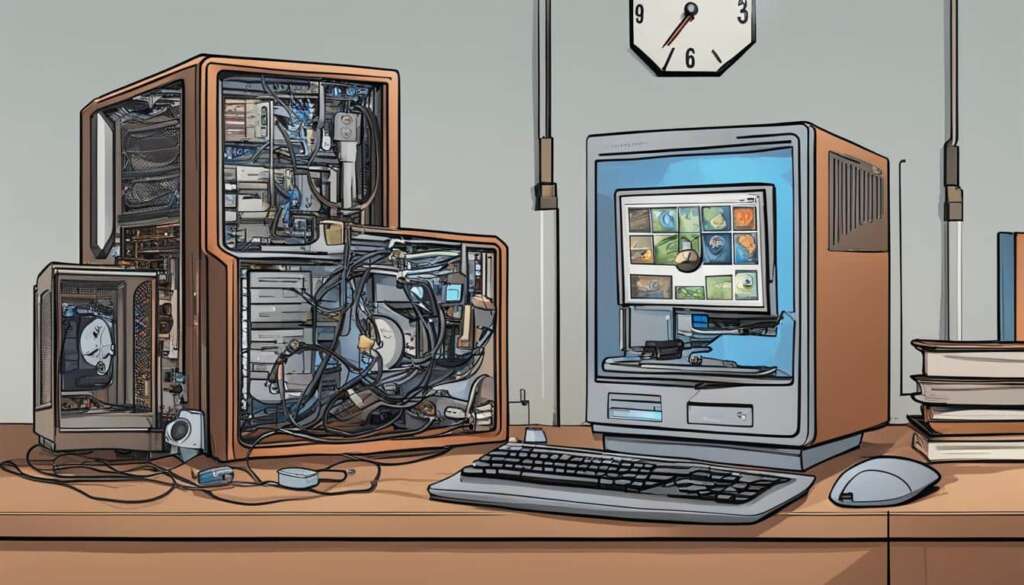Table of Contents
Many people find themselves with old computers that they no longer need or use. Instead of simply disposing of them, there are several repurpose options that can maximize the utility of these old PCs. By repurposing these machines, you can extend their lifespan and minimize waste. Here are some top tips for what to do with your old PC based on factual data from various sources.
Experiment with a New Operating System (OS)
One option for repurposing your old PC is to experiment with a new, lighter operating system (OS). Many alternative OSes, such as Ubuntu, Mint, elementary OS, and Manjaro, are based on Linux and can breathe new life into an old computer. These OSes often have interfaces similar to Windows and come with software packages like LibreOffice. They are designed to work well on PCs with 4GB of RAM or more, but checking the necessary specifications is recommended.
If you feel that your old PC is lagging behind or struggling to keep up with modern software, trying out a new lightweight OS can be a game-changer. Not only will it bring a fresh look and feel to your old machine, but it can also improve performance and extend the lifespan of your PC.
Experimenting with a new OS allows you to revitalize your old PC and explore the possibilities of a lightweight, efficient system.
Ubuntu, one of the most popular Linux-based operating systems, offers a user-friendly experience with frequent updates and a vast range of software choices. It is known for its stability, security, and compatibility with older hardware. Mint, another popular option, focuses on simplicity and ease of use, making it a great choice for those transitioning from Windows. elementary OS provides an elegant and intuitive interface that resembles macOS, offering a sleek and modern look for your old PC. Manjaro, on the other hand, caters to advanced users with its rolling release model and cutting-edge features.
One of the advantages of these alternative operating systems is the extensive software support they offer. In addition to the included productivity tools like LibreOffice, there is a wide range of free and open-source software available for download. Whether you need multimedia applications, image editing tools, or even professional-grade software, you’ll find plenty of options to meet your needs.
Before diving into the world of a new OS, it’s important to consider the specific requirements of your old PC. While these lightweight OSes are designed to run smoothly on older hardware, it’s still essential to verify if your PC meets the minimum system requirements. This will ensure a seamless experience and prevent any potential compatibility issues.
Notable Features of Lightweight OSes:
- Optimized for older hardware
- Offer familiar user interfaces
- Include essential software packages
- Support a wide range of additional software
- Provide regular updates and security patches
Experimenting with a new OS provides an opportunity to explore the possibilities of a lightweight, efficient system for your old PC. It can breathe new life into your computer, offer improved performance, and provide access to a wide range of software options.
| Operating System | Description | Interface | Software |
|---|---|---|---|
| Ubuntu | A popular Linux-based OS known for stability and compatibility with older hardware. | User-friendly interface with regular updates. | Includes productivity software like LibreOffice and offers a wide range of additional software choices. |
| Mint | A user-friendly OS that focuses on simplicity and ease of use. | Features a familiar interface for Windows users. | Includes essential software and offers a wide range of additional software options. |
| elementary OS | An elegant and intuitive OS that resembles macOS. | Offers a sleek and modern interface. | Includes productivity software and access to additional software packages. |
| Manjaro | A rolling release OS with cutting-edge features. | Caters to advanced users. | Provides access to a wide range of software options. |
Transform Your Old PC into a Home Media Server
Another repurposing option for your old PC is to turn it into a home media server. With software like Kodi or Plex, you can set up a media center that allows you to watch movies, listen to music, and access your media files from multiple devices.
These applications can be installed on your old PC and connected to your TV, allowing you to enjoy your favorite content without the need for a separate media player. This option is particularly useful if you have a large collection of movies, TV shows, or music that you’d like to access in one central location.
| Benefits of Transforming Your Old PC into a Home Media Server |
|---|
| 1. Centralized access to your media files |
| 2. Ability to stream movies and music to multiple devices |
| 3. Eliminates the need for a separate media player |
| 4. Cost-effective solution for creating a home media center |
| 5. Customizable options for organizing and managing your media collection |
With a home media server, you can create a seamless entertainment experience for yourself and your family. Imagine being able to watch your favorite movies on the big screen or listen to your music library from any device in your home.
Transforming your old PC into a home media server not only breathes new life into your old hardware, but it also provides a convenient and cost-effective way to enjoy your media collection.
Whether you prefer the user-friendly interface of Kodi or the comprehensive features of Plex, both options offer a range of functionalities for organizing, streaming, and enjoying your media files. Simply install the software on your old PC, connect it to your TV, and start experiencing a new level of entertainment convenience.
Setup Instructions for Kodi
- Download the Kodi software from the official website.
- Install Kodi on your old PC following the provided instructions.
- Create a media library by adding your movies, TV shows, and music.
- Connect your old PC to your TV using an HDMI cable.
- Configure the display settings to ensure optimal viewing experience.
- Enjoy your media collection on the big screen!
Setting up a media server with Plex follows a similar process, allowing you to stream your media files to a wide range of devices, including smartphones, tablets, and smart TVs.
Transforming your old PC into a home media server not only saves you money but also helps reduce electronic waste. It’s a win-win situation that enables you to repurpose your old hardware and create an immersive entertainment experience for years to come.
Give Your Old PC a New Life as a Home Security System
Looking to repurpose your old PC? Why not transform it into a home security system? By connecting IP cameras to your aging computer and leveraging software like iSpy, you can create a cost-effective video surveillance solution for your property.
With this setup, you’ll be able to monitor your home and receive alerts in real-time if any unexpected movement is detected. The software’s motion detection capabilities ensure that you’ll always stay informed about potential security threats.
Turning your old PC into a home security system not only allows you to save money by avoiding the purchase of expensive security cameras, but it also enables you to make the most of the computing power your PC still possesses. Enhance the security of your home by repurposing your old PC as a reliable and effective home surveillance system.
FAQ
How can I repurpose my old PC?
There are several options for repurposing your old PC. You can experiment with a new operating system, turn it into a home media server, or transform it into a home security system.
What is the benefit of experimenting with a new operating system?
By installing a new operating system like Ubuntu, Mint, elementary OS, or Manjaro, you can give your old PC a new lease of life. These lightweight OSes can improve the performance of your computer and come with software packages like LibreOffice.
How can I turn my old PC into a home media server?
To transform your old PC into a home media server, you can install software like Kodi or Plex. These applications allow you to watch movies, listen to music, and access your media files from multiple devices, providing a centralized media center experience.
Can my old PC be used as a home security system?
Yes, you can repurpose your old PC into a home security system. By connecting IP cameras to your computer and using software like iSpy, you can monitor your home and receive alerts in case of any unexpected movement.