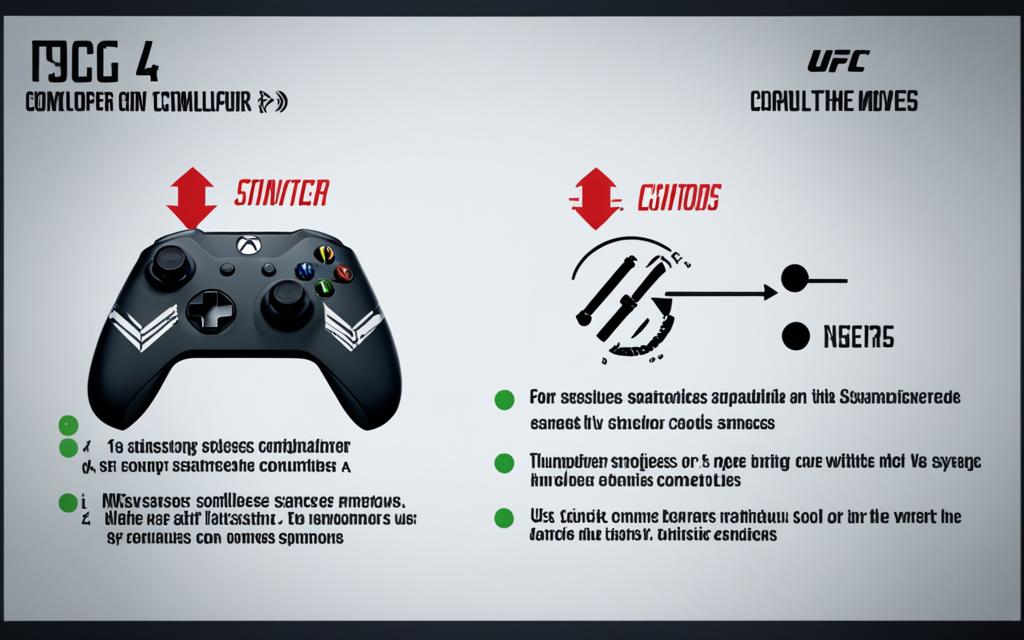Table of Contents
Learning to switch stances in UFC 4 for Xbox can really improve how you play. It lets you move your fighter to surprise your opponent. This can open up new ways to attack and defend. There are some key tips and tricks to get good at switching stances in UFC 4 on Xbox. These work across different game modes and control settings.
Understanding the Controls
In UFC 4 on Xbox, the controls for stance switching are quite easy. Start with your fighter in the orthodox stance. To switch to southpaw, just press the right stick. This quick move changes your fighter’s position and button controls. For instance, if the X button is for the lead jab in orthodox stance, it switches to the Y button in southpaw. Keep in mind, controls might flip if you’re already in the southpaw stance.
Remember, the distance from your opponent matters a lot. If you’re too close, in a clinch, or on the ground, you can’t switch stances. First, back off a bit to make the switch.
Tips for Effective Stance Switching
To use stance switching well in UFC 4 on Xbox, follow these tips:
- Timing is crucial: Change your stance when your opponent doesn’t expect it. This can surprise them and give you a big chance to attack.
- Create distance: Make sure to have enough space between you before you change stances. Doing it too close means you might get hit. Keep the right distance to switch safely.
- Practice combos: Try out different moves in each stance. This makes you fight in a way that’s hard for others to predict. It’s a key part of your strategy.
- Pay attention to your opponent’s reactions: Watch how your opponent handles your stance changes. If they’re finding it tough, use this to your advantage. It can really help you in the fight.
- Stay adaptable: Know that stance switching doesn’t always work. Be ready to go back to your first stance if needed. Being able to change quickly is what keeps you ahead of your opponent.
Using these pointers in your game will help you master stance switching in UFC 4 on Xbox. Doing this makes you a strong fighter, increasing your chance of winning in the Octagon.
Conclusion
Changing your fighting stance in UFC 4 on Xbox is a smart move. It gives you an edge in the game. Know the controls, work on your technique, and be flexible.
By mixing up your attacks, you can surprise your opponents. Experiment to find what works for you. Don’t forget to be patient and focused.
Soon, you will be really good at this game. So, step up your game and become a UFC 4 legend on Xbox now!
FAQ
How do I switch stances in UFC 4 on Xbox?
To switch stances in UFC 4 on Xbox, press the right stick while in the orthodox stance. This changes your fighter’s position and echoes the button inputs.
Can I switch back to my original stance?
You can switch back to your original stance by pressing the right stick again. Keeping flexible and using stances wisely is key.
When should I switch stances?
Switch stances when it can surprise your opponent. Doing this unexpectedly helps you get an edge in the fight.
How much distance do I need to create before switching stances?
Aim to have some distance from your opponent before changing stances. This prevents you from being an easy target for their attacks.
Should I practice different combinations in each stance?
Yes, practicing various strikes and moves in different stances makes your style hard to predict. It also makes you a more skilled fighter.
What should I do if my opponent struggles to adjust to my stance switches?
If your opponent is having a hard time keeping up with your stance changes, use this to your advantage. Take the chance to exploit their confusion.
Is stance switching a guaranteed strategy for success?
Switching stances is a smart move, but it doesn’t always lead to winning. Be ready to switch back if it doesn’t work or if needed.
How can mastering stance switching benefit my gameplay?
Being great at stance switching in UFC 4 on Xbox can surprise your opponents. It increases your odds of winning by making them unsure of your moves.
Source Links
- https://www.ea.com/able/resources/ufc/ufc-4/xbox-one/manual
- https://www.ea.com/games/ufc/ufc-4/tips-and-tricks/ground-offense/transitions
- https://gamefaqs.gamespot.com/boards/718272-ea-sports-ufc/69395581