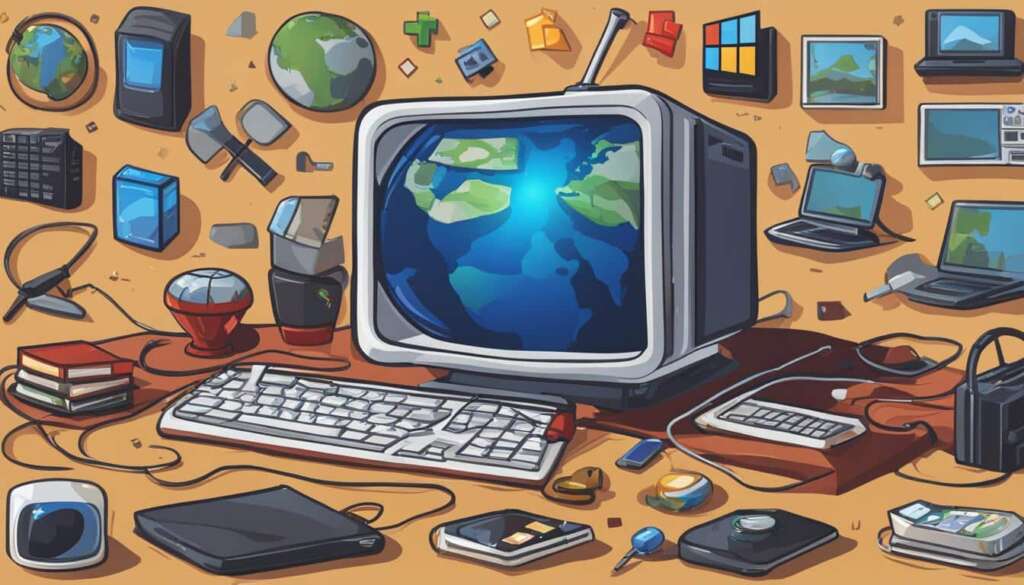Table of Contents
Welcome to our step-by-step installation guide for playing Silent Hill 2 on PC! In this guide, we will walk you through the process of installing the game and the Enhanced Edition mod, ensuring that you have the best experience possible. Whether you’re a fan of the original release or are new to the franchise, this guide will help you navigate the eerie world of Silent Hill. Let’s get started.
Silent Hill 2: Enhanced Edition is a project that enhances the PC version of Silent Hill 2. To begin, you will need the original, unmodified version of Silent Hill 2 PC. Insert the game disc into your computer and run the setup file. Follow the instructions to install the game, ensuring that you save the movie files to your hard disk.
Once the installation is complete, do not use the original game executable to launch the game. Instead, download and run the Setup Tool for Silent Hill 2: Enhanced Edition. This tool will enable you to take full advantage of the enhancements provided by the mod. For any uninstallation needs, the Setup Tool will also come in handy.
In the next section, we will delve into the installation process of Silent Hill 2: Enhanced Edition in more detail. Stay tuned!
Installing Silent Hill 2: Enhanced Edition
Before installing Silent Hill 2: Enhanced Edition, make sure you have successfully installed the original Silent Hill 2 PC game on your computer.
To begin the installation process, download the Setup Tool for the Enhanced Edition. You can find this tool on the official website or trusted gaming forums. Once downloaded, run the Setup Tool to start the installation.
Installation Steps:
- Follow the on-screen instructions provided by the Setup Tool.
- Ensure that you have the original Silent Hill 2 PC game disc inserted into your computer.
- The Setup Tool will guide you through the installation of the Enhanced Edition files.
- If you encounter any issues during the installation process, refer to the Troubleshooting Page for assistance.
After the installation is complete, it’s time to configure the settings for the enhanced edition. However, make sure to exit the game before running the Configuration Tool.
Configuration Steps:
- Run the Configuration Tool for Silent Hill 2: Enhanced Edition.
- Adjust the settings according to your preferences and system requirements.
- Once you have made the desired changes, save the configurations.
- The settings will take effect the next time you launch the game.
To uninstall Silent Hill 2: Enhanced Edition, simply use the provided Setup Tool. This tool ensures a clean removal of the enhanced edition from your system.
Now that you have successfully installed and configured Silent Hill 2: Enhanced Edition, get ready to dive into the haunting world of psychological horror and uncover the mysteries that await you.
| Installation Steps | Configuration Steps |
|---|---|
| 1. Download the Setup Tool for the Enhanced Edition. | 1. Run the Configuration Tool for Silent Hill 2: Enhanced Edition. |
| 2. Insert the original Silent Hill 2 PC game disc into your computer. | 2. Adjust the settings according to your preferences and system requirements. |
| 3. Follow the on-screen instructions provided by the Setup Tool. | 3. Save the configurations. |
| 4. Complete the installation of the Enhanced Edition files. | 4. The settings will take effect the next time you launch the game. |
Tips for Playing Silent Hill 2 on PC
Silent Hill 2 on PC offers a superior gaming experience with enhanced visuals and gameplay compared to the HD Collection. To fully enjoy the game, it is recommended to play it on a gaming laptop or PC that can handle the graphical upgrades provided by the Enhanced Edition mod.
For an even more immersive experience, consider playing Silent Hill 2 with the lights off and using headphones or a surround sound system to enhance the spooky atmosphere of the game. This will allow you to fully immerse yourself in the chilling world of Silent Hill.
Familiarize yourself with the controller layout and consider using a gamepad for better control over your character. This will enable you to navigate the haunting environments and engage in combat with greater precision and ease.
Lastly, don’t forget to save your progress using the Save Points scattered throughout the game. Silent Hill 2 is known for its intricate storyline and multiple endings, so saving regularly will ensure that you don’t miss out on any crucial moments or choices.
FAQ
Do I need the original Silent Hill 2 PC game to install Silent Hill 2: Enhanced Edition?
Yes, you will need the original, unmodified version of Silent Hill 2 PC to install the Enhanced Edition. Make sure you have the game disc and insert it into your computer before running the setup file.
How do I install Silent Hill 2: Enhanced Edition?
After inserting the game disc and running the setup file, follow the instructions to install the game. Save the movie files to your hard disk. After installation, do not use the original game executable. Instead, download and run the Setup Tool for Silent Hill 2: Enhanced Edition and follow the instructions provided. Use the Configuration Tool to adjust settings for the enhanced edition.
How do I uninstall Silent Hill 2: Enhanced Edition?
To uninstall the Enhanced Edition, use the provided Setup Tool. Follow the instructions to uninstall the files and remove any associated components.
Can I install Silent Hill 2: Enhanced Edition without the original game?
No, you need the original game to install the Enhanced Edition. Make sure you have the original, unmodified version of Silent Hill 2 PC before proceeding with the installation.
What should I do if I encounter issues during the installation process?
If you encounter any issues during the installation process, refer to the Troubleshooting Page for assistance. It provides solutions to common installation problems and can help you resolve any issues you may encounter.
What are the benefits of playing Silent Hill 2 on PC?
Silent Hill 2 on PC offers improved visuals and gameplay compared to the HD Collection. The Enhanced Edition mod fixes bugs and adds graphical enhancements to the game, providing a better overall gaming experience.
What are the recommended system requirements for playing Silent Hill 2 on PC?
To play Silent Hill 2 on PC smoothly, make sure you have a gaming laptop or PC that meets the recommended system requirements. These include a capable processor, sufficient RAM, and a dedicated graphics card. Check the system requirements for Silent Hill 2 before installing the game.
How can I enhance my gaming experience while playing Silent Hill 2 on PC?
To enhance your gaming experience while playing Silent Hill 2 on PC, consider playing the game with the lights off and using headphones or a surround sound system. This can create a more immersive and chilling experience. Familiarize yourself with the controller layout and consider using a gamepad for better control. Remember to save your progress using the Save Points scattered throughout the game.