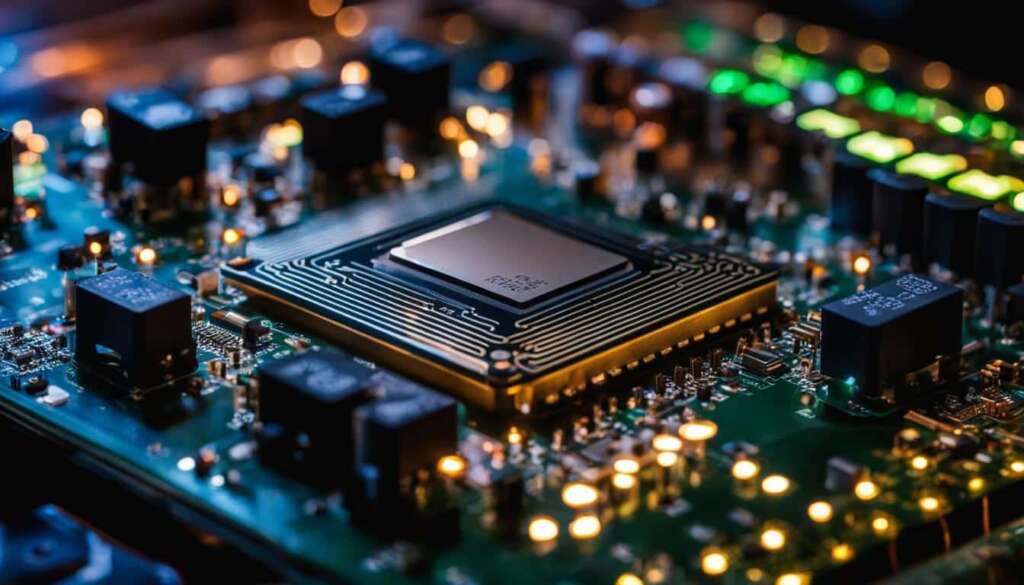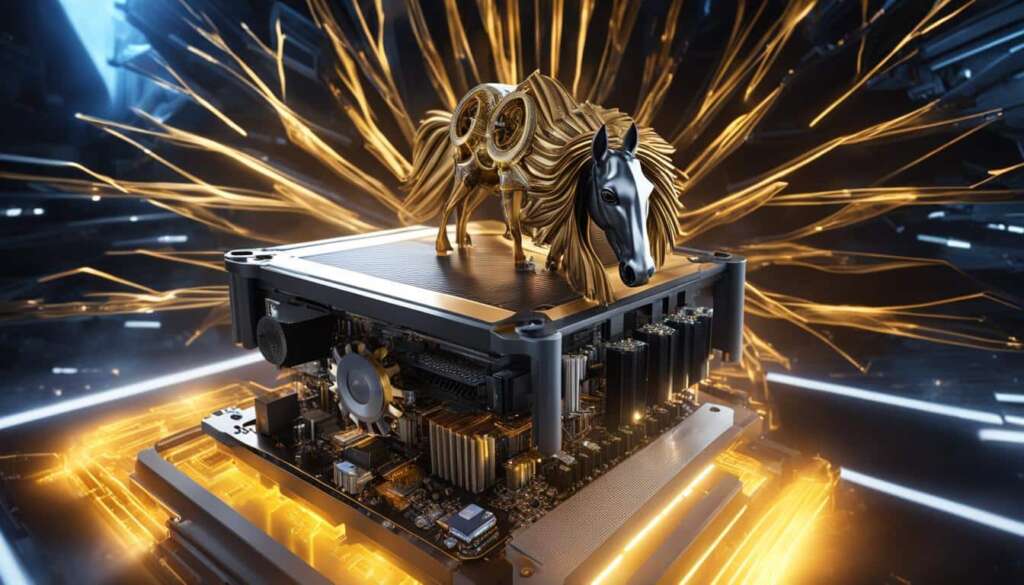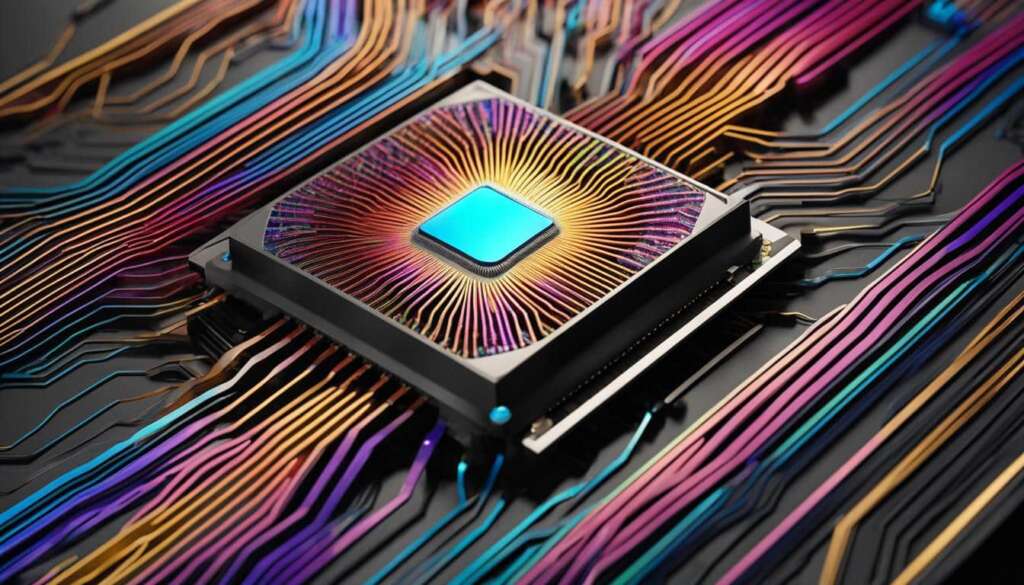Table of Contents
CPU stress testing is crucial for ensuring the health and performance of your computer system. It helps to identify issues such as slowdowns, malfunctions, and unexpected shutdowns that can indicate permanent damage. By conducting CPU stress testing, you can determine the stability of your system and detect any performance problems.
There are different types of stress testing, including CPU stress testing, which evaluates the performance of the CPU under high-stress levels. This type of testing is important for detecting issues in old computers, assessing the effects of overclocking, and determining the maximum performance of your computer. It is also essential to monitor the temperature, voltage, and clock speed of the CPU during stress testing to ensure everything is functioning properly.
Key Takeaways:
- CPU stress testing is essential for identifying performance issues in computer systems.
- It helps assess the effects of overclocking and maintain system stability.
- Monitoring temperature, voltage, and clock speed is crucial during CPU stress testing.
- Choosing the right CPU stress testing tool is important for accurate and reliable results.
- Regular CPU stress testing ensures optimal performance and longevity of your computer system.
Benefits of CPU Stress Testing
CPU stress testing offers several benefits for computer performance and stability. It helps identify and resolve performance issues in older computers, such as frequent crashes, slow performance, and sudden shutdowns. By conducting CPU stress testing, you can determine the cause of these problems and prevent permanent damage to your computer.
Additionally, CPU stress testing is useful for evaluating the effects of overclocking. It allows you to check if the CPU’s performance has increased after overclocking and helps ensure the stability of your system. Overclocking can lead to overheating and instability, but thorough stress testing can determine the limits of your CPU’s capabilities and ensure it remains within safe parameters.
Moreover, CPU stress testing allows you to determine the maximum performance of your computer. By pushing the CPU to its limits, you can evaluate its performance under extreme conditions and assess whether it meets your expectations. This testing can also help you gauge the effectiveness of your cooling system and thermal paste, ensuring optimal heat dissipation and preventing potential thermal throttling issues.
By monitoring the CPU during stress testing, you can detect any abnormalities in temperature, voltage, or clock speed. These abnormalities can indicate hardware or cooling system failures that could affect the long-term stability and performance of your computer. By taking necessary actions to resolve these issues, such as adjusting cooling solutions or replacing faulty components, you can maintain the health of your system and extend its lifespan.
Top CPU Stress Testing Tools
When it comes to evaluating the performance of your CPU, there are several CPU stress testing tools available in the market. These tools provide valuable insights into the capabilities of your computer hardware and help ensure optimal performance. Here are some of the top CPU stress testing tools:
Maxon Cinebench

Maxon Cinebench is a powerful tool that offers advanced rendering and CPU technology. It accurately assesses computer hardware capabilities and provides comprehensive performance results. With Maxon Cinebench, you can stress test your CPU and evaluate its performance under demanding conditions.
CPU Expert
CPU Expert is another useful tool for CPU stress testing. It enables you to set the desired load on your CPU and monitor its performance during testing. CPU Expert offers a user-friendly interface and real-time metrics, allowing you to analyze the behavior of your CPU under stress.
GIMPS (Great Internet Mersenne Prime Search)
GIMPS is a versatile tool that can stress test any modern PC hardware and provide PRP (Probable Prime) results. It is widely used for CPU stress testing and is capable of pushing your CPU to its limits. GIMPS is an excellent choice for users looking to thoroughly test their CPU’s performance.
HeavyLoad
HeavyLoad is a free stress test tool that allows you to test various components of your PC hardware, including the CPU, GPU, RAM, and hard disk. It provides a comprehensive overview of your system’s performance and stability, making it an invaluable tool for CPU stress testing.
Geeks3D FurMark
Geeks3D FurMark is a lightweight GPU stress test tool that can also be used to evaluate the performance of your CPU. It is particularly effective in testing the limits of your GPU, allowing you to assess how well your CPU handles intense graphical loads.
AIDA64 Extreme
AIDA64 Extreme is a comprehensive tool that offers a wide range of hardware detection and stress testing capabilities. It allows you to evaluate the performance of your CPU, GPU, memory, and other components. AIDA64 Extreme is highly customizable and provides detailed performance metrics.
OCCT
OCCT is a popular stability-checking tool that provides performance tests for CPU, GPU, and power supply. It offers robust stress testing capabilities, enabling you to assess the stability of your CPU under heavy loads. OCCT is widely used by enthusiasts and professionals alike for comprehensive CPU stress testing.
These CPU stress testing tools offer valuable insights into the performance of your CPU, helping you optimize your computer system for maximum efficiency and stability.
Key Considerations for Choosing a CPU Stress Testing Tool
When selecting a CPU stress testing tool, it is important to consider several key factors to ensure it meets your specific requirements and objectives. These considerations will help you make an informed decision that aligns with your performance testing goals.
- Performance Testing Objectives: Determine your specific objectives for CPU stress testing, such as load testing, stress testing, or scalability testing. This will help you identify a tool that caters to your specific needs.
- Protocols and Technologies: Ensure that the stress testing tool supports the protocols and technologies used by your application. Compatibility is crucial to accurately test the performance of your CPU.
- Ease of Use: Look for a stress testing tool that offers a user-friendly interface and easy-to-understand features. It should also provide scripting capabilities for advanced users.
- Scalability: Consider the tool’s ability to handle large numbers of virtual users and support distributed testing. Scalability is important to accurately simulate real-world scenarios.
- Monitoring and Reporting: A reliable stress testing tool should offer robust monitoring and reporting capabilities. It should allow you to collect and analyze performance metrics in real-time, enabling you to identify any issues promptly.
- Integrations: Check if the tool seamlessly integrates with your existing development, testing, and CI/CD tools. Integration ensures a smooth workflow and allows you to leverage existing resources.
- Customization: Look for a stress testing tool that offers customization options. This allows you to tailor the tests according to your specific requirements and obtain more accurate results.
- Platform and Environment Support: Ensure that the stress testing tool is compatible with your platform and environment. It should support the operating systems and configurations you are working with.
- Cost and Licensing: Evaluate the cost and licensing model of the stress testing tool. Consider factors such as upfront costs, ongoing maintenance fees, and any restrictions imposed by the licensing terms.
- Support and Community: Lastly, check the availability of support and community resources for the stress testing tool. A strong support system and active community forums can provide valuable assistance and troubleshooting options.
Comparison of CPU Stress Testing Tools
“`html
| Tool | Performance Testing Objectives | Protocols and Technologies | Ease of Use | Scalability | Monitoring and Reporting | Integrations | Customization Options | Platform and Environment Support | Cost and Licensing | Support and Community |
|---|---|---|---|---|---|---|---|---|---|---|
| Maxon Cinebench | ✓ | ✓ | ✓ | ✘ | ✓ | ✘ | ✘ | ✓ | Free | Limited |
| CPU Expert | ✓ | ✓ | ✓ | ✓ | ✓ | ✘ | ✘ | ✓ | Free | Limited |
| GIMPS | ✓ | ✓ | ✓ | ✓ | ✓ | ✘ | ✘ | ✓ | Free | Community-driven |
| HeavyLoad | ✓ | ✓ | ✓ | ✓ | ✓ | ✘ | ✘ | ✓ | Free | Limited |
| Geeks3D FurMark | ✓ | ✘ | ✓ | ✓ | ✓ | ✘ | ✘ | ✓ | Free | Limited |
| AIDA64 Extreme | ✓ | ✓ | ✓ | ✓ | ✓ | ✘ | ✘ | ✓ | Paid | Strong |
| OCCT | ✓ | ✓ | ✓ | ✓ | ✓ | ✘ | ✘ | ✓ | Free/Paid | Community-driven |
“`
The table above provides a comparison of some popular CPU stress testing tools. It illustrates their capabilities in various selection criteria, including performance testing objectives, protocols and technologies support, ease of use, scalability, monitoring and reporting features, integrations, customization options, platform and environment support, cost and licensing, and the availability of support and community resources.
The image above visually represents the importance of choosing the right CPU stress testing tool to ensure optimal performance and reliability.
Conclusion
CPU stress testing plays a critical role in optimizing the performance of your computer system. By conducting stress tests, you can successfully identify and resolve any issues that may negatively impact the stability and efficiency of your system. Additionally, CPU stress testing allows you to detect performance issues in older computers, evaluate the effects of overclocking, and determine the maximum potential of your computer’s performance.
There is a wide range of CPU stress testing tools available in the market, including Maxon Cinebench, CPU Expert, GIMPS, HeavyLoad, Geeks3D FurMark, AIDA64 Extreme, and OCCT. When selecting a CPU stress testing tool, it is important to consider factors such as your performance testing objectives, supported protocols and technologies, ease of use, scalability, monitoring and reporting capabilities, integrations with other tools, customization options, platform and environment support, cost and licensing, and the availability of support and community resources.
By choosing the right CPU stress testing tool and regularly conducting tests, you can ensure that your computer system achieves optimal performance and remains in good health. CPU stress testing allows you to address any performance issues, assess the impact of overclocking, determine the system’s limits, and ultimately make any necessary optimizations to enhance overall computer performance.
FAQ
Why is CPU stress testing important for my computer system?
CPU stress testing is crucial for ensuring the health and performance of your computer system. It helps to identify issues such as slowdowns, malfunctions, and unexpected shutdowns that can indicate permanent damage. By conducting CPU stress testing, you can determine the stability of your system and detect any performance problems.
What are the benefits of CPU stress testing?
CPU stress testing offers several benefits for computer performance and stability. It helps to identify and resolve performance issues in old computers, such as frequent crashes, slow performance, and sudden shutdowns. By conducting CPU stress testing, you can determine the cause of these problems and prevent permanent damage to your computer. Additionally, CPU stress testing is useful for evaluating the effects of overclocking and ensuring the stability of your system. It also allows you to determine the maximum performance of your computer and evaluate the effectiveness of the thermal paste and cooling system.
What are some top CPU stress testing tools available in the market?
Some top CPU stress testing tools available in the market include Maxon Cinebench, CPU Expert, GIMPS, HeavyLoad, Geeks3D FurMark, AIDA64 Extreme, and OCCT. These tools offer advanced rendering, CPU technology, stress testing capabilities, and can evaluate various components of your computer system.
What key considerations should I keep in mind when choosing a CPU stress testing tool?
When choosing a CPU stress testing tool, it is important to consider factors such as your specific performance testing objectives, support for protocols and technologies used by your application, ease of use, scalability, monitoring and reporting capabilities, integration with existing development and testing tools, customization options, platform and environment support, cost and licensing, and availability of support and community resources.
How does CPU stress testing contribute to performance optimization for my computer system?
CPU stress testing is a critical aspect of performance optimization for your computer system. By conducting stress tests, you can identify and resolve issues that may impact the performance and stability of your system. Regular CPU stress testing helps ensure optimal performance and health of your computer system.