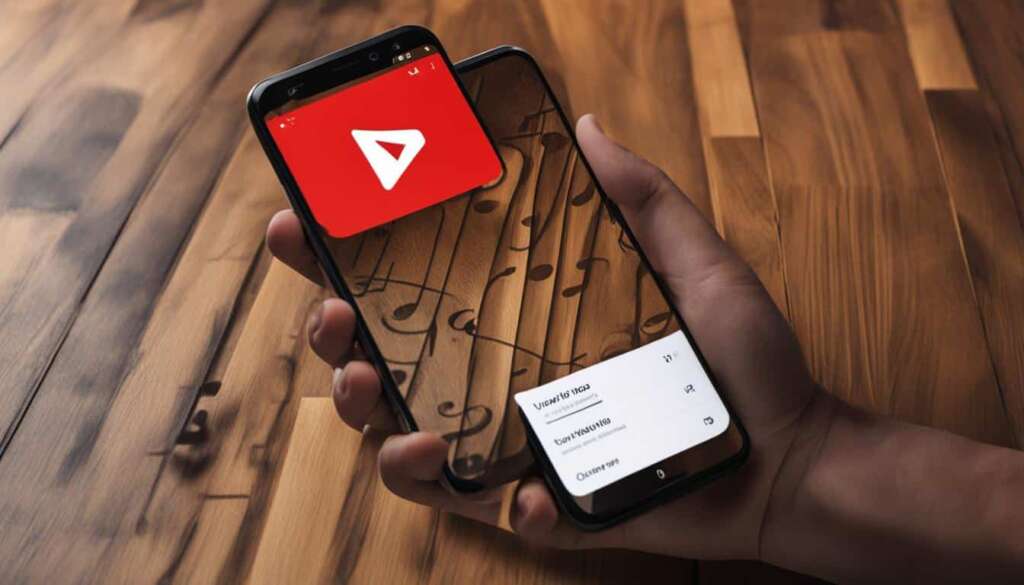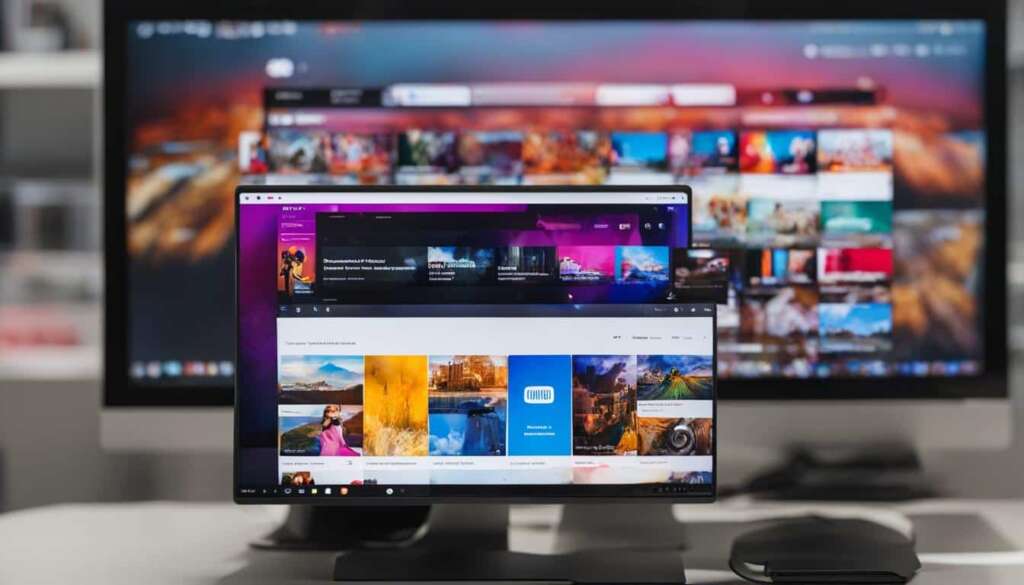Table of Contents
YouTube is a popular platform with a vast array of content that users may want to download for various reasons. Downloading videos allows for offline viewing and the ability to create new content. In this guide, we will explore the best ways to download YouTube videos for free on any device. We have handpicked and tested different methods, including online tools and desktop solutions, to provide you with the simplest and quickest ways to download YouTube videos.
Key Takeaways:
- Downloading YouTube videos enables offline viewing and content creation.
- We will explore the best and simplest methods for downloading YouTube videos for free.
- Handpicked and tested online tools and desktop solutions will be featured in this guide.
- You’ll have a variety of options to choose from to download YouTube videos on any device.
- By the end of this guide, you’ll be equipped with the knowledge to enjoy YouTube videos offline.
5 Ways To Download YouTube Videos For Free!
If you’re looking to download YouTube videos for free, you’re in luck! There are several reliable and convenient methods available. In this section, we will discuss five popular tools that make downloading videos from YouTube a breeze. These methods include Ddowner, Savefrom.net, 4k Video Downloader+, Y2Mate, and EasyWMA. Each tool has its own unique features and benefits, giving you the freedom to choose the perfect solution for your needs.
Ddowner
Ddowner is a simple and convenient YouTube downloader that allows you to save videos with ease. With Ddowner, you can control the quality of the downloaded videos by regulating the resolution. This web service is considered one of the easiest and most user-friendly YouTube downloader apps available. It requires no additional software installation and works seamlessly across various devices.
Savefrom.net
Savefrom.net is a trusted YouTube downloader that offers an effortless way to download videos. It ensures speedy downloads without compromising on video quality. In addition to video downloads, Savefrom.net also allows for audio extraction. You can choose from multiple video formats and resolutions, making it a versatile tool for all your downloading needs.
4k Video Downloader+
If you’re looking for versatility and convenience, 4k Video Downloader+ is the perfect choice. This free YouTube downloader not only allows you to download videos from YouTube but also supports downloading from other online sites. With 4k Video Downloader+, you have complete control over the video quality, allowing you to customize the resolution according to your preference. It is a safe and secure tool trusted by millions of users.
Y2Mate
Y2Mate is another popular tool for downloading YouTube videos. It offers a seamless and user-friendly experience, allowing you to download videos in various formats and resolutions. Y2Mate also provides the option to convert YouTube videos to different audio formats, making it a great choice for music enthusiasts.
EasyWMA
EasyWMA is a reliable tool specifically designed for downloading YouTube videos and converting them to the WMA audio format. With EasyWMA, you can easily save your favorite YouTube videos and enjoy them on any device or platform.
Each of these tools offers a convenient and uncomplicated way to download videos from YouTube. Whether you prefer Ddowner, Savefrom.net, 4k Video Downloader+, Y2Mate, or EasyWMA, you can rest assured that you’ll have a seamless and efficient downloading experience.
| Tool | Unique Features | Benefits |
|——————-|———————————–|—————————————————————–|
| Ddowner | Regulate video quality | Simple and convenient |
| Savefrom.net | Audio extraction | Trusted and speedy downloads |
| 4k Video Downloader+ | Download from multiple sites | Versatile and customizable |
| Y2Mate | Convert videos to audio formats | Seamless and user-friendly |
| EasyWMA | Convert videos to WMA audio format | Specifically designed for WMA conversion of YouTube videos |
As you can see from the table above, each YouTube video downloader has its own unique features and benefits. This allows you to choose the tool that best suits your specific requirements. Whether you prioritize video quality, audio extraction, compatibility with other sites, or the ability to convert videos to different formats, there’s a solution for you.
Ddowner – Simple and Convenient YouTube Downloader
If you’re looking for a hassle-free way to download and save YouTube videos, Ddowner is the perfect solution. This free web service offers a simple and convenient way to access your favorite content offline. With Ddowner, you can download YouTube videos without any complications or unnecessary steps.
One of the standout features of Ddowner is its quality control options. You have the ability to regulate the resolution of the downloaded videos, ensuring that you get the perfect balance between file size and visual clarity. Whether you prefer high-definition or smaller file sizes, Ddowner gives you the flexibility to choose what works best for you.
What sets Ddowner apart from other YouTube downloader apps is its user-friendly interface. It has been designed with simplicity in mind, making it accessible to users of all technical abilities. You don’t need to install any additional software or go through complicated setup processes. Simply visit the Ddowner website, paste the YouTube video URL, choose your preferred quality settings, and click download. It’s as easy as that!
Ddowner is also compatible with various devices, allowing you to download YouTube videos on desktop computers, laptops, smartphones, and tablets. Whether you’re using Windows, Mac, iOS, or Android, Ddowner has got you covered.
In conclusion, if you’re in search of a reliable and user-friendly YouTube downloader app, look no further than Ddowner. With its quality control options, simplistic design, and compatibility with various devices, Ddowner offers a seamless downloading experience for all your favorite YouTube videos.
Savefrom.net – A Trusted YouTube Downloader
When it comes to downloading YouTube videos, Savefrom.net is a trusted and reliable tool that provides users with an easy and efficient solution. With Savefrom.net, you can effortlessly download your favorite videos from YouTube and enjoy them offline, anytime and anywhere.
“Savefrom.net offers a seamless downloading experience, allowing users to save YouTube videos with just a few clicks.”
One of the standout features of Savefrom.net is its ability to download videos at lightning speed, ensuring a quick and efficient process. Whether you’re downloading short clips or full-length movies, Savefrom.net guarantees fast and hassle-free downloads.
But what sets Savefrom.net apart from other YouTube downloaders is its comprehensive control over video quality. With Savefrom.net, you have the freedom to choose from multiple video formats and resolutions, ensuring that you get the best viewing experience possible.
Additionally, Savefrom.net goes beyond just video downloads. This trusted tool also offers an audio extraction feature, allowing you to extract the audio from YouTube videos and save it separately. Whether you want to listen to a song or use audio clips for your own projects, Savefrom.net has got you covered.
Why Choose Savefrom.net?
- Easy-to-use interface for hassle-free downloading
- Lightning-fast download speeds
- Multiple video formats and resolutions to choose from
- Additional audio extraction feature
Savefrom.net provides a comprehensive solution for downloading YouTube videos with ease. Whether you’re looking to save videos for personal offline viewing or use them for your creative projects, Savefrom.net is a trusted choice that delivers excellent video quality and a seamless user experience.
4k Video Downloader+ – A Versatile YouTube Downloader
When it comes to downloading YouTube videos, 4k Video Downloader+ is a highly versatile and convenient option. This free YouTube downloader allows users to not only download videos from YouTube but also from other online sites, expanding its functionality and usefulness.
One of the standout features of 4k Video Downloader+ is its multiple quality control options. Users can easily customize the video resolution according to their preferences, ensuring that they download videos in the desired quality. Whether you want to enjoy HD content or save on data usage with lower resolutions, this downloader has you covered.
Compatibility is another strength of 4k Video Downloader+. It supports a wide range of online sites, making it possible to download videos from platforms other than YouTube. This allows users to expand their video library and find content that may not be available on YouTube alone.
4k Video Downloader+ offers a seamless and secure downloading experience. With its user-friendly interface and powerful features, it has become a popular choice among users who value both quality and convenience.
To give you a better idea of the features and benefits, here is a table comparing 4k Video Downloader+ to other popular YouTube downloaders:
| Feature | 4k Video Downloader+ | Competitor A | Competitor B |
|---|---|---|---|
| Download from YouTube | ✓ | ✓ | ✓ |
| Download from other sites | ✓ | ✗ | ✗ |
| Quality control options | ✓ | ✗ | ✗ |
| Secure and safe | ✓ | ✓ | ✓ |
As you can see from the table, 4k Video Downloader+ stands out for its compatibility with other sites and its comprehensive quality control options. It offers a secure and safe downloading experience, ensuring peace of mind for users.
Overall, 4k Video Downloader+ is a reliable and efficient YouTube downloader that caters to the needs of users seeking versatility, video quality, compatibility, and ease of use. Download your favorite YouTube videos and expand your library with this powerful tool.
Conclusion
Downloading YouTube videos can greatly enhance your offline viewing experience and provide you with the opportunity to create new content. In this comprehensive guide, we have explored various methods to easily and freely download YouTube videos. Whether you prefer using Ddowner, Savefrom.net, 4k Video Downloader+, Y2Mate, or EasyWMA, each method offers unique features and benefits to cater to your specific needs.
Remember, when utilizing downloaded YouTube videos for your own projects, it is crucial to respect copyright laws and obtain the necessary permissions. By doing so, you can ensure that you are using the content in a legal and ethical manner.
We hope that these quick tips and easy YouTube download guide have provided you with the knowledge and resources to confidently download YouTube videos for offline viewing. Happy downloading!
FAQ
What are the benefits of downloading YouTube videos?
Downloading YouTube videos allows for offline viewing and the ability to create new content.
Are these methods for downloading YouTube videos free?
Yes, all the methods mentioned in this guide are free to use.
Can I use these methods on any device?
Yes, these methods are compatible with various devices.
Are the downloaded videos of high quality?
Yes, these methods offer quality control options, allowing users to regulate the resolution of the downloaded videos.
Can I download YouTube videos in different formats?
Yes, most of these methods offer multiple video formats and resolutions to choose from.
Is it legal to download YouTube videos?
Downloading YouTube videos for personal use is generally considered legal. However, it is important to respect copyright laws and obtain permissions when using downloaded YouTube videos for your own projects.