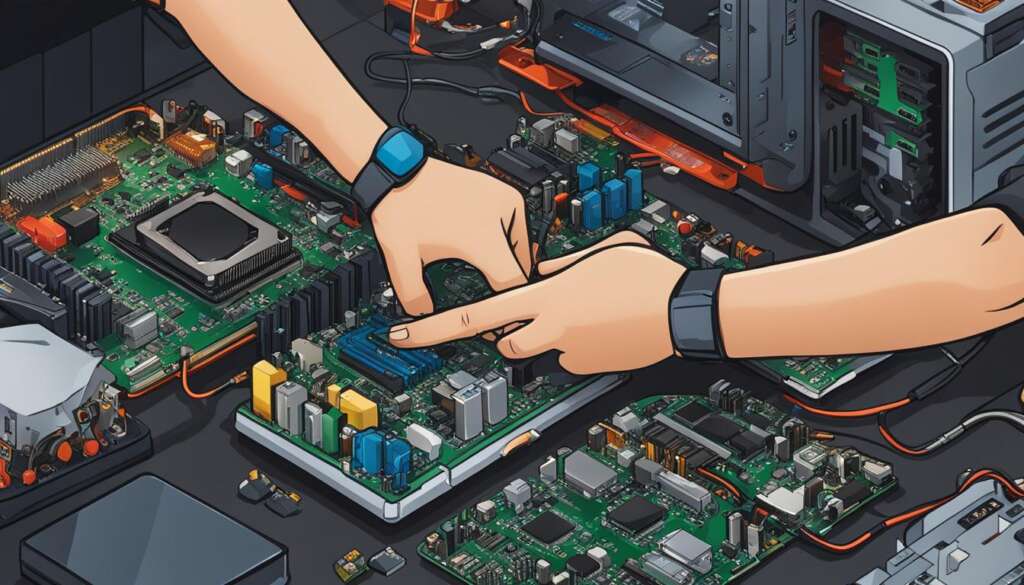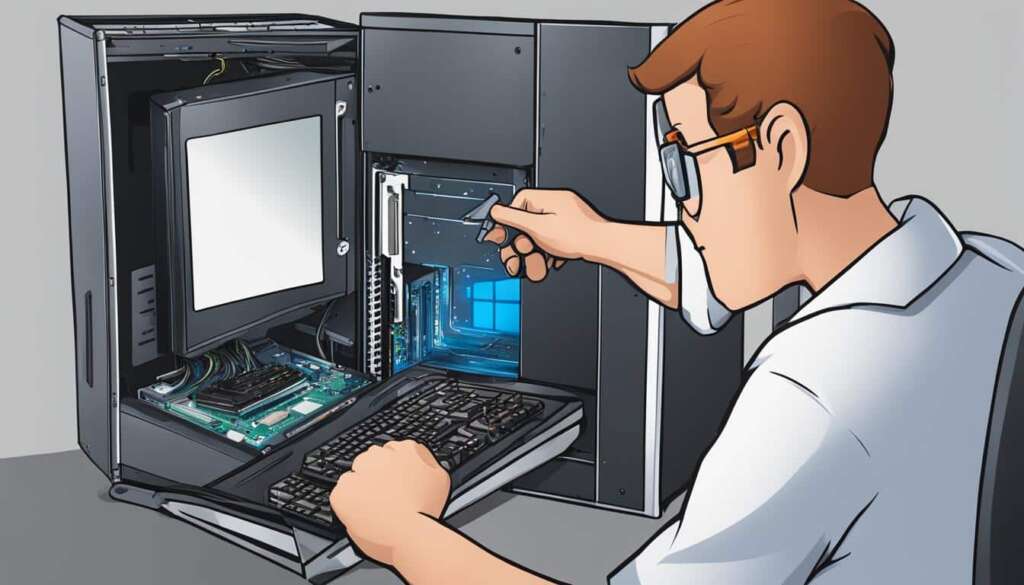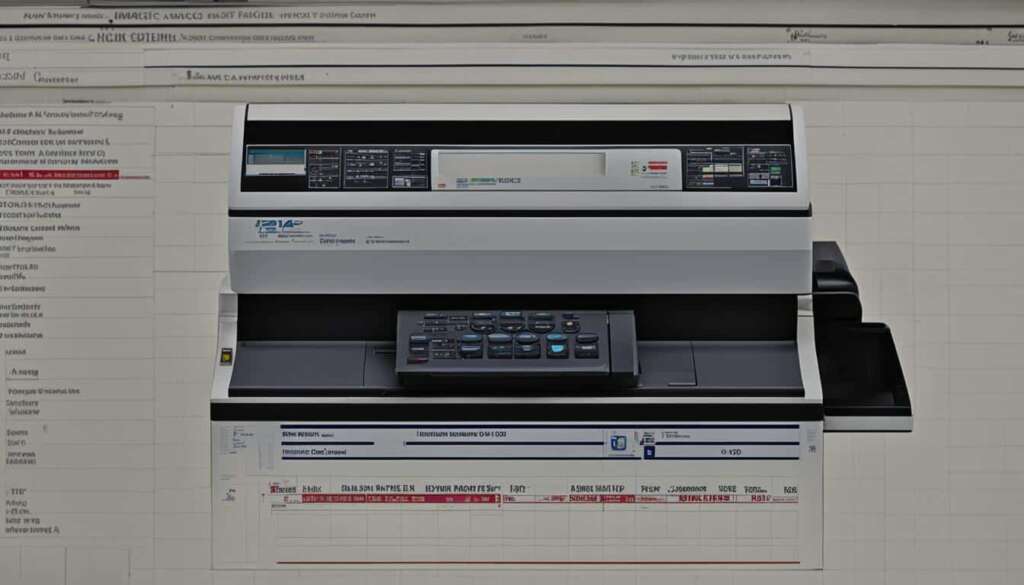Table of Contents
If you want to know how to build a gaming PC in 2022, this ultimate guide has you covered. Whether you’re a beginner or an experienced builder, this step-by-step guide will provide you with all the information you need to assemble your own gaming PC. We’ll walk you through the process, from choosing the right components to the final installation steps. By the end of this guide, you’ll have the knowledge and confidence to build your own gaming PC tailored to your needs and budget.
Before Building the Gaming PC
Before you start building your gaming PC, there are a few essential things to consider. Proper pc building preparation is crucial to ensure a smooth and successful build process.
Static Electricity Precautions
One of the most important precautions to take is to prevent static electricity buildup, which can damage sensitive components. To protect your components, it’s recommended to ground yourself regularly by wearing an anti-static wristband or by touching metal objects before handling any parts. This helps to discharge any static electricity you may have accumulated.
Component Compatibility
Another crucial aspect of pc building preparation is ensuring that all your chosen components are compatible with each other. This includes having the right socket motherboard for your processor, the right form factor for your case, and ensuring the power supply is adequate for your overall system requirements.
A useful tool for checking compatibility and estimating power usage is PC Part Picker. This website allows you to browse and select components while providing real-time compatibility checks and recommendations, making it easier to build a gaming PC tailored to your needs.
Reading Manuals
Reading manuals may seem like common sense, but it’s often overlooked. Each component comes with specific instructions and guidelines for installation and usage. By thoroughly reading the manuals, you can ensure that you’re following the manufacturer’s recommendations and avoid any unnecessary mistakes or issues that may arise.
Now that you’ve prepared your pc building environment, grounded yourself against static electricity, checked component compatibility using PC Part Picker, and read the manuals thoroughly, you’re ready to move on to the next section and start building your gaming PC.
| Preparation guidelines: | Actions |
|---|---|
| Ground yourself against static electricity buildup | Wear an anti-static wristband or touch metal objects |
| Check component compatibility | Use PC Part Picker website |
| Read manuals | Thoroughly go through the instructions and guidelines |
How to Build a Gaming PC in 2022
Now that you’ve prepared for the build, it’s time to start assembling your gaming PC. Follow these step-by-step instructions to ensure a successful build:
1. PC Assembly Steps
Start by removing the side panel of your PC case to access the internal components. Then, carefully install the power supply unit at the bottom of the case, connecting it to the motherboard using the provided cables.
Next, attach the motherboard to the case using screws, ensuring it aligns with the pre-installed standoff screws. Insert the CPU into the motherboard’s CPU socket, following the manufacturer’s instructions, and secure it in place. Apply thermal paste before placing the CPU cooler on top.
2. Installing RAM and Storage
Insert the RAM sticks into the appropriate slots on the motherboard, making sure they are fully seated and locked into place. Then, connect your storage devices, such as SSDs or HDDs, to the motherboard using SATA cables. Ensure the cables are securely plugged in.
3. CPU Installation
Apply thermal paste on the CPU before carefully placing the CPU cooler on top, making sure it aligns with the mounting holes. Depending on the type of cooler, you may need to attach it using screws or a mounting bracket. Ensure it is firmly attached to provide efficient cooling.
4. Motherboard Installation
Install the motherboard into the case, aligning it with the standoff screws. Secure it in place using screws, ensuring a stable and secure fit. Connect the necessary cables, such as the power and data cables, to the motherboard and other components.
By following these steps, you will be able to successfully assemble your own gaming PC in 2022. Remember to consult the manuals provided with your components for specific instructions and guidelines. Happy building!
FAQ
What are some important things to consider before building a gaming PC?
Before building a gaming PC, it is essential to ensure you have enough space to work comfortably and take precautions to avoid static electricity buildup. We recommend grounding yourself regularly and using an anti-static wristband or touching metal objects. Additionally, confirm the compatibility of your chosen components, including having the right socket motherboard for your processor. To check compatibility and estimate power usage, websites like PC Part Picker can be used. Lastly, always read the manuals that come with your components thoroughly for specific instructions and guidelines.
What are the steps to follow for building a gaming PC?
Here are the steps to follow when assembling your gaming PC:
– Step 1: Install the power supply unit (PSU)
– Step 2: Mount the motherboard
– Step 3: Install the central processing unit (CPU)
– Step 4: Install the random-access memory (RAM)
– Step 5: Install storage devices (hard drives, solid-state drives)
– Step 6: Connect the graphics card
– Step 7: Connect the cables and wires
– Step 8: Install additional fans or cooling systems if required
– Step 9: Double-check all connections and secure any loose components
– Step 10: Power on and configure the BIOS settings
How do I install the RAM and storage devices in my gaming PC?
To install the RAM, locate the RAM slots on the motherboard and insert the RAM sticks firmly but gently, ensuring they are properly aligned. For storage devices, connect the hard drives or solid-state drives to the appropriate SATA ports on the motherboard using SATA cables. Secure the storage devices in the PC case using screws or brackets as instructed in the manuals.
How do I install the central processing unit (CPU) in my gaming PC?
When installing the CPU, begin by unlocking the CPU socket on the motherboard. Carefully and with minimal force, align the CPU with the socket, ensuring that the notches and indicators match. Gently lower the CPU into the socket, and once properly aligned, secure it by locking the socket. Finally, apply thermal paste on the CPU’s heat spreader before attaching the CPU cooler according to the manufacturer’s instructions.
What is the importance of grounding and static electricity precautions?
Grounding yourself regularly and taking static electricity precautions are important to prevent damage to sensitive components. When working on a gaming PC, static electricity can build up on your body, and a discharge can destroy delicate electronic parts. By wearing an anti-static wristband or regularly touching metal objects, you can safely discharge any static electricity you may have accumulated, safeguarding your components.