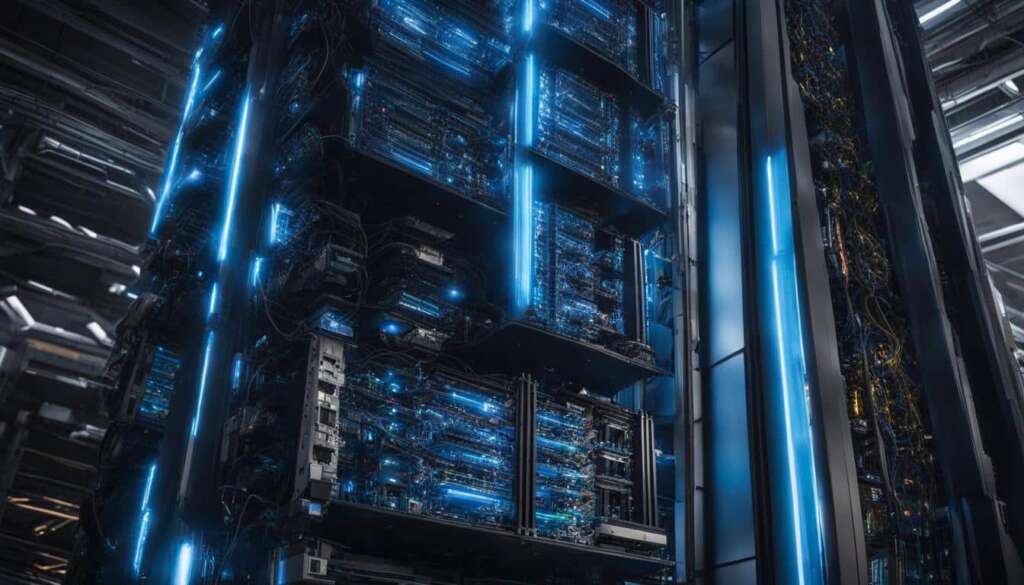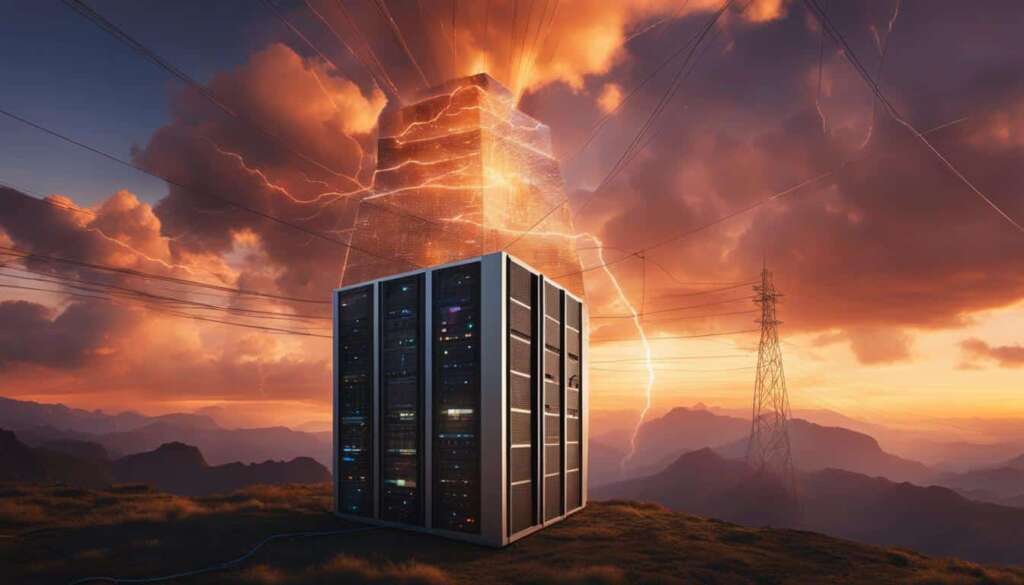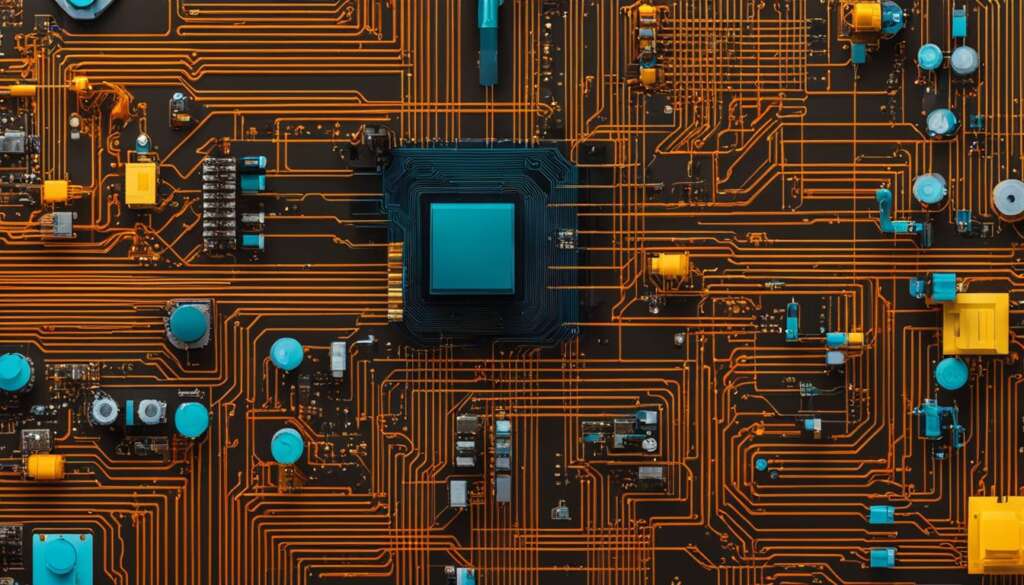Table of Contents
Affordable, reliable, and efficient server solutions are crucial for startups. However, limited budgets often pose a challenge. But what if there was a way to achieve high performance and scalability without breaking the bank?
Introducing the best PC server for small businesses: repurposing old PCs. By harnessing the power of outdated hardware, startups can unlock a world of cost-effective possibilities. Say goodbye to expensive server investments and hello to a sustainable solution that saves both money and the environment.
In this article, we’ll explore the advantages of using old PCs as servers for startups, guide you through building a customizable and efficient PC server, discuss the different operating systems to consider, and delve into the importance of security. We’ll also provide recommendations for recommended PC servers that cater to startup needs.
Don’t let budget constraints hold your startup back. Discover how repurposing old PCs can revolutionize your server infrastructure, offering the reliability and performance you need at a fraction of the cost.
The Advantages of Using Old PCs as Servers for Startups
Using old PCs as servers offers a range of benefits for startups. Firstly, it provides a high-performance solution that can handle intensive computing tasks. Startups often require servers that can handle a large volume of data processing and storage, and repurposing old PCs allows them to meet these requirements without investing in expensive server hardware.
Secondly, using old PCs as servers is a scalable solution. Startups can easily customize and upgrade the components of the PC server as their business grows. This flexibility allows startups to adapt their server infrastructure to their changing needs without significant financial investment. It also ensures that the server can keep up with the increasing demands of the business.
Another advantage is that using old PCs as servers is cost-effective. Startups often face budget constraints, and repurposing existing hardware eliminates the need for significant upfront costs. By making use of resources that they already have, startups can allocate their budget to other areas of their business, such as marketing or product development. Additionally, repurposing old PCs promotes sustainability by reducing electronic waste, aligning with the environmentally friendly practices that many startups aim to uphold.
In summary, using old PCs as servers offers startups a high-performance, scalable, and cost-effective solution. By repurposing existing hardware, startups can save costs while still meeting their server requirements. This approach provides the flexibility to adapt the server infrastructure as the business grows, ensuring that it can keep up with the demands of a rapidly expanding startup.
Table: Advantages of Using Old PCs as Servers for Startups
| Advantages | Description |
|---|---|
| High Performance | Repurposed old PCs offer the computing power needed for intensive tasks. |
| Scalability | Components can be easily customized and upgraded to accommodate the business’s growth. |
| Cost-Effective | Repurposing existing hardware eliminates the need for expensive server investments. |
| Sustainability | Reusing old PCs reduces electronic waste and aligns with eco-friendly practices. |
Components for Building a PC Server for Startups
Building a customizable PC server for startups requires careful consideration of various components to ensure efficiency and scalability. By selecting the right hardware, startups can create a cost-effective server solution that meets their specific needs.
Key Components for a PC Server
When building a PC server for startups, it is essential to choose components that work together seamlessly. The following are the key components required:
- CPUs: The central processing unit (CPU) is the brain of the server, responsible for executing instructions and processing data. Startups should select CPUs with adequate performance and compatibility for their workload requirements.
- Motherboard: The motherboard serves as the foundation for the server, providing connectivity and support for other hardware components. It is crucial to choose a motherboard that is compatible with the chosen CPUs and offers sufficient expansion slots and features.
- RAM: Random Access Memory (RAM) is essential for storing and quickly accessing data during server operations. Startups should consider the capacity and speed of RAM to ensure smooth multitasking and efficient data handling.
- Case: The server case houses all the components and ensures proper airflow to prevent overheating. Startups should choose a case that offers sufficient space for expansion, cable management, and cooling options.
- CPU Coolers and Case Fans: Cooling components such as CPU coolers and case fans help dissipate heat generated by the server’s components. It is important to select coolers and fans that provide adequate cooling capacity for reliable operation.
- Hard Drives: Hard drives are crucial for storing and accessing data on the server. Startups can choose between traditional hard disk drives (HDDs) or solid-state drives (SSDs) based on their performance, capacity, and budget requirements.
- Power Supply: A reliable power supply is essential to ensure stable and uninterrupted operation of the server. Startups should choose a power supply that can handle the power requirements of the components and offers efficient power delivery.
By carefully selecting and assembling these components, startups can create a powerful and efficient PC server that supports their growing business needs.
| Component | Considerations |
|---|---|
| CPUs | – Select CPUs with adequate performance and compatibility. – Consider the number of cores and clock speed based on workload requirements. |
| Motherboard | – Choose a motherboard compatible with the selected CPUs. – Consider expansion slots, features, and brand reputation. |
| RAM | – Determine the required RAM capacity based on workload needs. – Consider RAM speed and latency for optimal performance. |
| Case | – Select a case with sufficient space for expansion and cable management. – Consider airflow and cooling options to prevent overheating. |
| CPU Coolers and Case Fans | – Choose coolers and fans with appropriate cooling capacity. – Consider noise levels and energy efficiency. |
| Hard Drives | – Decide between HDDs and SSDs based on performance and capacity needs. – Consider factors like read/write speeds and reliability. |
| Power Supply | – Select a power supply with sufficient wattage and efficiency. – Consider factors like modular cables and brand reputation. |
By paying attention to compatibility, performance, and scalability, startups can build a PC server that provides efficient performance and meets the needs of their growing businesses.
Choosing the Right Operating System for a Startup Server
When it comes to selecting the operating system (OS) for a startup server, there are two popular choices to consider: Linux and Windows. Each OS has its own strengths and considerations, and the decision largely depends on the specific requirements and preferences of the business.
Linux servers are known for their stability, security, and open-source nature. The Linux ecosystem offers a wide range of distributions, such as Ubuntu, CentOS, and Debian, which provide different levels of technical support and software repositories. The open-source nature of Linux allows for easy customization and flexibility, making it an attractive choice for startups looking to tailor their server environment to their specific needs. Linux servers are also highly compatible with various web technologies and provide excellent performance for web servers, database servers, and cloud infrastructure.
Windows servers, on the other hand, provide a familiar user interface and seamless integration with other Microsoft products. This can be advantageous for startups that heavily rely on Microsoft technologies, such as .NET framework or Windows-based applications. Windows servers offer robust support and compatibility with popular business applications and provide a user-friendly environment for system administration. Additionally, Windows servers often have strong backward compatibility, allowing startups to run legacy applications without any issues.
Key Considerations for Choosing an Operating System:
- Compatibility: Consider the compatibility of the operating system with your existing software and hardware infrastructure.
- Support: Evaluate the level of technical support and community resources available for the chosen operating system.
- Cost: Assess the licensing costs associated with the operating system and any additional software or tools required.
- Scalability: Consider how the chosen operating system can accommodate the future growth and expansion of your startup.
- Security: Pay attention to the security features and vulnerabilities associated with the operating system.
Ultimately, the decision between Linux and Windows for a startup server comes down to the specific needs and goals of the business. It is important to carefully evaluate factors such as compatibility, support, cost, scalability, and security when making the choice. By selecting the right operating system, startups can lay a solid foundation for their server infrastructure and ensure efficient, reliable, and secure operations.

Setting Up and Managing the Startup Server
Setting up and managing a startup server requires careful planning and attention to detail. By following these steps, you can ensure a smooth and efficient setup process, and effective management of your server.
Step 1: Hardware Configuration
The first step in setting up a startup server is to configure the hardware. This involves physically installing the components, such as CPUs, RAM, and hard drives, into the server. Ensure that all components are properly connected and secured.
Once the hardware is configured, you can proceed to install the operating system. Choose an operating system that is compatible with your server’s hardware and meets the specific needs of your startup. Linux and Windows are popular choices for server operating systems.
Step 2: Network Connection
Next, connect your server to the network. This involves connecting the server to your router or switch using an Ethernet cable. Ensure that the network connection is stable and reliable to avoid any disruptions in service.
Once the server is connected to the network, configure the network settings to ensure proper communication and access. Assign a static IP address and configure DNS settings according to your network requirements.
Step 3: Security and User Management
Security is of utmost importance when managing a startup server. Implement strong security measures such as firewalls, encryption, and regular backups to protect your data from unauthorized access and potential threats.
Additionally, manage user accounts and permissions effectively. Create separate user accounts for different individuals or departments, and assign appropriate permissions to ensure data security and access control.
Step 4: Ongoing Monitoring and Maintenance
Once your startup server is set up, it requires regular monitoring and maintenance to ensure optimal performance and security. Set up monitoring tools to track server metrics such as CPU usage, memory utilization, and network traffic.
Perform regular maintenance tasks such as software updates, security patches, and data backups. This helps to prevent any potential issues and ensures continuity of service for your startup.
By following these steps, you can successfully set up and manage a startup server, ensuring reliable performance and efficient operations for your business.

Cost Comparison: Building a PC Server vs. Cloud Services
When it comes to server solutions for startups, one of the crucial considerations is cost. Startups often operate with limited budgets, and finding a cost-effective solution that meets their needs is essential. In recent years, cloud services have gained popularity as an alternative to building a PC server from scratch. However, it is important to carefully evaluate the cost comparison between building a PC server and opting for cloud services.
Cloud services offer convenience and scalability, allowing startups to pay for the resources they need on a subscription basis. This eliminates the upfront cost of purchasing hardware and allows for easy scalability as the business grows. However, as startups’ data storage needs increase, the cost of cloud services can escalate significantly. Storage fees can become a substantial ongoing expense for startups, especially as the amount of data being processed and stored grows over time.
“While cloud services offer convenience and scalability, they can also be costly, especially as storage needs increase.”
On the other hand, building a PC server using old PCs can provide a cost-effective solution for startups. By repurposing existing hardware, startups can save on upfront costs. Additionally, maintaining a PC server can be more cost-effective in the long run, as there are no ongoing subscription fees for cloud services. Startups have full control over their server and can optimize its performance and storage based on their specific needs.
It is important for startups to carefully evaluate their storage requirements, growth projections, and budget constraints when considering the cost comparison between building a PC server and using cloud services. By weighing the benefits and drawbacks of each option, startups can make an informed decision that aligns with their goals and resources.
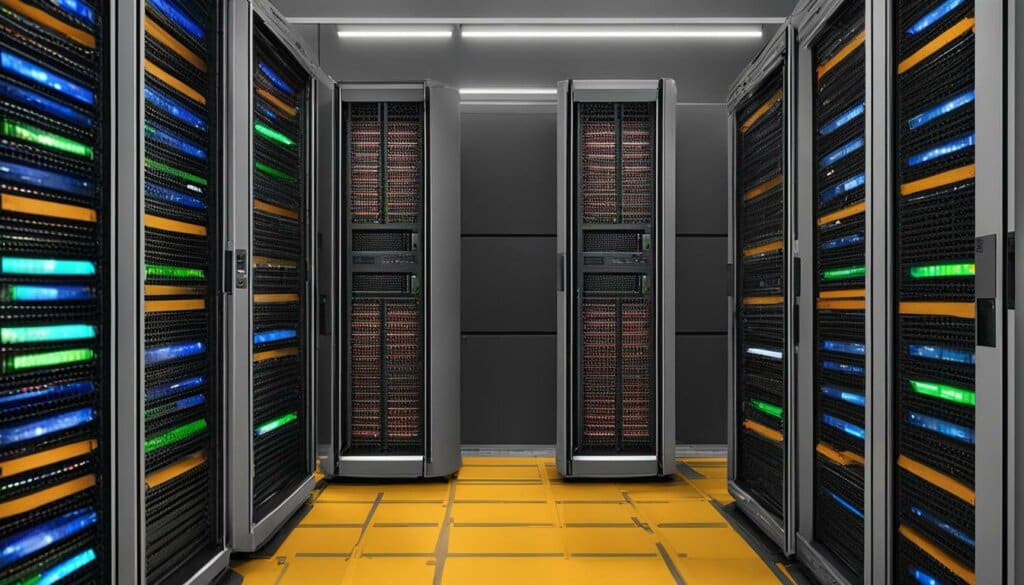
Recommended PC Servers for Startups
When it comes to choosing a PC server for your startup, there are a few options that come highly recommended. These servers offer the perfect balance of performance, reliability, and affordability, making them ideal for small businesses.
HPE ProLiant ML350 Gen10
The HPE ProLiant ML350 Gen10 is a popular choice for startups due to its versatility and scalability. This server offers excellent performance and can handle demanding workloads, making it suitable for a wide range of tasks. It features a powerful Intel Xeon processor, ample storage options, and expandable memory, allowing startups to grow their server infrastructure as their business expands. With advanced security features and remote management capabilities, the HPE ProLiant ML350 Gen10 provides peace of mind and ease of use.
Dell PowerEdge T40
The Dell PowerEdge T40 is a cost-effective option for startups looking for a reliable and efficient server solution. This server offers excellent connectivity options, allowing startups to easily connect their devices and peripherals. It features a powerful Intel Xeon processor and up to 64GB of RAM, ensuring smooth performance even for lightweight tasks. With its compact design and easy setup, the Dell PowerEdge T40 is a great choice for startups with limited space or IT resources.
Both the HPE ProLiant ML350 Gen10 and Dell PowerEdge T40 offer the reliability, performance, and scalability that startups need, all at a price point that won’t break the bank. These servers are designed to support the growing needs of startups and provide the foundation for a successful and efficient IT infrastructure.
Considerations for Hardware Support and Upgrades
When building a PC server for a startup, considerations for hardware support and upgrades are crucial. Startups need to ensure that the chosen server components are supported by the manufacturer to guarantee access to drivers, firmware updates, and technical support throughout the server’s lifecycle. Opting for refurbished servers with support can provide an additional layer of assurance.
Moreover, startups should plan for future hardware upgrades to accommodate growth and changing needs. It is recommended to choose scalable server components that can be easily upgraded, such as expandable RAM slots and multiple drive bays. By investing in server hardware that allows for seamless upgrades, startups can future-proof their infrastructure and avoid costly replacements.
In addition to hardware support and upgrades, startups should also consider the availability of spare parts. It is essential to select server components from reputable manufacturers with a wide range of compatible spare parts. This ensures that in case of any hardware failures, replacements can be easily obtained to minimize downtime.
Table: Supported Server Components and Upgrade Options
| Server Component | Manufacturer Support | Upgrade Options |
|---|---|---|
| CPU | Available drivers and firmware updates | Upgradable socket for future CPU generations |
| RAM | Compatibility with motherboard and operating system | Expandable slots for additional RAM modules |
| Storage | Compatible with motherboard and operating system | Multiple drive bays for future storage expansion |
| Power Supply | Manufacturer warranty and technical support | Modular design for easy replacement and future capacity upgrades |
Innovative startups understand the importance of building a PC server that not only meets their current requirements but also allows for future growth. By considering hardware support, upgrade options, and spare parts availability, startups can ensure the longevity and scalability of their server infrastructure. It is a strategic investment that enables businesses to adapt to evolving technologies and stay ahead in the competitive landscape.
The Importance of Security for Startup Servers
Security is a critical aspect of ensuring the smooth and reliable operation of startup servers. Implementing robust security measures is essential to protect sensitive data and safeguard the business against potential cyber threats. Startups must prioritize server security to build trust with their customers and stakeholders and avoid costly data breaches that can have detrimental effects on their reputation and bottom line.
Startups should begin by implementing firewalls to regulate incoming and outgoing network traffic, acting as a barrier between the server and potential threats. Encryption is also crucial, as it protects data by converting it into unreadable code that can only be deciphered with the correct encryption key. Regular backups are another essential security measure, enabling businesses to restore data in the event of a system failure or breach.
“A strong user authentication system is vital to prevent unauthorized access to the server. This can include implementing password policies, multi-factor authentication, and user access controls to ensure the right level of privileges and permissions are assigned to each user.”
– Cybersecurity Expert
Keeping up to date with the latest security practices and promptly addressing any vulnerabilities that may arise is essential for startups. It is crucial to regularly update software and firmware to patch any security weaknesses. Ongoing monitoring and evaluation of server performance and resource usage can help identify any unusual activities that may indicate a security breach or attempted unauthorized access.
| Security Measure | Description |
|---|---|
| Firewalls | Regulate incoming and outgoing network traffic to protect against unauthorized access. |
| Encryption | Converts data into unreadable code, ensuring data privacy and security. |
| Regular Backups | Enables businesses to restore data in the event of system failure or breach. |
| User Authentication | Implements secure user access controls and authentication mechanisms. |
| Software and Firmware Updates | Ensures the server is equipped with the latest security patches and fixes. |
By prioritizing server security, startups can build a strong foundation for their business operations and protect the valuable data they handle. Implementing comprehensive security measures and staying vigilant against potential threats will help ensure the long-term success and growth of the business.
Conclusion
In today’s competitive business landscape, startups need efficient and cost-effective server solutions to support their growth. Building a PC server using old PCs provides startups with an excellent option that combines performance, scalability, and affordability.
By repurposing old hardware, startups can save costs without compromising on performance. These PC servers offer the flexibility to customize and upgrade according to the specific needs of the business, ensuring scalability as the startup grows.
When building a startup server, it is important to carefully consider the components, operating system, and security measures. This ensures optimal performance, data protection, and seamless integration with other systems.
With the right setup and maintenance, a PC server can effectively support the needs of a growing startup. So, if you’re a startup looking for an efficient and cost-effective server solution, consider repurposing old PCs and start building your own PC server today.
FAQ
What are the advantages of using old PCs as servers for startups?
Using old PCs as servers allows startups to save costs, promote sustainability, customize and upgrade easily, and achieve high performance.
What components are needed to build a PC server for startups?
The key components include CPUs, a motherboard, RAM, a case, CPU coolers and case fans, hard drives, and a power supply.
How do I choose the right operating system for a startup server?
Consider factors such as specific requirements, preferences, compatibility, support, and cost when selecting the operating system.
How do I set up and manage a startup server?
The process involves connecting the server to the network, installing the operating system, configuring user accounts and permissions, and implementing security measures.
Should I build a PC server or opt for cloud services?
While cloud services offer convenience and scalability, building a PC server using old PCs provides a cost-effective solution tailored to the startup’s needs.
What are some recommended PC servers for startups?
The HPE ProLiant ML350 Gen10 and Dell PowerEdge T40 are recommended options for startups, offering a balance of price, performance, and expandability.
What considerations should I keep in mind for hardware support and upgrades?
Ensure that the server components chosen are supported by the manufacturer to easily access drivers, firmware updates, and technical support. Plan for future hardware upgrades to accommodate growth and changing needs.
How important is security for startup servers?
Security is crucial for protecting sensitive data. Implement measures such as firewalls, encryption, regular backups, and strong user authentication to safeguard the startup’s valuable information.
Is building a cost-effective PC server using old PCs beneficial for startups?
Yes, it provides an efficient and scalable server solution that fits the startup’s budget, allowing them to save costs while achieving high performance and reliability.